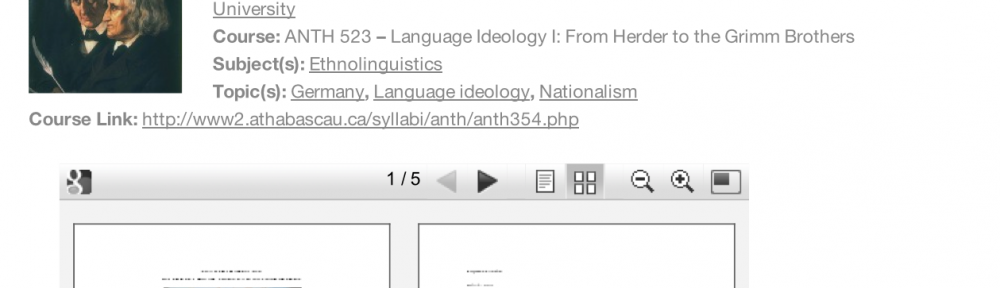Got my Nexus 7 a while ago, but I wasn’t finding a use case for it. Thanks to a friend advising me to give Swiftkey a try, I might actually make it work.
Something I might find especially useful about Swiftkey is the fact that I can mix languages, quelque-chose que je fais assez souvent sur iOS mais qui demande un changement constant de clavier. Since I like Android’s speech recognition, a combination of SwiftKey and speech might allow me to work efficiently.
Un truc que je remarque rapidement, par contre, c’est que le fait de passer d’un système à l’autre demande un certain temps de transfert de mots de passe. J’utilise des outils pour conserver des mots de passe sécuritaires, et ils existent sur plusieurs plates-formes, mais ça demande quand même un certain temps.
We’ll see how things go, after a while. I do want to like Android’s and, contrary to popular belief, I can be pretty open minded about such things. But I need appropriate contexts to try out different use cases. Otherwise, having people yell at me because I’m yet to be sold on Android hasn’t been helpful.
Ok, the test is enough for now. Having issues with the Swiftkey spacebar in landscape, but I’m sure I’ll get used to it. Let’s post this and edit later.
Category Archives: workflow
Future of Learning Content
If indeed Apple plans to announce not just more affordable textbook options for students, but also more interactive, immersive ebook experiences…
Forecasting next week’s Apple education event (Dan Moren and Lex Friedman for Macworld)
I’m still in catchup mode (was sick during the break), but it’s hard to let this pass. It’s exactly the kind of thing I like to blog about: wishful thinking and speculation about education. Sometimes, my crazy predictions are fairly accurate. But my pleasure at blogging these things has little to do with the predictions game. I’m no prospectivist. I just like to build wishlists.
In this case, I’ll try to make it short. But I’m having drift-off moments just thinking about the possibilities. I do have a lot to say about this but we’ll see how things go.
Overall, I agree with the three main predictions in that MacWorld piece: Apple might come out with eBook creation tools, office software, and desktop reading solutions. I’m interested in all of these and have been thinking about the implications.
That MacWorld piece, like most media coverage of textbooks, these days, talks about the weight of physical textbooks as a major issue. It’s a common refrain and large bookbags/backpacks have symbolized a key problem with “education”. Moren and Friedman finish up with a zinger about lecturing. Also a common complaint. In fact, I’ve been on the record (for a while) about issues with lecturing. Which is where I think more reflection might help.
For one thing, alternative models to lecturing can imply more than a quip about the entertainment value of teaching. Inside the teaching world, there’s a lot of talk about the notion that teaching is a lot more than providing access to content. There’s a huge difference between reading a book and taking a class. But it sounds like this message isn’t heard and that there’s a lot of misunderstanding about the role of teaching.
It’s quite likely that Apple’s announcement may make things worse.
I don’t like textbooks but I do use them. I’m not the only teacher who dislikes textbook while still using them. But I feel the need to justify myself. In fact, I’ve been on the record about this. So, in that context, I think improvements in textbooks may distract us from a bigger issue and even lead us in the wrong direction. By focusing even more on content-creation, we’re commodifying education. What’s more, we’re subsuming education to a publishing model. We all know how that’s going. What’s tragic, IMHO, is that textbook publishers themselves are going in the direction of magazines! If, ten years from now, people want to know when we went wrong with textbook publishing, it’ll probably be a good idea for them to trace back from now. In theory, magazine-style textbooks may make a lot of sense to those who perceive learning to be indissociable from content consumption. I personally consider these magazine-style textbooks to be the most egregious of aberrations because, in practice, learning is radically different from content consumption.
So… If, on Thursday, Apple ends up announcing deals with textbook publishers to make it easier for them to, say, create and distribute free ad-supported magazine-style textbooks, I’ll be going through a large range of very negative emotions. Coming out of it, I might perceive a silverlining in the fact that these things can fairly easily be subverted. I like this kind of technological subversion and it makes me quite enthusiastic.
In fact, I’ve had this thought about iAd producer (Apple’s tool for creating mobile ads). Never tried it but, when I heard about it, it sounded like something which could make it easy to produce interactive content outside of mobile advertising. I don’t think the tool itself is restricted to Apple’s iAd, but I could see how the company might use the same underlying technology to create some content-creation tool.
“But,” you say, “you just said that you think learning isn’t about content.” Quite so. I’m not saying that I think these tools should be the future of learning. But creating interactive content can be part of something wider, which does relate to learning.
The point isn’t that I don’t like content. The point is that I don’t think content should be the exclusive focus of learning. To me, allowing textbook publishers to push more magazine-style content more easily is going in the wrong direction. Allowing diverse people (including learners and teachers) to easily create interactive content might in fact be a step in the right direction. It’s nothing new, but it’s an interesting path.
In fact, despite my dislike of a content emphasis in learning, I’m quite interested in “learning objects”. In fact, I did a presentation about them during the Spirit of Inquiry conference at Concordia, a few years ago (PDF).
A neat (but Flash-based) example of a learning object was introduced to me during that same conference: Mouse Party. The production value is quite high, the learning content seems relatively high, and it’s easily accessible.
But it’s based on Flash.
Which leads me to another part of the issue: formats.
I personally try to avoid Flash as much as possible. While a large number of people have done amazing things with Flash, it’s my sincere (and humble) opinion that Flash’s time has come and gone. I do agree with Steve Jobs on this. Not out of fanboism (I’m no Apple fanboi), not because I have something against Adobe (I don’t), not because I have a vested interested in an alternative technology. I just think that mobile Flash isn’t going anywhere and that. Even on the desktop, I think Flash-free is the way to go. Never installed Flash on my desktop computer, since I bought it in July. I do run Chrome for the occasional Flash-only video. But Flash isn’t the only video format out there and I almost never come across interesting content which actually relies on something exclusive to Flash. Flash-based standalone apps (like Rdio and Machinarium) are a different issue as Flash was more of a development platform for them and they’re available as Flash-free apps on Apple’s own iOS.
I wouldn’t be surprised if Apple’s announcements had something to do with a platform for interactive content as an alternative to Adobe Flash. In fact, I’d be quite enthusiastic about that. Especially given Apple’s mobile emphasis. We might be getting further in “mobile computing for the rest of us”.
Part of this may be related to HTML5. I was quite enthusiastic when Tumult released its “Hype” HTML5-creation tool. I only used it to create an HTML5 version of my playfulness talk. But I enjoyed it and can see a lot of potential.
Especially in view of interactive content. It’s an old concept and there are many tools out there to create interactive content (from Apple’s own QuickTime to Microsoft PowerPoint). But the shift to interactive content has been slower than many people (including educational technologists) would have predicted. In other words, there’s still a lot to be done with interactive content. Especially if you think about multitouch-based mobile devices.
Which eventually brings me back to learning and teaching.
I don’t “teach naked”, I do use slides in class. In fact, my slides are mostly bullet points, something presentation specialists like to deride. Thing is, though, my slides aren’t really meant for presentation and, while they sure are “content”, I don’t really use them as such. Basically, I use them as a combination of cue cards, whiteboard, and coursenotes. Though I may sound defensive about this, I’m quite comfortable with my use of slides in the classroom.
Yet, I’ve been looking intently for other solutions.
For instance, I used to create outlines in OmniOutliner that I would then send to LaTeX to produce both slides and printable outlines (as PDFs). I’ve thought about using S5, but it doesn’t really fit in my workflow. So I end up creating Keynote files on my Mac, uploading them (as PowerPoint) before class, and using them in the classroom using my iPad. Not ideal, but rather convenient.
(Interestingly enough, the main thing I need to do today is create PowerPoint slides as ancillary material for a textbook.)
In all of these cases, the result isn’t really interactive. Sure, I could add buttons and interactive content to the slides. But the basic model is linear, not interactive. The reason I don’t feel bad about it is that my teaching is very interactive (the largest proportion of classtime is devoted to open discussions, even with 100-plus students). But I still wish I could have something more appropriate.
I have used other tools, especially whiteboarding and mindmapping ones. Basically, I elicit topics and themes from students and we discuss them in a semi-structured way. But flow remains an issue, both in terms of workflow and in terms of conversation flow.
So if Apple were to come up with tools making it easy to create interactive content, I might integrate them in my classroom work. A “killer feature” here is if interaction could be recorded during class and then uploaded as an interactive podcast (à la ProfCast).
Of course, content-creation tools might make a lot of sense outside the classroom. Not only could they help distribute the results of classroom interactions but they could help in creating learning material to be used ahead of class. These could include the aforementioned learning objects (like Mouse Party) as well as interactive quizzes (like Hot Potatoes) and even interactive textbooks (like Moglue) and educational apps (plenty of these in the App Store).
Which brings me back to textbooks, the alleged focus of this education event.
One of my main issues with textbooks, including online ones, is usability. I read pretty much everything online, including all the material for my courses (on my iPad) but I find CourseSmart and its ilk to be almost completely unusable. These online textbooks are, in my experience, much worse than scanned and OCRed versions of the same texts (in part because they don’t allow for offline access but also because they make navigation much more difficult than in GoodReader).
What I envision is an improvement over PDFs.
Part of the issue has to do with PDF itself. Despite all its benefits, Adobe’s “Portable Document Format” is the relic of a bygone era. Sure, it’s ubiquitous and can preserve formatting. It’s also easy to integrate in diverse tools. In fact, if I understand things correctly, PDF replaced Display PostScript as the basis for Quartz 2D, a core part of Mac OS X’s graphics rendering. But it doesn’t mean that it can’t be supplemented by something else.
Part of the improvement has to do with flexibility. Because of its emphasis on preserving print layouts, PDF tends to enforce print-based ideas. This is where EPUB is at a significant advantage. In a way, EPUB textbooks might be the first step away from the printed model.
From what I can gather, EPUB files are a bit like Web archives. Unlike PDFs, they can be reformatted at will, just like webpages can. In fact, iBooks and other EPUB readers (including Adobe’s, IIRC) allow for on-the-fly reformatting, which puts the reader in control of a much greater part of the reading experience. This is exactly the kind of thing publishers fail to grasp: readers, consumers, and users want more control on the experience. EPUB textbooks would thus be easier to read than PDFs.
EPUB is the basis for Apple’s iBooks and iBookstore and people seem to be assuming that Thursday’s announcement will be about iBooks. Makes sense and it’d be nice to see an improvement over iBooks. For one thing, it could support EPUB 3. There are conversion tools but, AFAICT, iBooks is stuck with EPUB 2.0. An advantage there is that EPUBs can possibly include scripts and interactivity. Which could make things quite interesting.
Interactive formats abound. In fact, PDFs can include some interactivity. But, as mentioned earlier, there’s a lot of room for improvement in interactive content. In part, creation tools could be “democratized”.
Which gets me thinking about recent discussions over the fate of HyperCard. While I understand John Gruber’s longstanding position, I find room for HyperCard-like tools. Like some others, I even had some hopes for ATX-based TileStack (an attempt to bring HyperCard stacks back to life, online). And I could see some HyperCard thinking in an alternative to both Flash and PDF.
“Huh?”, you ask?
Well, yes. It may sound strange but there’s something about HyperCard which could make sense in the longer term. Especially if we get away from the print model behind PDFs and the interaction model behind Flash. And learning objects might be the ideal context for this.
Part of this is about hyperlinking. It’s no secret that HyperCard was among HTML precursors. As the part of HTML which we just take for granted, hyperlinking is among the most undervalued features of online content. Sure, we understand the value of sharing links on social networking systems. And there’s a lot to be said about bookmarking. In fact, I’ve been thinking about social bookmarking and I have a wishlist about sharing tools, somewhere. But I’m thinking about something much more basic: hyperlinking is one of the major differences between online and offline wriiting.
Think about the differences between, say, a Wikibook and a printed textbook. My guess is that most people would focus on the writing style, tone, copy-editing, breadth, reviewing process, etc. All of these are relevant. In fact, my sociology classes came up with variations on these as disadvantages of the Wikibook over printed textbooks. Prior to classroom discussion about these differences, however, I mentioned several advantages of the Wikibook:
- Cover bases
- Straightforward
- Open Access
- Editable
- Linked
(Strangely enough, embedded content from iWork.com isn’t available and I can’t log into my iWork.com account. Maybe it has to do with Thursday’s announcement?)
That list of advantages is one I’ve been using since I started to use this Wikibook… excerpt for the last one. And this is one which hit me, recently, as being more important than the others.
So, in class, I talked about the value of links and it’s been on my mind quite a bit. Especially in view of textbooks. And critical thinking.
See, academic (and semi-academic) writing is based on references, citations, quotes. English-speaking academics are likely to be the people in the world of publishing who cite the most profusely. It’s not rare for a single paragraph of academic writing in English to contain ten citations or more, often stringed in parentheses (Smith 1999, 2005a, 2005b; Smith and Wesson 1943, 2010). And I’m not talking about Proust-style paragraphs either. I’m convinced that, with some quick searches, I could come up with a paragraph of academic writing which has less “narrative content” than citation.
Textbooks aren’t the most egregious example of what I’d consider over-citing. But they do rely on citations quite a bit. As I work more specifically on textbook content, I notice even more clearly the importance of citations. In fact, in my head, I started distinguishing some patterns in textbook content. For instance, there are sections which mostly contain direct explanations of key concepts while other sections focus on personal anecdotes from the authors or extended quotes from two sides of the debate. But one of the most obvious sections are summaries from key texts.
For instance (hypothetical example):
As Nora Smith explained in her 1968 study Coming Up with Something to Say, the concept of interpretation has a basis in cognition.
…
Smith (1968: 23) argued that Pierce’s interpretant had nothing to do with theatre.
These citations are less conspicuous than they’d be in peer-reviewed journals. But they’re a central part of textbook writing. One of their functions should be to allow readers (undergraduate students, mostly) to learn more about a topic. So, when a student wants to know more about Nora Smith’s reading of Pierce, she “just” have to locate Smith’s book, go to the right page, scan the text for the read for the name “Pierce”, and read the relevant paragraph. Nothing to it.
Compare this to, say, a blogpost. I only cite one text, here. But it’s linked instead of being merely cited. So readers can quickly know more about the context for what I’m discussing before going to the library.
Better yet, this other blogpost of mine is typical of what I’ve been calling a linkfest, a post containing a large number of links. Had I put citations instead of links, the “narrative” content of this post would be much less than the citations. Basically, the content was a list of contextualized links. Much textbook content is just like that.
In my experience, online textbooks are citation-heavy and take almost no benefit from linking. Oh, sure, some publisher may replace citations with links. But the result would still not be the same as writing meant for online reading because ex post facto link additions are quite different from link-enhanced writing. I’m not talking about technological determinism, here. I’m talking about appropriate tool use. Online texts can be quite different from printed ones and writing for an online context could benefit greatly from this difference.
In other words, I care less about what tools publishers are likely to use to create online textbooks than about a shift in the practice of online textbooks.
So, if Apple comes out with content-creation tools on Thursday (which sounds likely), here are some of my wishes:
- Use of open standards like HTML5 and EPUB (possibly a combination of the two).
- Completely cross-platform (should go without saying, but Apple’s track record isn’t that great, here).
- Open Access.
- Link library.
- Voice support.
- Mobile creation tools as powerful as desktop ones (more like GarageBand than like iWork).
- HyperCard-style emphasis on hyperlinked structures (à la “mini-site” instead of web archives).
- Focus on rich interaction (possibly based on the SproutCore web framework).
- Replacement for iWeb (which is being killed along with MobileMe).
- Ease creation of lecturecasts.
- Deep integration with iTunes U.
- Combination of document (à la Pages or Word), presentation (à la Keynote or PowerPoint), and standalone apps (à la The Elements or even Myst).
- Full support for course management systems.
- Integration of textbook material and ancillary material (including study guides, instructor manuals, testbanks, presentation files, interactive quizzes, glossaries, lesson plans, coursenotes, etc.).
- Outlining support (more like OmniOutliner or even like OneNote than like Keynote or Pages).
- Mindmapping support (unlikely, but would be cool).
- Whiteboard support (both in-class and online).
- Collaboration features (à la Adobe Connect).
- Support for iCloud (almost a given, but it opens up interesting possibilities).
- iWork integration (sounds likely, but still in my wishlist).
- Embeddable content (à la iWork.com).
- Stability, ease of use, and low-cost (i.e., not Adobe Flash or Acrobat).
- Better support than Apple currently provides for podcast production and publishing.
- More publisher support than for iBooks.
- Geared toward normal users, including learners and educators.
The last three are probably where the problem lies. It’s likely that Apple has courted textbook publishers and may have convinced them that they should up their game with online textbooks. It’s clear to me that publishers risk to fall into oblivion if they don’t wake up to the potential of learning content. But I sure hope the announcement goes beyond an agreement with publishers.
Rumour has it that part of the announcement might have to do with bypassing state certification processes, in the US. That would be a big headline-grabber because the issue of state certification is something of wedge issue. Could be interesting, especially if it means free textbooks (though I sure hope they won’t be ad-supported). But that’s much less interesting than what could be done with learning content.
“User-generated content” may be one of the core improvements in recent computing history, much of which is relevant for teaching. As fellow anthro Mike Wesch has said:
We’ll need to rethink a few things…
And Wesch sure has been thinking about learning.
Problem is, publishers and “user-generated content” don’t go well together. I’m guessing that it’s part of the reason for Apple’s insufficient support for “user-generated content”. For better or worse, Apple primarily perceives its users as consumers. In some cases, Apple sides with consumers to make publishers change their tune. In other cases, it seems to be conspiring with publishers against consumers. But in most cases, Apple fails to see its core users as content producers. In the “collective mind of Apple”, the “quality content” that people should care about is produced by professionals. What normal users do isn’t really “content”. iTunes U isn’t an exception, those of us who give lectures aren’t Apple’s core users (even though the education market as a whole has traditionally being an important part of Apple’s business). The fact that Apple courts us underlines the notion that we, teachers and publishers (i.e. non-students), are the ones creating the content. In other words, Apple supports the old model of publishing along with the old model of education. Of course, they’re far from alone in this obsolete mindframe. But they happen to have several of the tools which could be useful in rethinking education.
Thursday’s events is likely to focus on textbooks. But much more is needed to shift the balance between publishers and learners. Including a major evolution in podcasting.
Podcasting is especially relevant, here. I’ve often thought about what Apple could do to enhance podcasting for learning. Way beyond iTunes U. Into something much more interactive. And I don’t just mean “interactive content” which can be manipulated seamless using multitouch gestures. I’m thinking about the back-and-forth of learning and teaching, the conversational model of interactivity which clearly distinguishes courses from mere content.
Using WordPress as a Syllabus Database: Learning is Fun
(More screenshots in a previous post on this blog.)
Worked on a WordPress project all night, the night before last. Was able to put together a preliminary version of a syllabus database that I’ve been meaning to build for an academic association with which I’m working.
There are some remaining bugs to solve but, I must say, I’m rather pleased with the results so far. In fact, I’ve been able to solve the most obvious bugs rather quickly, last night.
More importantly, I’ve learnt a lot. And I think I can build a lot of things on top of that learning experience.
Part of the inspiration comes from Kyle Jones’s blogpost about a “staff directory”. In addition, Justin Tadlock has had a large (and positive) impact on my learning process, either through his WordPress-related blogposts about custom post types and his work on the Hybrid Theme (especially through the amazing support forums). Not to mention WordCamp Montreal, official documentation, plugin pages, tutorials, and a lot of forum– and blogposts about diverse things surrounding WordPress (including CSS).
I got a lot of indirect help and I wouldn’t have been able to go very far in my project without that help. But, basically, it’s been a learning experience for me as an individual. I’m sure more skilled people would have been able to whip this up in no time.
Thing is, it’s been fun. Close to Csíkszentmihályi’s notion of “flow”. (Philippe’s a friend of mine who did research on flow and videogames. He’s the one who first introduced me to “flow”, in this sense.)
So, how did I achieve this? Well, through both plugins and theme files.
To create this database, I’ve originally been using three plugins from More Plugins: More Fields, More Taxonomies, and More Types. Had also done so in my previous attempt at a content database. At the time, these plugins helped me in several ways. But, with the current WordPress release (3.2.1), the current versions of these plugins (2.0.5.2, 1.0.1, and 1.1.1b1, respectively) are a bit buggy.
In fact, I ended up coding my custom taxonomies “from scratch”, after running into apparent problems with the More Taxonomies plugin. Eventually did the same thing with my “Syllabus” post type, replacing More Types. Wasn’t very difficult and it solved some rather tricky bugs.
Naïvely, I thought that the plugins’ export function would actually create that code, so I’d be able to put it in my own files and get rid of that plugin. But it’s not the case. Doh! Unfortunately, the support forums don’t seem so helpful either, with many questions left unanswered. So I wouldn’t really recommend these plugins apart from their pedagogical value.
The plugins were useful in helping me get around some “conceptual” issues, but it seems safer and more practical to code things from scratch, at least with taxonomies and custom post types. For “custom metaboxes”, I’m not sure I’ll have as easy a time replacing More Fields as I did replacing More Taxonomies and More Types. (More Fields helps create custom fields in the post editing interface.)
Besides the More Plugins, I’m only using two other plugins: Jonathan Christopher’s Attachments and the very versatile google doc embedder (gde) by Kevin Davis.
Attachments provides an easy way to attach files to a post and, importantly, its plugin page provides usable notes about implementation which greatly helped me in my learning process. I think I could code in some of that plugin’s functionality, now that I get a better idea of how WordPress attachments work. But it seems not to be too buggy so I’ll probably keep it.
As its name does not imply, gde can embed any file from a rather large array of file types: Adobe Reader (PDF), Microsoft Office (doc/docx, ppt/pptx/pps, xsl/xslx), and iWork Pages, along with multipage image files (tiff, Adobe Illustrator, Photoshop, SVG, EPS/PS…). The file format support comes from Google Docs Viewer (hence the plugin name).
In fact, I just realized that GDV supports zip and RAR archives. Had heard (from Gina Trapani) of that archive support in Gmail but didn’t realize it applied to GDV. Tried displaying a zip file through gde, last night, and it didn’t work. Posted something about this on the plugin’s forum and “k3davis” already fixed this, mentioning me in the 2.2 release notes.
Allowing the display of archives might be very useful, in this case. It’s fairly easily to get people to put files in a zip archive and upload it. In fact, several mail clients do all of this automatically, so there’s probably a way to get documents through emailed zip files and display the content along with the syllabus.
So, a cool plugin became cooler.
[gview file=”https://blog.enkerli.com/files/2011/08/syllabusdb-0.2.zip” height=”20%”]
As it so happens, gde is already installed on the academic site for which I’m building this very same syllabus database. In that case, I’ve been using gde to embed PDF files (for instance, in this page providing web enhancements page for an article in the association’s journal). So I knew it could be useful in terms of displaying course outlines and such, within individual pages of the syllabus database.
What I wasn’t sure I could do is programmatically embed files added to a syllabus page. In other words, I knew I could display these files using some shortcode on appropriate files’ URLs (including those of attached files). What I wasn’t sure how to do (and had a hard time figuring out) is how to send these URLs from a field in the database: I knew how to manually enter the code, but I didn’t know how to automatically display the results of the code when a link is entered in the right place.
The reason this matters is that I would like “normal human beings” (i.e., noncoders and, mostly, nongeeks) to enter the relevant information for their syllabi. One of WordPress’s advantages is the fact that, despite its power, it’s very easy to get nongeeks to do neat things with it. I’d like the syllabus database to be this type of neat thing.
The Attachmentsplugin helps, but still isn’t completely ideal. It does allow for drag-and-drop upload and it does provide a minimalist interface for attaching uploaded files to blogposts.
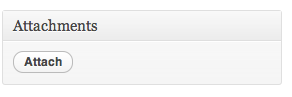
In the first case, it’s just a matter of clicking the Attach button and dropping a file in the appropriate field. In the second case, it’s a matter of clicking another Attachbutton.
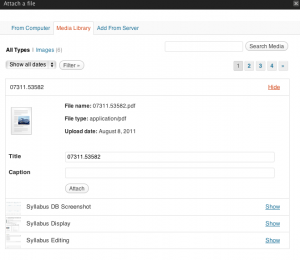
The problem is between these two Attach buttons.
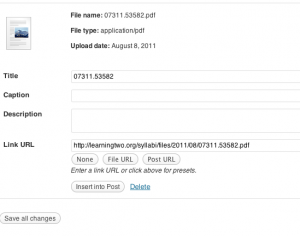
The part of the process between uploading the file and finding the Attach button takes several nonobvious steps. After the file has been uploaded, the most obvious buttons are Insert into Post and Save all changes, neither of which sounds particularly useful in this context. But Save all changes is the one which should be clicked.
To get to the second Attach button, I first need to go to the Media Library a second time. Recently uploaded images are showing.
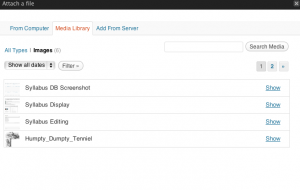
For other types of files, I then click All Types, which shows a reverse chronological list of all recently uploaded files (older files can be found through the Search Media field). I then click on the Show link associated with a given file (most likely, the most recent upload, which is the first in the list).
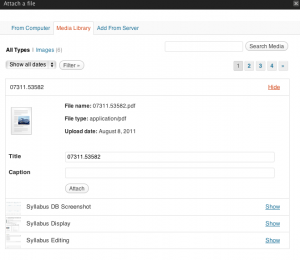
Then, finally, the final Attach button shows up.
Clicking it, the file is attached to the current post, which was the reason behind the whole process. Thanks to both gde and Attachments, that file is then displayed along with the rest of the syllabus entry.
It only takes a matter of seconds to minutes, to attach a file (depending on filesize, connection speed, etc.). Not that long. And the media library can be very useful in many ways. But I just imagine myself explaining the process to instructors and other people submitting syllabi for inclusion the the database.
Far from ideal.
A much easier process is the one of adding files by pasting a file URL in a field. Which is exactly what I’ve added as a possibility for a syllabus’s main document (say, the PDF version of the syllabus).
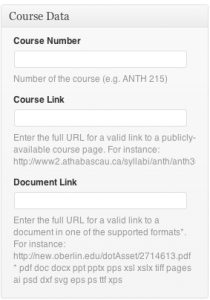
Passing that URL to gde, I can automatically display the document in the document page, as I’m doing with attachments from the media library. The problem with this, obviously, is that it requires a public URL for the document. The very same “media library” can be used to upload documents. In fact, copying the URL from an uploaded file is easier than finding the “Attach” button as explained previously. But it makes the upload a separate process on the main site. A process which can be taught fairly easily, but a process which isn’t immediately obvious.
I might make use of a DropBox account for just this kind of situation. It’s also a separate process, but it’s one which may be easier for some people.
In the end, I’ll have to see with users what makes the most sense for them.
In the past, I’ve used plugins like Contact Form 7 (CF7), by Takayuki Miyoshi, and Fast Secure Contact Form (FSCF) by Mike Challis to try and implement something similar. A major advantage is that they allow for submissions by users who aren’t logged in. This might be a dealmaking feature for either FSCF or CF7, as I don’t necessarily want to create accounts for everyone who might submit a syllabus. Had issues with user registration, in the past. Like attachments, onboarding remains an issue for a lot of people. Also, thanks to yet other plugins like Michael Simpson’s Contact Form to Database (CFDB), it should be possible to make form submissions into pending items in the syllabus database. I’ll be looking into this.
Another solution might be Gravity Forms. Unlike the plugins I’ve mentioned so far, it’s a commercial product. But it sounds like it might offer some rather neat features which may make syllabus submission a much more interesting process. However, it’s meant for a very different use case, which has more to do with “lead data management” and other business-focused usage. I could innovate through its use. But there might be more appropriate solutions.
As is often the case with WordPress, the “There’s a plugin for that” motto can lead to innovation. Even documenting the process (by blogging it) can be a source of neat ideas.
A set of ideas I’ve had, for this syllabus database, came from looking into the Pods CMS Framework for WordPress. Had heard about Pods CMS through the WordCast Conversations podcast. For several reasons, it sent me on an idea spree and, for days, I was taking copious notes about what could be done. Not only about this syllabus database but about a full “learning object repository” built on top of WordPress. The reason I want to use WordPress is that, not only am I a “fanboi” of Automattic (the organization behind WordPress) but I readily plead guilty to using WordPress as a Golden Hammer. There are multiple ways to build a learning object repository. (Somehow, I’m convinced that some of my Web developing friends that Ruby on Rails is the ideal solution.) But I’ve got many of my more interesting ideas through looking into Pods CMS, a framework for WordPress and I don’t know the first thing about RoR.
Overall, Pods CMS sounds like a neat approach. Its pros and cons make it sound like an interesting alternative to WordPress’s custom post types for certain projects, as well as a significant shift from the main ways WordPress is used. During WordCamp Montreal, people I asked about it were wary of Pods. I eventually thought I would wait for version 2.0 to come out before investing significant effort in it.
In the meantime, what I’ve built is a useful base knowledge of how to use WordPress as a content database.
Can’t wait to finish adding features and fixing bugs, so I can release it to the academic organization. I’m sure they’ll enjoy it.
Even if they don’t ever use it, I’ve gained a lot of practical insight into how to do such things. It may be obvious to others but it does wonders to my satisfaction levels.
I’m truly in flow!
iCloud Dreams
Got lots more to blog, including something about “received knowledge”. And a list of things I love about Google. (I’m also getting started on “logical punctuation”, as you may already be noticing…)
But, at the risk of attracting trolls and Apple haters, I thought I’d post some notes from a daydreaming session. In some ways, it’s easier to write than the rest. And it’s more “time-sensitive”, in that my thoughts will likely sound very silly, very soon.
But I don’t care.
So, yes, this post is about iCloud, which will be officially unveiled in a few hours. No, it doesn’t mean that I expect anything specific from iCloud or that I trust Apple to deliver something awesome.
Contrary to what some people seem to think, I’m no Apple fanboi. I use a number of Apple products and I find several of them to be close to the ideal in my workflow, but I don’t have any sort of deep involvement in “the Cult of Mac”, Apple Inc., AAPL, or even Apple-focused development. I use the tools and like them, but I don’t think Apple will save us any more than will Facebook, Dell, Google, Amazon, Twitter, HP, or Microsoft.
[Automattic, on the other hand… 😉 ]
So, back to iCloud…
According to many, “cloud computing” (whatever that means) is a domain in which Apple has been relatively weak. I tend to share that opinion, despite the fact that a number of tools that I use have to do with either “the cloud”, Apple, or both. What might give trolls and haters some ammo is that I do have a MobileMe subscription. But there’s a lot I dislike about it and the only features I really find valuable are “over-the-air” syncing (henceforth “OTA”) and “Find My iPhone”. And since I use GSync on my iPod touch, MobileMe’s OTA isn’t that incredibly important. Depending on what iCloud may be, my MobileMe renewal (which comes up in a few days) could be a very hard sell. I don’t regret having it as it did help me retrieve my iPad. But it’s rather expensive if it’s the only thing it does. (Then again, so is insurance of any kind, but I digress…)
So, I’m no MobileMe poweruser. Why would I care about iCloud?
In some ways, I don’t. Or, at least, I didn’t. Until very recently, though I saw rumours about Apple’s new “cloud services”, I was only vaguely intrigued about it. I did think that it might solve my MobileMe issue. But I treated these rumours with a lot of skepticism and a rather low level of interest.
Yet, today, iCloud has been giving me a drift-off moment. Like Android did, at some point.
It’s not that I have predictions to make about iCloud. I’m not even speculating, really. But it got me to think. And, I admit, I enjoy thinking.
Without further ado (about nothing), my fanciful thoughts stemming from a short daydreaming session about iCloud…
The main thing people seem to be expecting (based on rumoured negotiations with music publishers) is a music streaming service similar to Music Beta by Google or a digital file storage service similar to Amazon Cloud Drive. Both of these are quite neat and I could see myself using something like this. But it’s not exactly what makes me dream. While iTunes integration might make Apple’s version of a music streaming service somewhat more useful than the others. Besides, rumours have it that, through agreements with the recording industry, iCloud might sync music without requiring long uploads. It’s quite possible that this only works with tracks purchased on iTunes, which would upset those whose expectations are high, but could already be useful to some.
Where I’m beginning to drift off, though, is when I start thinking about OTA for podcasts. It’s been high up on my wishlist, as a feature, and you might say that it’s a pet peeve with iOS devices for podcatching. Having to sync my iPod touch to my main desktop just to have my podcast list up-to-date is a major hassle. Sure, there are apps which sync podcasts OTA. Problem is, they can’t add podcasts to the native iOS media player, which is a dealbreaker in my case. (As absurd as it may sound to others, one reason this is a dealbreaker is that I now listen to everything at doublespeed. Hey, it’s my podcast library and I listen to it as I want, ok?)
So, OTA podcasts would constitute a significant enhancement to my experience. Nothing absolutely required and possibly not that significant for others, but it’d really help me in more ways than one could imagine.
Thing is, syncing my iPod touch isn’t just about podcasts, even though podcatching is my main motivation to sync. After all, I don’t listen to podcasts yet I still sync my iPad. So, what else? Well, backing up is the main other thing, and it might be one of the core reason for Apple’s implicit insistence on syncing. That’d be classic Apple. Data loss can be such a big problem that they’d “do what they can” to prevent users from losing data. Far from perfect, in my experience (I ended up having some problems when I lost my “iTunes Library” file). And quite annoying when it meant that the sync would take a very long time to finish at precisely the point when I’m trying to leave home. But a classic Apple move, even in the way Apple haters may mean it.
So OTA synchronization of the whole iOS device, and not just podcasts or music, would be a definite plus, in this perspective. If it does end up coming with iCloud, it’d provide support to the idea that the tethering of iOS devices to desktop computers is really about ensuring that users back up their devices…
…and stay up to date. Firmware updates aren’t that frequent, but they’re probably a major part of the equation for Apple.
But not so much for me. If OTA podcasts were available, I’d still sync my iOS devices on occasion, through whatever means necessary. In fact, were I to use an Android device, a backup app would be essential, to me. So still not much dreaming from the backup aspect of iCloud.
Although… Sync is much broader than preventing device-specific data loss and making sure your device has the latest firmware.
For one thing, it does encompass some of the aforementioned OTA functionalities in MobileMe. Useful, but still not dreamworthy.
We get a bit closer to a “dream come true” if we talk about Xmarks, a bookmark-sync service originally meant for Firefox. Sure, it sounds incredibly prosaic. But OTA bookmarks would open up a wide range of possibilities. This is about a qualitative difference from going OTA. In the case of backups, it’s about avoiding an annoyance but, arguably, it’s not really about changing something major about our behaviour. (Then again, maybe it is, with people who don’t back their devices up.) Point is, with something as simple as bookmarks, OTA is “disruptive”. At least, it gets me to daydream. One reason is that:
…no matter how fundamental they have been for the Web, links and bookmarks have yet to find their full value.
Hmm… Ok, perhaps a bit hyperbolic… So let me rephrase…
There’s still a lot to be done with URLs and, as simple as they are, I love thinking about links. Maybe I’m just obsessed with URLs.
As it so happens, I have a full list of thoughts about “link processing” and I’ve already blogged about related topics (on more than one occasion, in different contexts, going back to relatively early blogposts). And I even think social science can help.
I mean, think about it! There’s so much you can do, with links! Much of it is obvious, but I’d argue, rarely discussed. For instance, it’s very clear that we can post links pretty much anywhere. Doing so, we’re sharing their “content”. (In a semiotic sense, links are indices. I wish we can move from the “semantic Web” to the “semiotic Web”. But that’s another issue.) Sharing a link is the basic act of the social Web. It’s so obvious and frequent that it seems not to require discussion”.
Another obvious thing about links: we can measure the number of times they’re followed. In 2011, more than thirty years after hypertext has been introduced as a stable concept, much of the Web’s finances still relies on “clickthroughs”. Seems important.
And there’s a lot of processing which can be done with URLs: shortening them, adding them to “to do” lists, checking them for validity, keeping them in link libraries, archiving their “content”, showing them as external or internal links, preventing them from “rotting away”, showing the wordcount or reading time of the item they “target”, display them as QR codes, abuse them, etc.
As you can notice, it’s easy to get me on a tangent simply thinking about URLs. What’s this have t’do with iCloud, you ask? Probably not much, in terms of the actual service which will be announced at Moscone. But I’ve been dreaming about iCloud as a way to integrate Diigo, Instapaper, Delicious, reddit, digg, Slashdot, StumbleUpon, Spurl, The Nethernet, Xmarks…
Hey, I told you I was dreaming! Something as simple as managing, processing, sharing, and archiving links in iCloud could lead to just about anything, in my imagination.
And speaking of Xmarks… It’s now owned by Lastpass, a company which focus on password management. IMHO, some Lastpass-like features could make their way in diverse products, including iCloud. Is this far-fetched? Possibly. But secure handling of passwords can be a major issue in both of Apple’s new operating systems (Mac OS X Lion and iOS5). From “keychains” to SSO, there’s a lot of work to be done which relates to password management, in my mind.
Which leads me to think about authentication in general and the rumours about “deep Twitter integration in iOS 5”. (Not directly related to iCloud, but who knows?) Again, something which can send me (and others) on drift-off moments. What if this integration suddenly made iOS devices more useful in terms of social networking services? Something to ponder, if one has a propensity for pondering.
At the same time, given the relative lack of activity on iTunes Ping, I wouldn’t bet on Twitter integration having that major an impact by itself. Not unlike Google, Apple has a hard time making a mark on the social Web. Now, if Twitter integration does connect to everything else Apple does, it could lead to interesting things. A full-fledged online identity? Access to contacts for not only messaging and photo sharing but for collaboration, group management, and media sharing? Not betting on any of this, but it could be fun. Again, not specific to iCloud, but quite related to “The Cloud”. If Twitter integration is deep enough, in iOS 5, it’d be possible to use iOS devices for “cloud computing”, getting further into the “post-PC era”.
An iCloud feature which is expected by several people, is something like an OTA version of the “iTunes file sharing” feature in iOS. Several apps (especially Apple’s own apps) use iTunes and a USB cable to share files. It was a welcome addition to iTunes 9.1 but it’s rather inconvenient. So many other apps rely on Dropbox for file sharing.
Which leads me to dream about iCloud as a replacement for Dropbox. Sounds extremely unlikely that it’ll have the full Dropbox feature set, especially if one thinks about the “Pro 50” and “Pro 100” plans on Dropbox. But I dream of the day when Apple’s iDisk will compete with Dropbox. Not that I’m convinced it ever will. But it’d make Apple’s devices all the more useful if it did.
Something similar, which isn’t frequently discussed directly, in connection with iCloud rumours, but which would rock: Mozy– or Carbonite-style backup, for Mac OS X machines. Sounds very unlikely that Apple will ever offer something like this but, as crazy as it may sound, the connection between Time Capsule and iCloud would be great if it went that far. From a user’s perspective, the similarities between Time Machine backup and “backing up in the cloud” (à la Mozy/Carbonite) are quite obvious. The advantages of both are clear. And while no hardware announcement is supposed to make its way to the WWDC 2011 keynote, I’d give the Time Capsule some consideration if it provided me with the equivalent of what I currently have with Mozy. Not to mention that Mozy has already sparked some drift-off moments, in me, before they announced their new plans. What if I could have a single service which combines features from Mozy, Time Machine, Dropbox, and YouSendIt?
I even think about the possibilities in terms of web hosting. As it stands, MobileMe does allow for some Web publishing through the iWeb application in its iLife suite. But iWeb has never been a major effort for Apple and it hasn’t been seen a significant update in quite a while. What if iCloud could become a true webhost just like, say… iWeb.com? (Semi-disclaimer: I won a free account with iWeb.com, last Fall, and I host some sites there. I also know some of the people who work there…)
Yet again, I don’t expect this to happen. It’s not speculation, on my part. It’s a daydream.
The reason this makes me dream is that I find all these things to be related and I wish they were integrated more seamlessly. Something about which Apple haters may not care much is the type of integration represented by iTunes. As clunky as iTunes may be, in some respects, it’s quite a success in terms of integrating a lot of different things. In fact, it probably overextended its reach a bit too much and we need to replace it. Apple needs to replace iTunes and we should also replace iTunes in our lives.
Like Gruber, I end up thinking about iCloud in relation to iTunes more than in relation to MobileMe. But I also dream about the ideal cloud service, which would not only sync and backup files between iOS devices, hundreds of millions of iTunes store accounts, and Macs, but replace several of the services for which I’m paying monthly fees.
Here’s to dreaming…
Other parts of this crazy, iCloud-infused daydream, in notes form:
- Authentication and payment systems
- Twitter and identity: verified, private/public, pseudonym, tied to credit card
- GarageBand as collaborative musicking
- Soundcloud as model for creation, user engagement, sharing
- Interactive podcasts and annotations
- Group collaboration through iWork
- Replacing iWork.com
- Sync, share, and manage user-generated content
- SimpleText.ws Sync for Hog Bay Software (Taskpaper, WriteRoom)
- Competing with Amazon S3
- Media sync: retrieve Genius-recommended tracks, wishlists, buy later…
- Whispersync-like for diverse media, including podcasts, TV series, movies, iBooks…
- Streaming media makes DRM and device capacity moot?
- PIM features: integrating contacts from Address Book, Twitter, Skype…
- iSync revival
- Rich notes, sync, publishing
- Voicenotes
- Evernote-like capture and processing
- Reading list items archived, summarized, reformatted, cached…
Intimacy, Network Effect, Hype
Is “intimacy” a mere correlate of the network effect?
Can we use the network effect to explain what has been happening with Quora?
Is the Quora hype related to network effect?
I really don’t feel a need to justify my dislike of Quora. Oh, sure, I can explain it. At length. Even on Quora itself. And elsewhere. But I tend to sense some defensiveness on the part of Quora fans.
[Speaking of fans, I have blogposts on fanboism laying in my head, waiting to be hatched. Maybe this will be part of it.]
But the important point, to me, isn’t about whether or not I like Quora. It’s about what makes Quora so divisive. There are people who dislike it and there are some who defend it.
Originally, I was only hearing from contacts and friends who just looooved Quora. So I was having a “Ionesco moment”: why is it that seemingly “everyone” who uses it loves Quora when, to me, it represents such a move in the wrong direction? Is there something huge I’m missing? Or has that world gone crazy?
It was a surreal experience.
And while I’m all for surrealism, I get this strange feeling when I’m so unable to understand a situation. It’s partly a motivation for delving into the issue (I’m surely not the only ethnographer to get this). But it’s also unsettling.
And, for Quora at least, this phase seems to be over. I now think I have a good idea as to what makes for such a difference in people’s experiences with Quora.
It has to do with the network effect.
I’m sure some Quora fanbois will disagree, but it’s now such a clear picture in my mind that it gets me into the next phase. Which has little to do with Quora itself.
The “network effect” is the kind of notion which is so commonplace that few people bother explaining it outside of introductory courses (same thing with “group forming” in social psychology and sociology, or preferential marriage patterns in cultural anthropology). What someone might call (perhaps dismissively): “textbook stuff.”
I’m completely convinced that there’s a huge amount of research on the network effect, but I’m also guessing few people looking it up. And I’m accusing people, here. Ever since I first heard of it (in 1993, or so), I’ve rarely looked at explanations of it and I actually don’t care about the textbook version of the concept. And I won’t “look it up.” I’m more interested in diverse usage patterns related to the concept (I’m a linguistic anthropologist).
So, the version I first heard (at a time when the Internet was off most people’s radar) was something like: “in networked technology, you need critical mass for the tools to become truly useful. For instance, the telephone has no use if you’re the only one with one and it has only very limited use if you can only call a single person.” Simple to the point of being simplistic, but a useful reminder.
Over the years, I’ve heard and read diverse versions of that same concept, usually in more sophisticated form, but usually revolving around the same basic idea that there’s a positive effect associated with broader usage of some networked technology.
I’m sure specialists have explored every single implication of this core idea, but I’m not situating myself as a specialist of technological networks. I’m into social networks, which may or may not be associated with technology (however defined). There are social equivalents of the “network effect” and I know some people are passionate about those. But I find that it’s quite limiting to focus so exclusively on quantitative aspects of social networks. What’s so special about networks, in a social science perspective, isn’t scale. Social scientists are used to working with social groups at any scale and we’re quite aware of what might happen at different scales. But networks are fascinating because of different features they may have. We may gain a lot when we think of social networks as acephalous, boundless, fluid, nameless, indexical, and impactful. [I was actually lecturing about some of this in my “Intro to soci” course, yesterday…]
So, from my perspective, “network effect” is an interesting concept when talking about networked technology, in part because it relates to the social part of those networks (innovation happens mainly through technological adoption, not through mere “invention”). But it’s not really the kind of notion I’d visit regularly.
This case is somewhat different. I’m perceiving something rather obvious (and which is probably discussed extensively in research fields which have to do with networked technology) but which strikes me as missing from some discussions of social networking systems online. In a way, it’s so obvious that it’s kind of difficult to explain.
But what’s coming up in my mind has to do with a specific notion of “intimacy.” It’s actually something which has been on my mind for a while and it might still need to “bake” a bit longer before it can be shared properly. But, like other University of the Streets participants, I perceive the importance of sharing “half-baked thoughts.”
And, right now, I’m thinking of an anecdotal context which may get the point across.
Given my attendance policy, there are class meetings during which a rather large proportion of the class is missing. I tend to call this an “intimate setting,” though I’m aware that it may have different connotations to different people. From what I can observe, people in class get the point. The classroom setting is indeed changing significantly and it has to do with being more “intimate.”
Not that we’re necessarily closer to one another physically or intellectually. It needs not be a “bonding experience” for the situation to be interesting. And it doesn’t have much to do with “absolute numbers” (a classroom with 60 people is relatively intimate when the usual attendance is close to 100; a classroom with 30 people feels almost overwhelming when only 10 people were showing up previously). But there’s some interesting phenomenon going on when there are fewer people than usual, in a classroom.
Part of this phenomenon may relate to motivation. In some ways, one might expect that those who are attending at that point are the “most dedicated students” in the class. This might be a fairly reasonable assumption in the context of a snowstorm but it might not work so well in other contexts (say, when the incentive to “come to class” relates to extrinsic motivation). So, what’s interesting about the “intimate setting” isn’t necessarily that it brings together “better people.” It’s that something special goes on.
What’s going on, with the “intimate classroom,” can vary quite a bit. But there’s still “something special” about it. Even when it’s not a bonding experience, it’s still a shared experience. While “communities of practice” are fascinating, this is where I tend to care more about “communities of experience.” And, again, it doesn’t have much to do with scale and it may have relatively little to do with proximity (physical or intellectual). But it does have to do with cognition and communication. What is special with the “intimate classroom” has to do with shared assumptions.
Going back to Quora…
While an online service with any kind of network effect is still relatively new, there’s something related to the “intimate setting” going on. In other words, it seems like the initial phase of the network effect is the “intimacy” phase: the service has a “large enough userbase” to be useful (so, it’s achieved a first type of critical mass) but it’s still not so “large” as to be overwhelming.
During that phase, the service may feel to people like a very welcoming place. Everyone can be on a “first-name basis. ” High-status users mingle with others as if there weren’t any hierarchy. In this sense, it’s a bit like the liminal phase of a rite of passage, during which communitas is achieved.
This phase is a bit like the Golden Age for an online service with a significant “social dimension.” It’s the kind of time which may make people “wax nostalgic about the good ole days,” once it’s over. It’s the time before the BYT comes around.
Sure, there’s a network effect at stake. You don’t achieve much of a “sense of belonging” by yourself. But, yet again, it’s not really a question of scale. You can feel a strong bond in a dyad and a team of three people can perform quite well. On the other hand, the cases about which I’m thinking are orders of magnitude beyond the so-called “Dunbar number” which seems to obsess so many people (outside of anthro, at least).
Here’s where it might get somewhat controversial (though similar things have been said about Quora): I’d argue that part of this “intimacy effect” has to do with a sense of “exclusivity.” I don’t mean this as the way people talk about “elitism” (though, again, there does seem to be explicit elitism involved in Quora’s case). It’s more about being part of a “select group of people.” About “being there at the time.” It can get very elitist, snobbish, and self-serving very fast. But it’s still about shared experiences and, more specifically, about the perceived boundedness of communities of experience.
We all know about early adopters, of course. And, as part of my interest in geek culture, I keep advocating for more social awareness in any approach to the adoption part of social media tools. But what I mean here isn’t about a “personality type” or about the “attributes of individual actors.” In fact, this is exactly a point at which the study of social networks starts deviating from traditional approaches to sociology. It’s about the special type of social group the “initial userbase” of such a service may represent.
From a broad perspective (as outsiders, say, or using the comparativist’s “etic perspective”), that userbase is likely to be rather homogeneous. Depending on the enrollment procedure for the service, the structure of the group may be a skewed version of an existing network structure. In other words, it’s quite likely that, during that phase, most of the people involved were already connected through other means. In Quora’s case, given the service’s pushy overeagerness on using Twitter and Facebook for recruitment, it sounds quite likely that many of the people who joined Quora could already be tied through either Twitter or Facebook.
Anecdotally, it’s certainly been my experience that the overwhelming majority of people who “follow me on Quora” have been part of my first degree on some social media tool in the recent past. In fact, one of my main reactions as I’ve been getting those notifications of Quora followers was: “here are people with whom I’ve been connected but with whom I haven’t had significant relationships.” In some cases, I was actually surprised that these people would “follow” me while it appeared like they actually weren’t interested in having any kind of meaningful interactions. To put it bluntly, it sometimes appeared as if people who had been “snubbing” me were suddenly interested in something about me. But that was just in the case of a few people I had unsuccessfully tried to engage in meaningful interactions and had given up thinking that we might not be that compatible as interlocutors. Overall, I was mostly surprised at seeing the quick uptake in my follower list, which doesn’t tend to correlate with meaningful interaction, in my experience.
Now that I understand more about the unthinking way new Quora users are adding people to their networks, my surprise has transformed into an additional annoyance with the service. In a way, it’s a repeat of the time (what was it? 2007?) when Facebook applications got their big push and we kept receiving those “app invites” because some “social media mar-ke-tors” had thought it wise to force people to “invite five friends to use the service.” To Facebook’s credit (more on this later, I hope), these pushy and thoughtless “invitations” are a thing of the past…on those services where people learnt a few lessons about social networks.
Perhaps interestingly, I’ve had a very similar experience with Scribd, at about the same time. I was receiving what seemed like a steady flow of notifications about people from my first degree online network connecting with me on Scribd, whether or not they had ever engaged in a meaningful interaction with me. As with Quora, my initial surprise quickly morphed into annoyance. I wasn’t using any service much and these meaningless connections made it much less likely that I would ever use these services to get in touch with new and interesting people. If most of the people who are connecting with me on Quora and Scribd are already in my first degree and if they tend to be people I have limited interactions, why would I use these services to expand the range of people with whom I want to have meaningful interactions? They’re already within range and they haven’t been very communicative (for whatever reason, I don’t actually assume they were consciously snubbing me). Investing in Quora for “networking purposes” seemed like a futile effort, for me.
Perhaps because I have a specific approach to “networking.”
In my networking activities, I don’t focus on either “quantity” or “quality” of the people involved. I seriously, genuinely, honestly find something worthwhile in anyone with whom I can eventually connect, so the “quality of the individuals” argument doesn’t work with me. And I’m seriously, genuinely, honestly not trying to sell myself on a large market, so the “quantity” issue is one which has almost no effect on me. Besides, I already have what I consider to be an amazing social network online, in terms of quality of interactions. Sure, people with whom I interact are simply amazing. Sure, the size of my first degree network on some services is “well above average.” But these things wouldn’t matter at all if I weren’t able to have meaningful interactions in these contexts. And, as it turns out, I’m lucky enough to be able to have very meaningful interactions in a large range of contexts, both offline and on. Part of it has to do with the fact that I’m teaching addict. Part of it has to do with the fact that I’m a papillon social (social butterfly). It may even have to do with a stage in my life, at which I still care about meeting new people but I don’t really need new people in my circle. Part of it makes me much less selective than most other people (I like to have new acquaintances) and part of it makes me more selective (I don’t need new “friends”). If it didn’t sound condescending, I’d say it has to do with maturity. But it’s not about my own maturity as a human being. It’s about the maturity of my first-degree network.
There are other people who are in an expansionist phase. For whatever reason (marketing and job searches are the best-known ones, but they’re really not the only ones), some people need to get more contacts and/or contacts with people who have some specific characteristics. For instance, there are social activists out there who need to connect to key decision-makers because they have a strong message to carry. And there are people who were isolated from most other people around them because of stigmatization who just need to meet non-judgmental people. These, to me, are fine goals for someone to expand her or his first-degree network.
Some of it may have to do with introversion. While extraversion is a “dominant trait” of mine, I care deeply about people who consider themselves introverts, even when they start using it as a divisive label. In fact, that’s part of the reason I think it’d be neat to hold a ShyCamp. There’s a whole lot of room for human connection without having to rely on devices of outgoingness.
So, there are people who may benefit from expansion of their first-degree network. In this context, the “network effect” matters in a specific way. And if I think about “network maturity” in this case, there’s no evaluation involved, contrary to what it may seem like.
As you may have noticed, I keep insisting on the fact that we’re talking about “first-degree network.” Part of the reason is that I was lecturing about a few key network concepts just yesterday so, getting people to understand the difference between “the network as a whole” (especially on an online service) and “a given person’s first-degree network” is important to me. But another part relates back to what I’m getting to realize about Quora and Scribd: the process of connecting through an online service may have as much to do with collapsing some degrees of separation than with “being part of the same network.” To use Granovetter’s well-known terms, it’s about transforming “weak ties” into “strong” ones.
And I specifically don’t mean it as a “quality of interaction.” What is at stake, on Quora and Scribd, seems to have little to do with creating stronger bonds. But they may want to create closer links, in terms of network topography. In a way, it’s a bit like getting introduced on LinkedIn (and it corresponds to what biz-minded people mean by “networking”): you care about having “access” to that person, but you don’t necessarily care about her or him, personally.
There’s some sense in using such an approach on “utilitarian networks” like professional or Q&A ones (LinkedIn does both). But there are diverse ways to implement this approach and, to me, Quora and Scribd do it in a way which is very precisely counterproductive. The way LinkedIn does it is context-appropriate. So is the way Academia.edu does it. In both of these cases, the “transaction cost” of connecting with someone is commensurate with the degree of interaction which is possible. On Scribd and Quora, they almost force you to connect with “people you already know” and the “degree of interaction” which is imposed on users is disproportionately high (especially in Quora’s case, where a contact of yours can annoy you by asking you personally to answer a specific question). In this sense, joining Quora is a bit closer to being conscripted in a war while registering on Academia.edu is just a tiny bit more like getting into a country club. The analogies are tenuous but they probably get the point across. Especially since I get the strong impression that the “intimacy phase” has a lot to do with the “country club mentality.”
See, the social context in which these services gain much traction (relatively tech-savvy Anglophones in North America and Europe) assign very negative connotations to social exclusion but people keep being fascinating by the affordances of “select clubs” in terms of social capital. In other words, people may be very vocal as to how nasty it would be if some people had exclusive access to some influential people yet there’s what I perceive as an obsession with influence among the same people. As a caricature: “The ‘human rights’ movement leveled the playing field and we should never ever go back to those dark days of Old Boys’ Clubs and Secret Societies. As soon as I become the most influential person on the planet, I’ll make sure that people who think like me get the benefits they deserve.”
This is where the notion of elitism, as applied specifically to Quora but possibly expanding to other services, makes the most sense. “Oh, no, Quora is meant for everyone. It’s Democratic! See? I can connect with very influential people. But, isn’t it sad that these plebeians are coming to Quora without a proper knowledge of the only right way to ask questions and without proper introduction by people I can trust? I hate these n00bz! Even worse, there are people now on the service who are trying to get social capital by promoting themselves. The nerve on these people, to invade my own dedicated private sphere where I was able to connect with the ‘movers and shakers’ of the industry.” No wonder Quora is so journalistic.
But I’d argue that there’s a part of this which is a confusion between first-degree networks and connection. Before Quora, the same people were indeed connected to these “influential people,” who allegedly make Quora such a unique system. After all, they were already online and I’m quite sure that most of them weren’t more than three or four degrees of separation from Quora’s initial userbase. But access to these people was difficult because connections were indirect. “Mr. Y Z, the CEO of Company X was already in my network, since there were employees of Company X who were connected through Twitter to people who follow me. But I couldn’t just coldcall CEO Z to ask him a question, since CEOs are out of reach, in their caves. Quora changed everything because Y responded to a question by someone ‘totally unconnected to him’ so it’s clear, now, that I have direct access to my good ol’ friend Y’s inner thoughts and doubts.”
As RMS might say, this type of connection is a “seductive mirage.” Because, I would argue, not much has changed in terms of access and whatever did change was already happening all over this social context.
At the risk of sounding dismissive, again, I’d say that part of what people find so alluring in Quora is “simply” an epiphany about the Small World phenomenon. With all sorts of fallacies caught in there. Another caricature: “What? It takes only three contacts for me to send something from rural Idaho to the head honcho at some Silicon Valley firm? This is the first time something like this happens, in the History of the Whole Wide World!”
Actually, I do feel quite bad about these caricatures. Some of those who are so passionate about Quora, among my contacts, have been very aware of many things happening online since the early 1990s. But I have to be honest in how I receive some comments about Quora and much of it sounds like a sudden realization of something which I thought was a given.
The fact that I feel so bad about these characterizations relates to the fact that, contrary to what I had planned to do, I’m not linking to specific comments about Quora. Not that I don’t want people to read about this but I don’t want anyone to feel targeted. I respect everyone and my characterizations aren’t judgmental. They’re impressionistic and, again, caricatures.
Speaking of what I had planned, beginning this post… I actually wanted to talk less about Quora specifically and more about other issues. Sounds like I’m currently getting sidetracked, and it’s kind of sad. But it’s ok. The show must go on.
So, other services…
While I had a similar experiences with Scribd and Quora about getting notifications of new connections from people with whom I haven’t had meaningful interactions, I’ve had a very different experience on many (probably most) other services.
An example I like is Foursquare. “Friendship requests” I get on Foursquare are mostly from: people with whom I’ve had relatively significant interactions in the past, people who were already significant parts of my second-degree network, or people I had never heard of. Sure, there are some people with whom I had tried to establish connections, including some who seem to reluctantly follow me on Quora. But the proportion of these is rather minimal and, for me, the stakes in accepting a friend request on Foursquare are quite low since it’s mostly about sharing data I already share publicly. Instead of being able to solicit my response to a specific question, the main thing my Foursquare “friends” can do that others can’t is give me recommendations, tips, and “notifications of their presence.” These are all things I might actually enjoy, so there’s nothing annoying about it. Sure, like any online service with a network component, these days, there are some “friend requests” which are more about self-promotion. But those are usually easy to avoid and, even if I get fooled by a “social media mar-ke-tor,” the most this person may do to me is give usrecommendation about “some random place.” Again, easy to avoid. So, the “social network” dimension of Foursquare seems appropriate, to me. Not ideal, but pretty decent.
I never really liked the “game” aspect and while I did play around with getting badges and mayorships in my first few weeks, it never felt like the point of Foursquare, to me. As Foursquare eventually became mainstream in Montreal and I was asked by a journalist about my approach to Foursquare, I was exactly in the phase when I was least interested in the game aspect and wished we could talk a whole lot more about the other dimensions of the phenomenon.
And I realize that, as I’m saying this, I may sound to some as exactly those who are bemoaning the shift out of the initial userbase of some cherished service. But there are significant differences. Note that I’m not complaining about the transition in the userbase. In the Foursquare context, “the more the merrier.” I was actually glad that Foursquare was becoming mainstream as it was easier to explain to people, it became more connected with things business owners might do, and generally had more impact. What gave me pause, at the time, is the journalistic hype surrounding Foursquare which seemed to be missing some key points about social networks online. Besides, I was never annoyed by this hype or by Foursquare itself. I simply thought that it was sad that the focus would be on a dimension of the service which was already present on not only Dodgeball and other location-based services but, pretty much, all over the place. I was critical of the seemingly unthinking way people approached Foursquare but the service itself was never that big a deal for me, either way.
And I pretty much have the same attitude toward any tool. I happen to have my favourites, which either tend to fit neatly in my “workflow” or otherwise have some neat feature I enjoy. But I’m very wary of hype and backlash. Especially now. It gets old very fast and it’s been going for quite a while.
Maybe I should just move away from the “tech world.” It’s the context for such hype and buzz machine that it almost makes me angry. [I very rarely get angry.] Why do I care so much? You can say it’s accumulation, over the years. Because I still care about social media and I really do want to know what people are saying about social media tools. I just wish discussion of these tools weren’t soooo “superlative”…
Obviously, I digress. But this is what I like to do on my blog and it has a cathartic effect. I actually do feel better now, thank you.
And I can talk about some other things I wanted to mention. I won’t spend much time on them because this is long enough (both as a blogpost and as a blogging session). But I want to set a few placeholders, for further discussion.
One such placeholder is about some pet theories I have about what worked well with certain services. Which is exactly the kind of thing “social media entrepreneurs” and journalists are so interested in, but end up talking about the same dimensions.
Let’s take Twitter, for instance. Sure, sure, there’s been a lot of talk about what made Twitter a success and probably-everybody knows that it got started as a side-project at Odeo, and blah, blah, blah. Many people also realize that there were other microblogging services around as Twitter got traction. And I’m sure some people use Twitter as a “textbook case” of “network effect” (however they define that effect). I even mention the celebrity dimensions of the “Twitter phenomenon” in class (my students aren’t easily starstruck by Bieber and Gaga) and I understand why journalists are so taken by Twitter’s “broadcast” mission. But something which has been discussed relatively rarely is the level of responsiveness by Twitter developers, over the years, to people’s actual use of the service. Again, we all know that “@-replies,” “hashtags,” and “retweets” were all emerging usage patterns that Twitter eventually integrated. And some discussion has taken place when Twitter changed it’s core prompt to reflect the fact that the way people were using it had changed. But there’s relatively little discussion as to what this process implies in terms of “developing philosophy.” As people are still talking about being “proactive” (ugh!) with users, and crude measurements of popularity keep being sold and bandied about, a large part of the tremendous potential for responsiveness (through social media or otherwise) is left untapped. People prefer to hype a new service which is “likely to have Twitter-like success because it has the features users have said they wanted in the survey we sell.” Instead of talking about the “get satisfaction” effect in responsiveness. Not that “consumers” now have “more power than ever before.” But responsive developers who refrain from imposing their views (Quora, again) tend to have a more positive impact, socially, than those which are merely trying to expand their userbase.
Which leads me to talk about Facebook. I could talk for hours on end about Facebook, but I almost feel afraid to do so. At this point, Facebook is conceived in what I perceive to be such a narrow way that it seems like anything I might say would sound exceedingly strange. Given the fact that it was part one of the first waves of Web tools with explicit social components to reach mainstream adoption, it almost sounds “historical” in timeframe. But, as so many people keep saying, it’s just not that old. IMHO, part of the implication of Facebook’s relatively young age should be that we are able to discuss it as a dynamic process, instead of assigning it to a bygone era. But, whatever…
Actually, I think part of the reason there’s such lack of depth in discussing Facebook is also part of the reason it was so special: it was originally a very select service. Since, for a significant period of time, the service was only available to people with email addresses ending in “.edu,” it’s not really surprising that many of the people who keep discussing it were actually not on the service “in its formative years.” But, I would argue, the fact that it was so exclusive at first (something which is often repeated but which seems to be understood in a very theoretical sense) contributed quite significantly to its success. Of course, similar claims have been made but, I’d say that my own claim is deeper than others.
[Bang! I really don’t tend to make claims so, much of this blogpost sounds to me as if it were coming from somebody else…]
Ok, I don’t mean it so strongly. But there’s something I think neat about the Facebook of 2005, the one I joined. So I’d like to discuss it. Hence the placeholder.
And, in this placeholder, I’d fit: the ideas about responsiveness mentioned with Twitter, the stepwise approach adopted by Facebook (which, to me, was the real key to its eventual success), the notion of intimacy which is the true core of this blogpost, the notion of hype/counterhype linked to journalistic approaches, a key distinction between privacy and intimacy, some non-ranting (but still rambling) discussion as to what Google is missing in its “social” projects, anecdotes about “sequential network effects” on Facebook as the service reached new “populations,” some personal comments about what I get out of Facebook even though I almost never spent any significant amount of time on it, some musings as to the possibility that there are online services which have reached maturity and may remain stable in the foreseeable future, a few digressions about fanboism or about the lack of sophistication in the social network models used in online services, and maybe a bit of fun at the expense of “social media expert marketors”…
But that’ll be for another time.
Cheers!
No Office Export in Keynote/Numbers for iPad?
To be honest, I’m getting even more excited about the iPad. Not that we get that much more info about it, but:
- It’s now clear that it isn’t vapourware.
- AT&T’s 3G Data Plans management look even more interesting than expected. (Wishing very hard we’ll get something similar in Canada!)
- It’s confirmed that MobileMe will do Remote Swipe on the iPad.
- A few more interface elements have been revealed and they make me drift off into dreams, yet again.
- And iWork for iPad promises to be a useful set of tools.
For one thing, the Pages for iPad webpage is explicitly stating Word support:
Attach them to an email as Pages files for Mac, Microsoft Word files, or PDF documents.
Maybe this is because Steve Jobs himself promised it to Walt Mossberg?
Thing is, the equivalent pages about Keynote for iPad and about Numbers for iPad aren’t so explicit:
The presentations you create in Keynote on your iPad can be exported as Keynote files for Mac or PDF documents
and…
To share your work, export your spreadsheet as a Numbers file for Mac or PDF document
Not a huge issue, but it seems strange that Apple would have such an “export to Microsoft Office” feature on only one of the three “iWork for iPad” apps. Now, the differences in the way exports are described may not mean that Keynote won’t be able to export to Microsoft PowerPoint or that Numbers won’t be able to export to Microsoft Excel. After all, these texts may have been written at different times. But it does sound like PowerPoint and Excel will be import-only, on the iPad.
Which, again, may not be that big an issue. Maybe iWork.com will work well enough for people’s needs. And some other cloud-based tools do support Keynote. (Though Google Docs and Zoho Show don’t.)
The reason I care is simple: I do share most of my presentation files. Either to students (as resources on Moodle) or to whole wide world (through Slideshare). My desktop outliner of choice, OmniOutliner, exports to Keynote and Microsoft Word. My ideal workflow would be to send, in parallel, presentation files to Keynote for display while on stage and to PowerPoint for sharing. The Word version could also be useful for sharing.
Speaking of presenting “slides” on stage, I’m also hoping that the “iPad Dock Connector to VGA Adapter” will support “presenter mode” at some point (though it doesn’t seem to be the case, right now). I also dream of a way to control an iPad presentation with some kind of remote. In fact, it’s not too hard to imagine it as an iPod touch app (maybe made by Appiction, down in ATX).
To be clear: my “presentation files” aren’t really about presenting so much as they are a way to package and organize items. Yes, I use bullet points. No, I don’t try to make the presentation sexy. My presentation files are acting like cue cards and like whiteboard snapshots. During a class, I use the “slides” as a way to keep track of where I planned the discussion to go. I can skip around, but it’s easier for me to get at least some students focused on what’s important (the actual depth of the discussion) because they know the structure (as “slides”) will be available online. Since I also podcast my lectures, it means that they can go back to all the material.
I also use “slides” to capture things we build in class, such as lists of themes from the readings or potential exam questions. Again, the “whiteboard” idea. I don’t typically do the same thing during a one-time talk (say, at an unconference). But I still want to share my “slides,” at some point.
So, in all of these situations, I need a file format for “slides.” I really wish there were a format which could work directly out of the browser and could be converted back and forth with other formats (especially Keynote, OpenOffice, and PowerPoint). I don’t need anything fancy. I don’t even care about transitions, animations, or even inserting pictures. But, despite some friends’ attempts at making me use open solutions, I end up having to use presentation files.
Unfortunately, at this point, PowerPoint is the de facto standard for presentation files. So I need it, somehow. Not that I really need PowerPoint itself. But it’s still the only format I can use to share “slides.”
So, if Keynote for iPad doesn’t export directly to PowerPoint, it means that I’ll have to find another way to make my workflow fit.
Ah, well…
Why I Need an iPad
I’m one of those who feel the iPad is the right tool for the job.
This is mostly meant as a reply to this blogthread. But it’s also more generally about my personal reaction to Apple’s iPad announcement.
Some background.
I’m an ethnographer and a teacher. I read a fair deal, write a lot of notes, and work in a variety of contexts. These days, I tend to spend a good amount of time in cafés and other public places where I like to work without being too isolated. I also commute using public transit, listen to lots of podcast, and create my own. I’m also very aural.
I’ve used a number of PDAs, over the years, from a Newton MessagePad 130 (1997) to a variety of PalmOS devices (until 2008). In fact, some people readily associated me with PDA use.
As soon as I learnt about the iPod touch, I needed one. As soon as I’ve heard about the SafariPad, I wanted one. I’ve been an intense ‘touch user since the iPhone OS 2.0 release and I’m a happy camper.
(A major reason I never bought an iPhone, apart from price, is that it requires a contract.)
In my experience, the ‘touch is the most appropriate device for all sorts of activities which are either part of an other activity (reading during a commute) or are simply too short in duration to constitute an actual “computer session.” You don’t “sit down to work at your ‘touch” the way you might sit in front of a laptop or desktop screen. This works great for “looking up stufff” or “checking email.” It also makes a lot of sense during commutes in crowded buses or metros.
In those cases, the iPod touch is almost ideal. Ubiquitous access to Internet would be nice, but that’s not a deal-breaker. Alternative text-input methods would help in some cases, but I do end up being about as fast on my ‘touch as I was with Graffiti on PalmOS.
For other tasks, I have a Mac mini. Sure, it’s limited. But it does the job. In fact, I have no intention of switching for another desktop and I even have an eMachines collecting dust (it’s too noisy to make a good server).
What I miss, though, is a laptop. I used an iBook G3 for several years and loved it. For a little while later, I was able to share a MacBook with somebody else and it was a wonderful experience. I even got to play with the OLPC XO for a few weeks. That one was not so pleasant an experience but it did give me a taste for netbooks. And it made me think about other types of iPhone-like devices. Especially in educational contexts. (As I mentioned, I’m a teacher)
I’ve been laptop-less for a while, now. And though my ‘touch replaces it in many contexts, there are still times when I’d really need a laptop. And these have to do with what I might call “mobile sessions.”
For instance: liveblogging a conference or meeting. I’ve used my ‘touch for this very purpose on a good number of occasions. But it gets rather uncomfortable, after a while, and it’s not very fast. A laptop is better for this, with a keyboard and a larger form factor. But the iPad will be even better because of lower risks of RSI. A related example: just imagine TweetDeck on iPad.
Possibly my favourite example of a context in which the iPad will be ideal: presentations. Even before learning about the prospect of getting iWork on a tablet, presentations were a context in which I really missed a laptop.
Sure, in most cases, these days, there’s a computer (usually a desktop running XP) hooked to a projector. You just need to download your presentation file from Slideshare, show it from Prezi, or transfer it through USB. No biggie.
But it’s not the extra steps which change everything. It’s the uncertainty. Even if it’s often unfounded, I usually get worried that something might just not work, along the way. The slides might not show the same way as you see it because something is missing on that computer or that computer is simply using a different version of the presentation software. In fact, that software is typically Microsoft PowerPoint which, while convenient, fits much less in my workflow than does Apple Keynote.
The other big thing about presentations is the “presenter mode,” allowing you to get more content than (or different content from) what the audience sees. In most contexts where I’ve used someone else’s computer to do a presentation, the projector was mirroring the computer’s screen, not using it as a different space. PowerPoint has this convenient “presenter view” but very rarely did I see it as an available option on “the computer in the room.” I wish I could use my ‘touch to drive presentations, which I could do if I installed software on that “computer in the room.” But it’s not something that is likely to happen, in most cases.
A MacBook solves all of these problems. and it’s an obvious use for laptops. But how, then, is the iPad better? Basically because of interface. Switching slides on a laptop isn’t hard, but it’s more awkward than we realize. Even before watching the demo of Keynote on the iPad, I could simply imagine the actual pleasure of flipping through slides using a touch interface. The fit is “natural.”
I sincerely think that Keynote on the iPad will change a number of things, for me. Including the way I teach.
Then, there’s reading.
Now, I’m not one of those people who just can’t read on a computer screen. In fact, I even grade assignments directly from the screen. But I must admit that online reading hasn’t been ideal, for me. I’ve read full books as PDF files or dedicated formats on PalmOS, but it wasn’t so much fun, in terms of the reading process. And I’ve used my ‘touch to read things through Stanza or ReadItLater. But it doesn’t work so well for longer reading sessions. Even in terms of holding the ‘touch, it’s not so obvious. And, what’s funny, even a laptop isn’t that ideal, for me, as a reading device. In a sense, this is when the keyboard “gets in the way.”
Sure, I could get a Kindle. I’m not a big fan of dedicated devices and, at least on paper, I find the Kindle a bit limited for my needs. Especially in terms of sources. I’d like to be able to use documents in a variety of formats and put them in a reading list, for extended reading sessions. No, not “curled up in bed.” But maybe lying down in a sofa without external lighting. Given my experience with the ‘touch, the iPad is very likely the ideal device for this.
Then, there’s the overall “multi-touch device” thing. People have already been quite creative with the small touchscreen on iPhones and ‘touches, I can just imagine what may be done with a larger screen. Lots has been said about differences in “screen real estate” in laptop or desktop screens. We all know it can make a big difference in terms of what you can display at the same time. In some cases, two screens isn’t even a luxury, for instance when you code and display a page at the same time (LaTeX, CSS…). Certainly, the same qualitative difference applies to multitouch devices. Probably even more so, since the display is also used for input. What Han found missing in the iPhone’s multitouch was the ability to use both hands. With the iPad, Han’s vision is finding its space.
Oh, sure, the iPad is very restricted. For instance, it’s easy to imagine how much more useful it’d be if it did support multitasking with third-party apps. And a front-facing camera is something I was expecting in the first iPhone. It would just make so much sense that a friend seems very disappointed by this lack of videoconferencing potential. But we’re probably talking about predetermined expectations, here. We’re comparing the iPad with something we had in mind.
Then, there’s the issue of the competition. Tablets have been released and some multitouch tablets have recently been announced. What makes the iPad better than these? Well, we could all get in the same OS wars as have been happening with laptops and desktops. In my case, the investment in applications, files, and expertise that I have made in a Mac ecosystem rendered my XP years relatively uncomfortable and me appreciate returning to the Mac. My iPod touch fits right in that context. Oh, sure, I could use it with a Windows machine, which is in fact what I did for the first several months. But the relationship between the iPhone OS and Mac OS X is such that using devices in those two systems is much more efficient, in terms of my own workflow, than I could get while using XP and iPhone OS. There are some technical dimensions to this, such as the integration between iCal and the iPhone OS Calendar, or even the filesystem. But I’m actually thinking more about the cognitive dimensions of recognizing some of the same interface elements. “Look and feel” isn’t just about shiny and “purty.” It’s about interactions between a human brain, a complex sensorimotor apparatus, and a machine. Things go more quickly when you don’t have to think too much about where some tools are, as you’re working.
So my reasons for wanting an iPad aren’t about being dazzled by a revolutionary device. They are about the right tool for the job.
Installing BuddyPress on a Webhost
[Jump here for more technical details.]
A few months ago, I installed BuddyPress on my Mac to try it out. It was a bit of an involved process, so I documented it:
WordPress MU, BuddyPress, and bbPress on Local Machine « Disparate.
More recently, I decided to get a webhost. Both to run some tests and, eventually, to build something useful. BuddyPress seems like a good way to go at it, especially since it’s improved a lot, in the past several months.
In fact, the installation process is much simpler, now, and I ran into some difficulties because I was following my own instructions (though adapting the process to my webhost). So a new blogpost may be in order. My previous one was very (possibly too) detailed. This one is much simpler, technically.
One thing to make clear is that BuddyPress is a set of plugins meant for WordPress µ (“WordPress MU,” “WPMU,” “WPµ”), the multi-user version of the WordPress blogging platform. BP is meant as a way to make WPµ more “social,” with such useful features as flexible profiles, user-to-user relationships, and forums (through bbPress, yet another one of those independent projects based on WordPress).
While BuddyPress depends on WPµ and does follow a blogging logic, I’m thinking about it as a social platform. Once I build it into something practical, I’ll probably use the blogging features but, in a way, it’s more of a tool to engage people in online social activities. BuddyPress probably doesn’t work as a way to “build a community” from scratch. But I think it can be quite useful as a way to engage members of an existing community, even if this engagement follows a blogger’s version of a Pareto distribution (which, hopefully, is dissociated from elitist principles).
But I digress, of course. This blogpost is more about the practical issue of adding a BuddyPress installation to a webhost.
Webhosts have come a long way, recently. Especially in terms of shared webhosting focused on LAMP (or PHP/MySQL, more specifically) for blogs and content-management. I don’t have any data on this, but it seems to me that a lot of people these days are relying on third-party webhosts instead of relying on their own servers when they want to build on their own blogging and content-management platforms. Of course, there’s a lot more people who prefer to use preexisting blog and content-management systems. For instance, it seems that there are more bloggers on WordPress.com than on other WordPress installations. And WP.com blogs probably represent a small number of people in comparison to the number of people who visit these blogs. So, in a way, those who run their own WordPress installations are a minority in the group of active WordPress bloggers which, itself, is a minority of blog visitors. Again, let’s hope this “power distribution” not a basis for elite theory!
Yes, another digression. I did tell you to skip, if you wanted the technical details!
I became part of the “self-hosted WordPress” community through a project on which I started work during the summer. It’s a website for an academic organization and I’m acting as the organization’s “Web Guru” (no, I didn’t choose the title). The site was already based on WordPress but I was rebuilding much of it in collaboration with the then-current “Digital Content Editor.” Through this project, I got to learn a lot about WordPress, themes, PHP, CSS, etc. And it was my first experience using a cPanel- (and Fantastico-)enabled webhost (BlueHost, at the time). It’s also how I decided to install WordPress on my local machine and did some amount of work from that machine.
But the local installation wasn’t an ideal solution for two reasons: a) I had to be in front of that local machine to work on this project; and b) it was much harder to show the results to the person with whom I was collaborating.
So, in the Fall, I decided to get my own staging server. After a few quick searches, I decided HostGator, partly because it was available on a monthly basis. Since this staging server was meant as a temporary solution, HG was close to ideal. It was easy to set up as a PayPal “subscription,” wasn’t that expensive (9$/month), had adequate support, and included everything that I needed at that point to install a current version of WordPress and play with theme files (after importing content from the original site). I’m really glad I made that decision because it made a number of things easier, including working from different computers, and sending links to get feedback.
While monthly HostGator fees were reasonable, it was still a more expensive proposition than what I had in mind for a longer-term solution. So, recently, a few weeks after releasing the new version of the organization’s website, I decided to cancel my HostGator subscription. A decision I made without any regret or bad feeling. HostGator was good to me. It’s just that I didn’t have any reason to keep that account or to do anything major with the domain name I was using on HG.
Though only a few weeks elapsed since I canceled that account, I didn’t immediately set out to transition to a new webhost. I didn’t go from HostGator to another webhost.
But having my own webhost still remained at the back of my mind as something which might be useful. For instance, while not really making a staging server necessary, a new phase in the academic website project brought up a sandboxing idea. Also, I went to a “WordPress Montreal” meeting and got to think about further WordPress development/deployment, including using BuddyPress for my own needs (both as my own project and as a way to build my own knowledge of the platform) instead of it being part of an organization’s project. I was also thinking about other interesting platforms which necessitate a webhost.
(More on these other platforms at a later point in time. Bottom line is, I’m happy with the prospects.)
So I wanted a new webhost. I set out to do some comparison shopping, as I’m wont to do. In my (allegedly limited) experience, finding the ideal webhost is particularly difficult. For one thing, search results are cluttered with a variety of “unuseful” things such as rants, advertising, and limited comparisons. And it’s actually not that easy to give a new webhost a try. For one thing, these hosting companies don’t necessarily have the most liberal refund policies you could imagine. And, switching a domain name between different hosts and registrars is a complicated process through which a name may remain “hostage.” Had I realized what was involved, I might have used a domain name to which I have no attachment or actually eschewed the whole domain transition and just try the webhost without a dedicated domain name.
At any rate, I had a relatively hard time finding my webhost.
I really didn’t need “bells and whistles.” For instance, all the AdSense, shopping cart, and other business-oriented features which seem to be publicized by most webhosting companies have no interest, to me.
I didn’t even care so much about absolute degree of reliability or speed. What I’m to do with this host is fairly basic stuff. The core idea is to use my own host to bypass some limitations. For instance, WordPress.com doesn’t allow for plugins yet most of the WordPress fun has to do with plugins.
I did want an “unlimited” host, as much as possible. Not because expect to have huge resource needs but I just didn’t want to have to monitor bandwidth.
I thought that my needs would be basic enough that any cPanel-enabled webhost would fit. As much as I could see, I needed FTP access to something which had PHP 5 and MySQL 5. I expected to install things myself, without use of the webhost’s scripts but I also thought the host would have some useful scripts. Although I had already registered the domain I wanted to use (through Name.com), I thought it might be useful to have a free domain in the webhosting package. Not that domain names are expensive, it’s more of a matter of convenience in terms of payment or setup.
I ended up with FatCow. But, honestly, I’d probably go with a different host if I were to start over (which I may do with another project).
I paid 88$ for two years of “unlimited” hosting, which is quite reasonable. And, on paper, FatCow has everything I need (and I bunch of things I don’t need). The missing parts aren’t anything major but have to do with minor annoyances. In other words, no real deal-breaker, here. But there’s a few things I wish I had realized before I committed on FatCow with a domain name I actually want to use.
Something which was almost a deal-breaker for me is the fact that FatCow requires payment for any additional subdomain. And these aren’t cheap: the minimum is 5$/month for five subdomains, up to 25$/month for unlimited subdomains! Even at a “regular” price of 88$/year for the basic webhosting plan, the “unlimited subdomains” feature (included in some webhosting plans elsewhere) is more than three times more expensive than the core plan.
As I don’t absolutely need extra subdomains, this is mostly a minor irritant. But it’s one reason I’ll probably be using another webhost for other projects.
Other issues with FatCow are probably not enough to motivate a switch.
For instance, the PHP version installed on FatCow (5.2.1) is a few minor releases behind the one needed by some interesting web applications. No biggie, especially if PHP is updated in a relatively reasonable timeframe. But still makes for a slight frustration.
The MySQL version seems recent enough, but it uses non-standard tools to manage it, which makes for some confusion. Attempting to create some MySQL databases with obvious names (say “wordpress”) fails because the database allegedly exists (even though it doesn’t show up in the MySQL administration). In the same vein, the URL of the MySQL is <username>.fatcowmysql.com instead of localhost as most installers seem to expect. Easy to handle once you realize it, but it makes for some confusion.
In terms of Fantastico-like simplified installation of webapps, FatCow uses InstallCentral, which looks like it might be its own Fantastico replacement. InstallCentral is decent enough as an installation tool and FatCow does provide for some of the most popular blog and CMS platforms. But, in some cases, the application version installed by FatCow is old enough (2005!) that it requires multiple upgrades to get to a current version. Compared to other installation tools, FatCow’s InstallCentral doesn’t seem really efficient at keeping track of installed and released versions.
Something which is partly a neat feature and partly a potential issue is the way FatCow handles Apache-related security. This isn’t something which is so clear to me, so I might be wrong.
Accounts on both BlueHost and HostGator include a public_html directory where all sorts of things go, especially if they’re related to publicly-accessible content. This directory serves as the website’s root, so one expects content to be available there. The “index.html” or “index.php” file in this directory serves as the website’s frontpage. It’s fairly obvious, but it does require that one would understand a few things about webservers. FatCow doesn’t seem to create a public_html directory in a user’s server space. Or, more accurately, it seems that the root directory (aka ‘/’) is in fact public_html. In this sense, a user doesn’t have to think about which directory to use to share things on the Web. But it also means that some higher-level directories aren’t available. I’ve already run into some issues with this and I’ll probably be looking for a workaround. I’m assuming there’s one. But it’s sometimes easier to use generally-applicable advice than to find a custom solution.
Further, in terms of access control… It seems that webapps typically make use of diverse directories and .htaccess files to manage some forms of access controls. Unix-style file permissions are also involved but the kind of access needed for a web app is somewhat different from the “User/Group/All” of Unix filesystems. AFAICT, FatCow does support those .htaccess files. But it has its own tools for building them. That can be a neat feature, as it makes it easier, for instance, to password-protect some directories. But it could also be the source of some confusion.
There are other issues I have with FatCow, but it’s probably enough for now.
So… On to the installation process… 😉
It only takes a few minutes and is rather straightforward. This is the most verbose version of that process you could imagine…
Surprised? 😎
Disclaimer: I’m mostly documenting how I did it and there are some things about which I’m unclear. So it may not work for you. If it doesn’t, I may be able to help but I provide no guarantee that I will. I’m an anthropologist, not a Web development expert.
As always, YMMV.
A few instructions here are specific to FatCow, but the general process is probably valid on other hosts.
I’m presenting things in a sequence which should make sense. I used a slightly different order myself, but I think this one should still work. (If it doesn’t, drop me a comment!)
In these instructions, straight quotes (“”) are used to isolate elements from the rest of the text. They shouldn’t be typed or pasted.
I use “example.com” to refer to the domain on which the installation is done. In my case, it’s the domain name I transfered to FatCow from another registrar but it could probably be done without a dedicated domain (in which case it would be “<username>.fatcow.com” where “<username>” is your FatCow username).
I started with creating a MySQL database for WordPress MU. FatCow does have phpMyAdmin but the default tool in the cPanel is labeled “Manage MySQL.” It’s slightly easier to use for creating new databases than phpMyAdmin because it creates the database and initial user (with confirmed password) in a single, easy-to-understand dialog box.
- WordPress MU (wordpress-mu-2.9.1.1.zip, in my case)
- Buddymatic (buddymatic.0.9.6.3.1.zip, in my case)
- EarlyMorning (only one version, it seems)
- EarlyMorning-BP (only one version, it seems)
Only the WordPress MU archive is needed to install BuddyPress. The last three files are needed for EarlyMorning, a BuddyPress theme that I found particularly neat. It’s perfectly possible to install BuddyPress without this specific theme. (Although, doing so, you need to install a BuddyPress-compatible theme, if only by moving some folders to make the default theme available, as I explained in point 15 in that previous tutorial.) Buddymatic itself is a theme framework which includes some child themes, so you don’t need to install EarlyMorning. But installing it is easy enough that I’m adding instructions related to that theme.
These files can be uploaded anywhere in my FatCow space. I uploaded them to a kind of test/upload directory, just to make it clear, for me.
A major FatCow idiosyncrasy is its FileManager (actually called “FileManager Beta” in the documentation but showing up as “FileManager” in the cPanel). From my experience with both BlueHost and HostGator (two well-known webhosting companies), I can say that FC’s FileManager is quite limited. One thing it doesn’t do is uncompress archives. So I have to resort to the “Archive Gateway,” which is surprisingly slow and cumbersome.
At any rate, I used that Archive Gateway to uncompress the four files. WordPress µ first (in the root directory or “/”), then both Buddymatic and EarlyMorning in “/wordpress-mu/wp-content/themes” (you can chose the output directory for zip and tar files), and finally EarlyMorning-BP (anywhere, individual files are moved later). To uncompress each file, select it in the dropdown menu (it can be located in any subdirectory, Archive Gateway looks everywhere), add the output directory in the appropriate field in the case of Buddymatic or EarlyMorning, and press “Extract/Uncompress”. Wait to see a message (in green) at the top of the window saying that the file has been uncompressed successfully.
Then, in the FileManager, the contents of the EarlyMorning-BP directory have to be moved to “/wordpress-mu/wp-content/themes/earlymorning”. (Thought they could be uncompressed there directly, but it created an extra folder.) To move those files in the FileManager, I browse to that earlymorning-bp directory, click on the checkbox to select all, click on the “Move” button (fourth from right, marked with a blue folder), and add the output path: /wordpress-mu/wp-content/themes/earlymorning
These files are tweaks to make the EarlyMorning theme work with BuddyPress.
Then, I had to change two files, through the FileManager (it could also be done with an FTP client).
One change is to EarlyMorning’s style.css:
/wordpress-mu/wp-content/themes/earlymorning/style.css
There, “Template: thematic” has to be changed to “Template: buddymatic” (so, “the” should be changed to “buddy”).
That change is needed because the EarlyMorning theme is a child theme of the “Thematic” WordPress parent theme. Buddymatic is a BuddyPress-savvy version of Thematic and this changes the child-parent relation from Thematic to Buddymatic.
The other change is in the Buddymatic “extensions”:
/wordpress-mu/wp-content/themes/buddymatic/library/extensions/buddypress_extensions.php
There, on line 39, “$bp->root_domain” should be changed to “bp_root_domain()”.
This change is needed because of something I’d consider a bug but that a commenter on another blog was kind enough to troubleshoot. Without this modification, the login button in BuddyPress wasn’t working because it was going to the website’s root (example.com/wp-login.php) instead of the WPµ installation (example.com/wordpress-mu/wp-login.php). I was quite happy to find this workaround but I’m not completely clear on the reason it works.
Then, something I did which might not be needed is to rename the “wordpress-mu” directory. Without that change, the BuddyPress installation would sit at “example.com/wordpress-mu,” which seems a bit cryptic for users. In my mind, “example.com/<name>,” where “<name>” is something meaningful like “social” or “community” works well enough for my needs. Because FatCow charges for subdomains, the “<name>.example.com” option would be costly.
(Of course, WPµ and BuddyPress could be installed in the site’s root and the frontpage for “example.com” could be the BuddyPress frontpage. But since I think of BuddyPress as an add-on to a more complete site, it seems better to have it as a level lower in the site’s hierarchy.)
With all of this done, the actual WPµ installation process can begin.
The first thing is to browse to that directory in which WPµ resides, either “example.com/wordpress-mu” or “example.com/<name>” with the “<name>” you chose. You’re then presented with the WordPress µ Installation screen.
Since FatCow charges for subdomains, it’s important to choose the following option: “Sub-directories (like example.com/blog1).” It’s actually by selecting the other option that I realized that FatCow restricted subdomains.
The Database Name, username and password are the ones you created initially with Manage MySQL. If you forgot that password, you can actually change it with that same tool.
An important FatCow-specific point, here, is that “Database Host” should be “<username>.fatcowmysql.com” (where “<username>” is your FatCow username). In my experience, other webhosts use “localhost” and WPµ defaults to that.
You’re asked to give a name to your blog. In a way, though, if you think of BuddyPress as more of a platform than a blogging system, that name should be rather general. As you’re installing “WordPress Multi-User,” you’ll be able to create many blogs with more specific names, if you want. But the name you’re entering here is for BuddyPress as a whole. As with <name> in “example.com/<name>” (instead of “example.com/wordpress-mu”), it’s a matter of personal opinion.
Something I noticed with the EarlyMorning theme is that it’s a good idea to keep the main blog’s name relatively short. I used thirteen characters and it seemed to fit quite well.
Once you’re done filling in this page, WPµ is installed in a flash. You’re then presented with some information about your installation. It’s probably a good idea to note down some of that information, including the full paths to your installation and the administrator’s password.
But the first thing you should do, as soon as you log in with “admin” as username and the password provided, is probably to the change that administrator password. (In fact, it seems that a frequent advice in the WordPress community is to create a new administrator user account, with a different username than “admin,” and delete the “admin” account. Given some security issues with WordPress in the past, it seems like a good piece of advice. But I won’t describe it here. I did do it in my installation and it’s quite easy to do in WPµ.
Then, you should probably enable plugins here:
example.com/<name>/wp-admin/wpmu-options.php#menu
(From what I understand, it might be possible to install BuddyPress without enabling plugins, since you’re logged in as the administrator, but it still makes sense to enable them and it happens to be what I did.)
You can also change a few other options, but these can be set at another point.
One option which is probably useful, is this one:
| Allow new registrations | Disabled Enabled. Blogs and user accounts can be created. Only user account can be created. |
|---|
Obviously, it’s not necessary. But in the interest of opening up the BuddyPress to the wider world without worrying too much about a proliferation of blogs, it might make sense. You may end up with some fake user accounts, but that shouldn’t be a difficult problem to solve.
Now comes the installation of the BuddyPress plugin itself. You can do so by going here:
example.com/<name>/wp-admin/plugin-install.php
And do a search for “BuddyPress” as a term. The plugin you want was authored by “The BuddyPress Community.” (In my case, version 1.1.3.) Click the “Install” link to bring up the installation dialog, then click “Install Now” to actually install the plugin.
Once the install is done, click the “Activate” link to complete the basic BuddyPress installation.
You now have a working installation of BuddyPress but the BuddyPress-savvy EarlyMorning isn’t enabled. So you need to go to “example.com/<name>/wp-admin/wpmu-themes.php” to enable both Buddymatic and EarlyMorning. You should then go to “example.com/<name>/wp-admin/themes.php” to activate the EarlyMorning theme.
Something which tripped me up because it’s now much easier than before is that forums (provided through bbPress) are now, literally, a one-click install. If you go here:
example.com/<name>/wp-admin/admin.php?page=bb-forums-setup
Besides this, I’d advise that you set up a few widgets for the BuddyPress frontpage. You do so through an easy-to-use drag-and-drop interface here:
example.com/<name>/wp-admin/widgets.php
I especially advise you to add the Twitter RSS widget because it seems to me to fit right in. If I’m not mistaken, the EarlyMorning theme contains specific elements to make this widget look good.
After that, you can just have fun with your new BuddyPress installation. The first thing I did was to register a new user. To do so, I logged out of my admin account, and clicked on the Sign Up button. Since I “allow new registrations,” it’s a very simple process. In fact, this is one place where I think that BuddyPress shines. Something I didn’t explain is that you can add a series of fields for that registration and the user profile which goes with it.
The whole process really shouldn’t take very long. In fact, the longest parts have probably to do with waiting for Archive Gateway.
The rest is “merely” to get people involved in your BuddyPress installation. It can happen relatively easily, if you already have a group of people trying to do things together online. But it can be much more complicated than any software installation process… 😉
WordPress MU, BuddyPress, and bbPress on Local Machine
Was recently able to install and integrate three neat products based on Automattic code:
- WordPress µ 2.8.1 (a.k.a. WPµ, WordPress MU… Platform for multi-user blogs and Content Management System).
- BuddyPress 1.0.2 (A social network system based on WordPress µ).
- bbPress 1.0.1 (A forum system based on WordPress).
Did this after attending WordCamp Montreal. The fact that the large majority of WordPress and WordPress µ are merging motivated me, in part, to try it out. I currently serve as webguru for the Society for Linguistic Anthropology.
This is all on a local machine, a Mac mini running Mac OS X 10.5 Leopard.
It took me several attempts so it might not be as obvious as one would think.
I wrote as detailed a walkthrough as I could. Not exactly for the faint of heart. And, as IANAC, some things aren’t completely clear to me. I wish I could say I’m able to troubleshoot other people’s problems with these systems, but it’s really not the case. I ended up working out diverse issues, but it took me time and concentration.
A few resources I’ve used:
- Andy Peatling’s tutorial on BuddyPress (and WordPress µ) on a Mac.
- Sam Bauers’s screencast on integrating WordPress and bbPress. (Not µ or BuddyPress. Requires WordPress.org login.)
- Trent Adams’s tutorial on BuddyPress/bbPress integration.
- This file: <WPinstall>/wp-content/plugins/buddypress/bp-forums/installation-readme.txt (also available here).
I’ve used many other resources, but they turned out to be confusing, partly because of changes in versions. In fact, the last file was the most useful one. It’s a very different method from the other ones, but it worked. It’s actually much simpler than the other methods and it still gave me what I needed. I now have a working installation of a complete platform which integrates blogging, social networking, and forums. In a way, it’s like having simple versions of Drupal and Ning in the same install. Perfect for tests.
Some conventions.
- [T] refers to things done in Terminal.app
- [B] refers to things done in the browser (Safari.app in my case)
- Brackets serve to refer to installation-specific items. I could have used variables.
- <dbname> is the database name in MySQL (can be anything)
- <name> is the name used for the WordPress install (domain/<name>; can be anything)
- <username> is the abbreviated username on the local machine. ~<username> would be the user’s home directory. Determined in Mac OS X.
- <bbname> is the name for the bbPress install (domain/<name>/<bbname>; can be anything)
- <adminpass> is the password for the WordPress admin (generated)
- <blogname> is the main username for a blog administrator (can be anything)
- <blogpass> is the password for that blog administrator (generated)
- <confkey> is a confirmation key upon creating that blog administrator (generated)
So, here’s what I did.
- Switched to a user with administrative rights on my Mac. I usually work with a non-admin user and grant admin privileges when needed. Quite cumbersome in this case.
- Opened Terminal.app
- Installed and configured MAMP
- Downloaded http://downloads.sourceforge.net/mamp/MAMP_1.7.2.dmg.zip and copied the MAMP folder to /Applications
- Opened MAMP.app
- Changed MAMP preferences
- Preferences
- Ports: “Default Apache and MySQL ports”
- Apache: Choose: /Users/<username>/Sites
- Clicked Ok
- Clicked “Open home page” in MAMP
- Went to phpMyAdmin
- Created a database in phpMyAdmin with <dbname> as the name
- Edited /etc/hosts to add: 127.0.0.1 localhost.localdomain
- Downloaded WordPress µ through Subversion: [T] svn co http://svn.automattic.com/wordpress-mu/branches/2.8 /Users/<username>/Sites/<name>
- Went to my local WordPress µ home: [B] http://localhost.localdomain/<name>
- Filled in the necessary information
- “Use subdirectories” (subdomains would be a huge hassle)
- Database name: <dbname>
- User Name: root
- Password: root (changing it is a huge hassle)
- Title (title for the main WPµ install, can be anything)
- Email (valid email for the WPµ admin)
- Saved changes
- Noted <adminpass> for later use (generated and displayed)
- Changed file ownership: [T] chmod 755 /Users/<username>/Sites/<name> /Users/<username>/Sites/<name>/wp-content/
- Logged into WPµ admin: [B] http://localhost.localdomain/<name>/wp-admin/
- User: admin
- Password: <adminpass>
- Changed plugin options: [B] http://localhost.localdomain/<name>/wp-admin/wpmu-options.php#menu
- Plugins: check
- “Allow new registrations”: “Enabled. Blogs and user accounts can be created.”
- “Add New Users”: Yes
- “Upload media button”: Checked Images/Videos/Music
- “Blog upload space”: 100MB
- Clicked “Update Options”
- Installed BuddyPress directly
- [B] http://localhost.localdomain/<name>/wp-admin/plugin-install.php?tab=plugin-information&plugin=buddypress&TB_iframe=true&width=640&height=542
- Clicked “Install”
- Clicked “Activate”
- Moved BP themes to the right location: [T] mv /Users/<username>/Sites/<name>/wp-content/plugins/buddypress/bp-themes /Users/<username>/Sites/<name>/wp-content/
- Moved the BP Default Home theme to the right location: [T] mv /Users/<username>/Sites/<name>/wp-content/bp-themes/bphome/ /Users/<username>/Sites/<name>/wp-content/themes/
- Activated the BP Default Home theme: [B] http://localhost.localdomain/<name>/wp-admin/wpmu-themes.php
- Clicked yes on “BuddyPress Default Home Theme”
- Clicked Update Themes
- Activated the BP theme
- [B] http://localhost.localdomain/<name>/wp-admin/themes.php
- Clicked “Activate” on “BuddyPress Default Home”
- Added widgets to the BP theme
- [B] http://localhost.localdomain/<name>/wp-admin/widgets.php
- Placed widgets through drag-and-drop
- Checked the BuddyPress install: [B] http://localhost.localdomain/<name>
- Installed and integrated bbPress
- Downloaded bbPress using Subversion: [T] svn co http://svn.automattic.com/bbpress/trunk/ /Users/<username>/Sites/<name>/<bbname>/
- Went through the install process: [B] http://localhost.localdomain/<name>/<bbname>/bb-admin/install.php
- Go to step 1
- Added the following details
- Database Name <dbname> (same as WPMU)
- Database user root
- Database password root
- Clicked Save database configuration file
- Check for configuration file
- Go to Step 2
- Added the following details
- Add integration settings
- Add user database integration settings (without the cookie integration)
- User database table prefix wp_
- WordPress MU primary blog ID 1
- Clicked “Save WordPress integration settings”
- Clicked “Go to step 3”
- Added the following details
- Site Name (Name of the bbPress site, can be anything)
- Key Master username admin
- First Forum Name (Name of the first forum, can be anything)
- Clicked “Save site settings”
- Added the following details
- Complete the installation
- Ignored the warnings
- Went through the writing options: [B] http://localhost.localdomain/<name>/<bbname>/bb-admin/options-writing.php
- Username: admin
- Password: <adminpass>
- Clicked on XML-RPC Enable the bbPress XML-RPC publishing protocol.
- Clicked “Save changes”
- Went to the discussion options: [B] http://localhost.localdomain/<name>/<bbname>/bb-admin/options-discussion.php
- “Enable Pingbacks”: “Allow link notifications from other sites.”
- Clicked “Save Changes”
- Moved the BuddyPress/bbPress integration plugin to the right location: [T] mv /Users/<username>/Sites/<name>/wp-content/plugins/buddypress/bp-forums/bbpress-plugins/buddypress-enable.php /Users/<username>/Sites/<name>/<bbname>/my-plugins/
- Went to the bbPress plugin options: [B] http://localhost.localdomain/<name>/<bbname>/bb-admin/plugins.php
- Clicked “Activate” on “BuddyPress Support Plugin”
- Went to the WPµ site: [B] http://localhost.localdomain/<name>
- Clicked “Log Out”
- Registered a new user: [B] http://localhost.localdomain/<name>/register
- Username <blogname>
- Email address (blog administrator’s valid email)
- Name (full name of blog administrator, can be anything)
- Clicked “Next”
- “Blog Title” (name of the blog administrator’s main blog, can be anything)
- Clicked “Signup”
- Checked for email at blog administrator’s email address
- Clicked confirmation link: [B] http://localhost.localdomain/<name>/activate?key=<confkey>
- Noted <blogpass> (generated)
- Gave administrative rights to the newly created blog administrator: [B] http://localhost.localdomain/<name>/<bbname>/bb-admin/users.php
- Logged in with admin/<adminpass>
- Clicked on <blogname>: Edit
- Clicked on “User Type: Administrator”
- Clicked on “Update Profile”
- Edited the bbPress configuration file:
- [T] open -e /Users/<username>/Sites/<name>/<bbname>/bb-config.php
- Added the following:
- $bb->bb_xmlrpc_allow_user_switching = true;
- (say, after /**#@-*/)
- Saved
- Went to BuddyPress options: [B] http://localhost.localdomain/<name>/wp-admin/admin.php?page=buddypress/bp-forums/bp-forums-admin.php
- Logged in with admin/<adminpass>
- Added the following details
- bbPress URL: http://localhost.localdomain/<name>/<bbname>/
- bbPress username <blogname>
- bbPress password <blogpass>
- Clicked “Save Settings”
- That was it. Phew!
I ended up with a nice testing platform. All plugins I’ve tried so far work quite well, are extremely easy to install, and give me ideas about the SLA’s site.
It was an involved process and I wouldn’t recommend it to anyone who’s afraid of fiddling with a bit of code. But I did try it out and it seems fairly robust as a method. I could almost create a script for this but that’d mean I might receive support requests that I just can’t handle. I could also make a screencast but that’d require software I don’t have (like Snapz Pro). Besides, I think copy paste is easier, if you remember to change the appropriate items. Obviously, anyone who wants to use this procedure as-is should replace all the bracketed items with the appropriate ones for your install. Some are generated during the process, others you can choose (such as the name of the database).
I’m not extremely clear on how secure this install is. But I’m only running it when I need to.
You can ask me questions in the comments but I really can’t guarantee that I’ll have an answer.
Sharing Tool Wishlist
The following is an edited version of a wishlist I had been keeping on the side. The main idea is to define what would be, in my mind, the “ultimate social bookmarking system.” Which, obviously, goes way beyond social bookmarking. In a way, I even conceive of it as the ultimate tool for sharing online content. Yes, it’s that ambitious. Will it ever exist? Probably not. Should it exist? I personally think so. But I may be alone in this. Surely, you’ll tell me that I am indeed alone, which is fine. As long as you share your own wishlist items.
The trigger for my posting this is that someone contacted me, asking for what I’d like in a social bookmarking system. I find this person’s move quite remarkable, as a thoughtful strategy. Not only because this person contacted me directly (almost flattering), but because such a request reveals an approach to listening and responding to people’s needs that I find lacking in some software development circles.
This person’s message served as a prompt for my blogging this, but I’ve been meaning to blog this for a while. In fact, my guess is that I created a first version of this wishlist in 2007 after having it on my mind for a while before that. As such, it represents a type of “diachronic” or “longitudinal” view of social bookmarking and the way it works in the broader scheme of social media.
Which also means that I wrote this before I heard about Google Wave. In fact, I’m still unclear about Google Wave and I’ll need to blog about that. Not that I expect Wave to fulfill all the needs I set up for a sharing tool, but I get the impression that Google is finally putting some cards on the table.
The main part of this post is in outline form. I often think through outlines, especially with such a type of notes. I fully realize that it may not be that clear, as a structure, for other people to understand. Some of these bullet points cover a much broader issue than what they look like. But the overall idea might be fairly obvious to grasp, even if it may sound crazy to other people.
I’m posting this to the benefit of anyone who may wish to build the killer app for social media. Of course, it’s just one man’s opinion. But it’s my entitled opinion.
Concepts
What do we share online?
- “Link”
- “Page”
- Identified content
- Text
- Narrative
- Contact information
- Event description
- Contact information
- Event invitation
- Image
- Recording
- Structured content
- Snippet
- Access to semi-private content
- Site’s entry point
Selective sharing
Private
- Archiving
- Cloud access
Individually shared
- “Check this out”
- Access to address book
- Password protection
- Specialization/expertise
- Friendship
Group shared
- Shared interests (SIG)
- Collaboration (task-based)
Shared through network
- Define identity in network
- Semi-public
Public
- Publishing
- Processed
- Reading lists
Notetaking
- Active reading
- Anchoring text
- Ad hoc list of bookmarks
- “Empty URL”
- Create container/page
- Personal notes
Todos
- To read
- To blog
- To share
- To update
- Projects
- GTD
- Contexts
- Add to calendar (recognized as event)
Outlining/Mindmapping
- Manage lists of links
- Prioritize
- Easily group
Social aspects of sharing
- Gift economy
- Personal interaction
- Trust
- Hype
- Value
- Customized
Cloud computing
- Webware
- “Online disk”
- Without download
- Touch devices
- Edit online
Personal streaming
- Activities through pages
- Logging
- Flesh out personal profile
Tagging
- “Folksonomy”
- Enables non-hierarchical structure
- Semantic fields
- Related tags
- Can include hierarchy
- Tagclouds define concept map
Required Features
Crossplatform, crossbrowser
- Browser-specific tools
- Bookmarklets
- Complete access through cloud
Keyboard shortcuts
- Quick add (to account)
- Vote
- Bookmark all tabs (à la Flock)
- Quick tags
Related pages
Recommended
- Based on social graph
- Based on tags
- Based on content
- Based on popularity
- Pointing to this page
Quickly enter links
- Add in place (while editing)
- Similar to “spell as you type”
- Incremental search
- Add full link (title, URL, text, metadata)
Archiving
- Prevent linkrot
- Prepare for post-processing (offline reading, blogging…)
- Enable bulk processing
- Maintain version history
- Internet Archive
Automatic processing
- Tags
- Summary
- Wordcount
- Reading time
- Language(s)
- Page structure analysis
- Geotagging
- Vote
Thread following
- Blog comments
- Forum comments
- Trackbacks
- Pings
Exporting
All
- Archiving
- Prepare for import
- Maintain hierarchy
Selected
- Tag
- Category
- Recently used
- Shared
- Site homepage
- Blogroll
- Blogs
Formats
- Other services
- HTML
- RSS
- OPML
- Widget
Features
- Comments
- Tags
- Statistics
- Content
Offline processing
- Browser-based
- Device based
- Offline archiving
- Include content
- Synchronization
Microblogging support
- Laconi.ca/Identi.ca
- Ping.fm
- Jaiku
Fixed/Static URL
- Prevent linkrot
- Maintain list for same page
- Short URLs
- Automatically generated
- Expansion on mouseover
- Statistics
Authentication
- Use of resources
- Identify
- Privacy
- Unnecessary for basic processing
- Sticks (no need to login frequently)
- Access to contacts and social graph
- Multiple accounts
- Personal/professional
- Contexts
- Group accounts
-
Premium accounts
- Server space
- Usage statistics
- Promotion
-
Support
- OpenID
- As group login
- Google Accounts
- Facebook Connect
- OAuth
- OpenID
Integration
- Web history
- Notebook
- Blogging platform
- Blog editor
- Microblogging platform
- Logbook
- General purpose content editor
- Toolbar
- URL shortening
- Address book
- Social graph
- Personal profile
- Browser
- Bookmarks
- History
- Autocomplete
- Analytics
- Search
- Online
- Offline
Related Tools
- Diigo
- WebCitation
- Ping.fm
- BackType
- Facebook share
- Blog This
- Link This
- Share this
- Digg
- Plum
- Spurl
- CoComments
- MyBlogLog
- TwtVite
- Twistory
- Windows Live Writer
- Magnolia
- Stumble Upon
- Delicious
- Google Reader
- Yahoo Pipes
- Google Notebook
- Zoho Notebook
- Google Browser Sync
- YouTube
- Flock
- Zotero