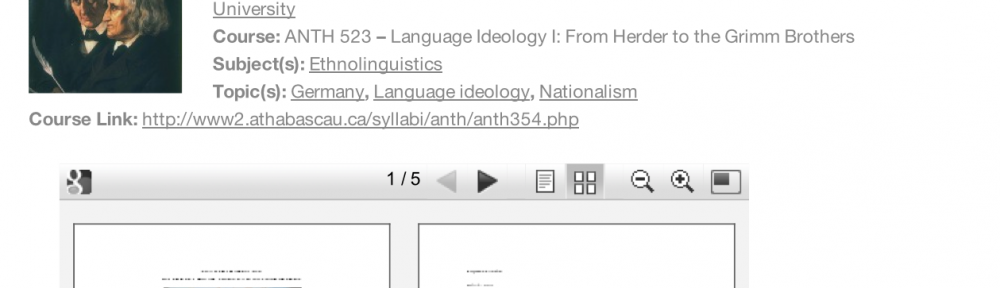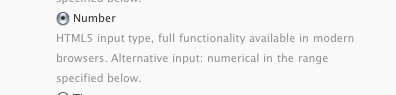Did my inaugural cook in the 14.5″ Weber Smokey Mountain my lifepartner is giving me for my birthday (she knows I don’t like surprises).
Will probably post some written notes of my smoking endeavours, at some point. In the meantime, some pictures documenting the whole thing.
Category Archives: geekness
Using WordPress as a Syllabus Database: Learning is Fun
(More screenshots in a previous post on this blog.)
Worked on a WordPress project all night, the night before last. Was able to put together a preliminary version of a syllabus database that I’ve been meaning to build for an academic association with which I’m working.
There are some remaining bugs to solve but, I must say, I’m rather pleased with the results so far. In fact, I’ve been able to solve the most obvious bugs rather quickly, last night.
More importantly, I’ve learnt a lot. And I think I can build a lot of things on top of that learning experience.
Part of the inspiration comes from Kyle Jones’s blogpost about a “staff directory”. In addition, Justin Tadlock has had a large (and positive) impact on my learning process, either through his WordPress-related blogposts about custom post types and his work on the Hybrid Theme (especially through the amazing support forums). Not to mention WordCamp Montreal, official documentation, plugin pages, tutorials, and a lot of forum– and blogposts about diverse things surrounding WordPress (including CSS).
I got a lot of indirect help and I wouldn’t have been able to go very far in my project without that help. But, basically, it’s been a learning experience for me as an individual. I’m sure more skilled people would have been able to whip this up in no time.
Thing is, it’s been fun. Close to Csíkszentmihályi’s notion of “flow”. (Philippe’s a friend of mine who did research on flow and videogames. He’s the one who first introduced me to “flow”, in this sense.)
So, how did I achieve this? Well, through both plugins and theme files.
To create this database, I’ve originally been using three plugins from More Plugins: More Fields, More Taxonomies, and More Types. Had also done so in my previous attempt at a content database. At the time, these plugins helped me in several ways. But, with the current WordPress release (3.2.1), the current versions of these plugins (2.0.5.2, 1.0.1, and 1.1.1b1, respectively) are a bit buggy.
In fact, I ended up coding my custom taxonomies “from scratch”, after running into apparent problems with the More Taxonomies plugin. Eventually did the same thing with my “Syllabus” post type, replacing More Types. Wasn’t very difficult and it solved some rather tricky bugs.
Naïvely, I thought that the plugins’ export function would actually create that code, so I’d be able to put it in my own files and get rid of that plugin. But it’s not the case. Doh! Unfortunately, the support forums don’t seem so helpful either, with many questions left unanswered. So I wouldn’t really recommend these plugins apart from their pedagogical value.
The plugins were useful in helping me get around some “conceptual” issues, but it seems safer and more practical to code things from scratch, at least with taxonomies and custom post types. For “custom metaboxes”, I’m not sure I’ll have as easy a time replacing More Fields as I did replacing More Taxonomies and More Types. (More Fields helps create custom fields in the post editing interface.)
Besides the More Plugins, I’m only using two other plugins: Jonathan Christopher’s Attachments and the very versatile google doc embedder (gde) by Kevin Davis.
Attachments provides an easy way to attach files to a post and, importantly, its plugin page provides usable notes about implementation which greatly helped me in my learning process. I think I could code in some of that plugin’s functionality, now that I get a better idea of how WordPress attachments work. But it seems not to be too buggy so I’ll probably keep it.
As its name does not imply, gde can embed any file from a rather large array of file types: Adobe Reader (PDF), Microsoft Office (doc/docx, ppt/pptx/pps, xsl/xslx), and iWork Pages, along with multipage image files (tiff, Adobe Illustrator, Photoshop, SVG, EPS/PS…). The file format support comes from Google Docs Viewer (hence the plugin name).
In fact, I just realized that GDV supports zip and RAR archives. Had heard (from Gina Trapani) of that archive support in Gmail but didn’t realize it applied to GDV. Tried displaying a zip file through gde, last night, and it didn’t work. Posted something about this on the plugin’s forum and “k3davis” already fixed this, mentioning me in the 2.2 release notes.
Allowing the display of archives might be very useful, in this case. It’s fairly easily to get people to put files in a zip archive and upload it. In fact, several mail clients do all of this automatically, so there’s probably a way to get documents through emailed zip files and display the content along with the syllabus.
So, a cool plugin became cooler.
[gview file=”https://blog.enkerli.com/files/2011/08/syllabusdb-0.2.zip” height=”20%”]
As it so happens, gde is already installed on the academic site for which I’m building this very same syllabus database. In that case, I’ve been using gde to embed PDF files (for instance, in this page providing web enhancements page for an article in the association’s journal). So I knew it could be useful in terms of displaying course outlines and such, within individual pages of the syllabus database.
What I wasn’t sure I could do is programmatically embed files added to a syllabus page. In other words, I knew I could display these files using some shortcode on appropriate files’ URLs (including those of attached files). What I wasn’t sure how to do (and had a hard time figuring out) is how to send these URLs from a field in the database: I knew how to manually enter the code, but I didn’t know how to automatically display the results of the code when a link is entered in the right place.
The reason this matters is that I would like “normal human beings” (i.e., noncoders and, mostly, nongeeks) to enter the relevant information for their syllabi. One of WordPress’s advantages is the fact that, despite its power, it’s very easy to get nongeeks to do neat things with it. I’d like the syllabus database to be this type of neat thing.
The Attachmentsplugin helps, but still isn’t completely ideal. It does allow for drag-and-drop upload and it does provide a minimalist interface for attaching uploaded files to blogposts.
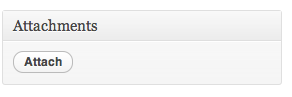
In the first case, it’s just a matter of clicking the Attach button and dropping a file in the appropriate field. In the second case, it’s a matter of clicking another Attachbutton.
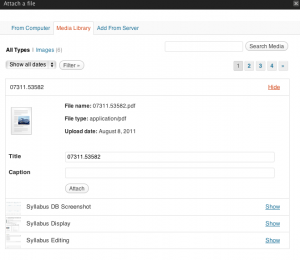
The problem is between these two Attach buttons.
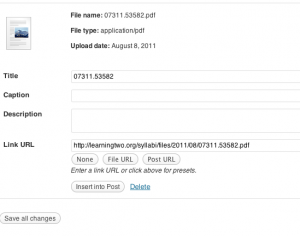
The part of the process between uploading the file and finding the Attach button takes several nonobvious steps. After the file has been uploaded, the most obvious buttons are Insert into Post and Save all changes, neither of which sounds particularly useful in this context. But Save all changes is the one which should be clicked.
To get to the second Attach button, I first need to go to the Media Library a second time. Recently uploaded images are showing.
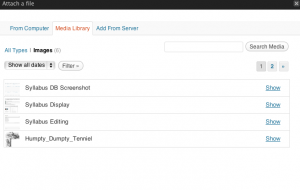
For other types of files, I then click All Types, which shows a reverse chronological list of all recently uploaded files (older files can be found through the Search Media field). I then click on the Show link associated with a given file (most likely, the most recent upload, which is the first in the list).
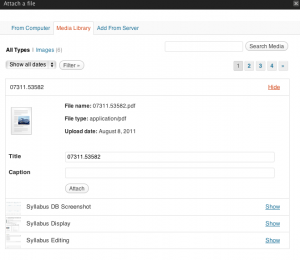
Then, finally, the final Attach button shows up.
Clicking it, the file is attached to the current post, which was the reason behind the whole process. Thanks to both gde and Attachments, that file is then displayed along with the rest of the syllabus entry.
It only takes a matter of seconds to minutes, to attach a file (depending on filesize, connection speed, etc.). Not that long. And the media library can be very useful in many ways. But I just imagine myself explaining the process to instructors and other people submitting syllabi for inclusion the the database.
Far from ideal.
A much easier process is the one of adding files by pasting a file URL in a field. Which is exactly what I’ve added as a possibility for a syllabus’s main document (say, the PDF version of the syllabus).
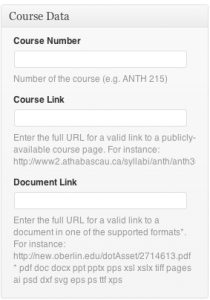
Passing that URL to gde, I can automatically display the document in the document page, as I’m doing with attachments from the media library. The problem with this, obviously, is that it requires a public URL for the document. The very same “media library” can be used to upload documents. In fact, copying the URL from an uploaded file is easier than finding the “Attach” button as explained previously. But it makes the upload a separate process on the main site. A process which can be taught fairly easily, but a process which isn’t immediately obvious.
I might make use of a DropBox account for just this kind of situation. It’s also a separate process, but it’s one which may be easier for some people.
In the end, I’ll have to see with users what makes the most sense for them.
In the past, I’ve used plugins like Contact Form 7 (CF7), by Takayuki Miyoshi, and Fast Secure Contact Form (FSCF) by Mike Challis to try and implement something similar. A major advantage is that they allow for submissions by users who aren’t logged in. This might be a dealmaking feature for either FSCF or CF7, as I don’t necessarily want to create accounts for everyone who might submit a syllabus. Had issues with user registration, in the past. Like attachments, onboarding remains an issue for a lot of people. Also, thanks to yet other plugins like Michael Simpson’s Contact Form to Database (CFDB), it should be possible to make form submissions into pending items in the syllabus database. I’ll be looking into this.
Another solution might be Gravity Forms. Unlike the plugins I’ve mentioned so far, it’s a commercial product. But it sounds like it might offer some rather neat features which may make syllabus submission a much more interesting process. However, it’s meant for a very different use case, which has more to do with “lead data management” and other business-focused usage. I could innovate through its use. But there might be more appropriate solutions.
As is often the case with WordPress, the “There’s a plugin for that” motto can lead to innovation. Even documenting the process (by blogging it) can be a source of neat ideas.
A set of ideas I’ve had, for this syllabus database, came from looking into the Pods CMS Framework for WordPress. Had heard about Pods CMS through the WordCast Conversations podcast. For several reasons, it sent me on an idea spree and, for days, I was taking copious notes about what could be done. Not only about this syllabus database but about a full “learning object repository” built on top of WordPress. The reason I want to use WordPress is that, not only am I a “fanboi” of Automattic (the organization behind WordPress) but I readily plead guilty to using WordPress as a Golden Hammer. There are multiple ways to build a learning object repository. (Somehow, I’m convinced that some of my Web developing friends that Ruby on Rails is the ideal solution.) But I’ve got many of my more interesting ideas through looking into Pods CMS, a framework for WordPress and I don’t know the first thing about RoR.
Overall, Pods CMS sounds like a neat approach. Its pros and cons make it sound like an interesting alternative to WordPress’s custom post types for certain projects, as well as a significant shift from the main ways WordPress is used. During WordCamp Montreal, people I asked about it were wary of Pods. I eventually thought I would wait for version 2.0 to come out before investing significant effort in it.
In the meantime, what I’ve built is a useful base knowledge of how to use WordPress as a content database.
Can’t wait to finish adding features and fixing bugs, so I can release it to the academic organization. I’m sure they’ll enjoy it.
Even if they don’t ever use it, I’ve gained a lot of practical insight into how to do such things. It may be obvious to others but it does wonders to my satisfaction levels.
I’m truly in flow!
Intimacy, Network Effect, Hype
Is “intimacy” a mere correlate of the network effect?
Can we use the network effect to explain what has been happening with Quora?
Is the Quora hype related to network effect?
I really don’t feel a need to justify my dislike of Quora. Oh, sure, I can explain it. At length. Even on Quora itself. And elsewhere. But I tend to sense some defensiveness on the part of Quora fans.
[Speaking of fans, I have blogposts on fanboism laying in my head, waiting to be hatched. Maybe this will be part of it.]
But the important point, to me, isn’t about whether or not I like Quora. It’s about what makes Quora so divisive. There are people who dislike it and there are some who defend it.
Originally, I was only hearing from contacts and friends who just looooved Quora. So I was having a “Ionesco moment”: why is it that seemingly “everyone” who uses it loves Quora when, to me, it represents such a move in the wrong direction? Is there something huge I’m missing? Or has that world gone crazy?
It was a surreal experience.
And while I’m all for surrealism, I get this strange feeling when I’m so unable to understand a situation. It’s partly a motivation for delving into the issue (I’m surely not the only ethnographer to get this). But it’s also unsettling.
And, for Quora at least, this phase seems to be over. I now think I have a good idea as to what makes for such a difference in people’s experiences with Quora.
It has to do with the network effect.
I’m sure some Quora fanbois will disagree, but it’s now such a clear picture in my mind that it gets me into the next phase. Which has little to do with Quora itself.
The “network effect” is the kind of notion which is so commonplace that few people bother explaining it outside of introductory courses (same thing with “group forming” in social psychology and sociology, or preferential marriage patterns in cultural anthropology). What someone might call (perhaps dismissively): “textbook stuff.”
I’m completely convinced that there’s a huge amount of research on the network effect, but I’m also guessing few people looking it up. And I’m accusing people, here. Ever since I first heard of it (in 1993, or so), I’ve rarely looked at explanations of it and I actually don’t care about the textbook version of the concept. And I won’t “look it up.” I’m more interested in diverse usage patterns related to the concept (I’m a linguistic anthropologist).
So, the version I first heard (at a time when the Internet was off most people’s radar) was something like: “in networked technology, you need critical mass for the tools to become truly useful. For instance, the telephone has no use if you’re the only one with one and it has only very limited use if you can only call a single person.” Simple to the point of being simplistic, but a useful reminder.
Over the years, I’ve heard and read diverse versions of that same concept, usually in more sophisticated form, but usually revolving around the same basic idea that there’s a positive effect associated with broader usage of some networked technology.
I’m sure specialists have explored every single implication of this core idea, but I’m not situating myself as a specialist of technological networks. I’m into social networks, which may or may not be associated with technology (however defined). There are social equivalents of the “network effect” and I know some people are passionate about those. But I find that it’s quite limiting to focus so exclusively on quantitative aspects of social networks. What’s so special about networks, in a social science perspective, isn’t scale. Social scientists are used to working with social groups at any scale and we’re quite aware of what might happen at different scales. But networks are fascinating because of different features they may have. We may gain a lot when we think of social networks as acephalous, boundless, fluid, nameless, indexical, and impactful. [I was actually lecturing about some of this in my “Intro to soci” course, yesterday…]
So, from my perspective, “network effect” is an interesting concept when talking about networked technology, in part because it relates to the social part of those networks (innovation happens mainly through technological adoption, not through mere “invention”). But it’s not really the kind of notion I’d visit regularly.
This case is somewhat different. I’m perceiving something rather obvious (and which is probably discussed extensively in research fields which have to do with networked technology) but which strikes me as missing from some discussions of social networking systems online. In a way, it’s so obvious that it’s kind of difficult to explain.
But what’s coming up in my mind has to do with a specific notion of “intimacy.” It’s actually something which has been on my mind for a while and it might still need to “bake” a bit longer before it can be shared properly. But, like other University of the Streets participants, I perceive the importance of sharing “half-baked thoughts.”
And, right now, I’m thinking of an anecdotal context which may get the point across.
Given my attendance policy, there are class meetings during which a rather large proportion of the class is missing. I tend to call this an “intimate setting,” though I’m aware that it may have different connotations to different people. From what I can observe, people in class get the point. The classroom setting is indeed changing significantly and it has to do with being more “intimate.”
Not that we’re necessarily closer to one another physically or intellectually. It needs not be a “bonding experience” for the situation to be interesting. And it doesn’t have much to do with “absolute numbers” (a classroom with 60 people is relatively intimate when the usual attendance is close to 100; a classroom with 30 people feels almost overwhelming when only 10 people were showing up previously). But there’s some interesting phenomenon going on when there are fewer people than usual, in a classroom.
Part of this phenomenon may relate to motivation. In some ways, one might expect that those who are attending at that point are the “most dedicated students” in the class. This might be a fairly reasonable assumption in the context of a snowstorm but it might not work so well in other contexts (say, when the incentive to “come to class” relates to extrinsic motivation). So, what’s interesting about the “intimate setting” isn’t necessarily that it brings together “better people.” It’s that something special goes on.
What’s going on, with the “intimate classroom,” can vary quite a bit. But there’s still “something special” about it. Even when it’s not a bonding experience, it’s still a shared experience. While “communities of practice” are fascinating, this is where I tend to care more about “communities of experience.” And, again, it doesn’t have much to do with scale and it may have relatively little to do with proximity (physical or intellectual). But it does have to do with cognition and communication. What is special with the “intimate classroom” has to do with shared assumptions.
Going back to Quora…
While an online service with any kind of network effect is still relatively new, there’s something related to the “intimate setting” going on. In other words, it seems like the initial phase of the network effect is the “intimacy” phase: the service has a “large enough userbase” to be useful (so, it’s achieved a first type of critical mass) but it’s still not so “large” as to be overwhelming.
During that phase, the service may feel to people like a very welcoming place. Everyone can be on a “first-name basis. ” High-status users mingle with others as if there weren’t any hierarchy. In this sense, it’s a bit like the liminal phase of a rite of passage, during which communitas is achieved.
This phase is a bit like the Golden Age for an online service with a significant “social dimension.” It’s the kind of time which may make people “wax nostalgic about the good ole days,” once it’s over. It’s the time before the BYT comes around.
Sure, there’s a network effect at stake. You don’t achieve much of a “sense of belonging” by yourself. But, yet again, it’s not really a question of scale. You can feel a strong bond in a dyad and a team of three people can perform quite well. On the other hand, the cases about which I’m thinking are orders of magnitude beyond the so-called “Dunbar number” which seems to obsess so many people (outside of anthro, at least).
Here’s where it might get somewhat controversial (though similar things have been said about Quora): I’d argue that part of this “intimacy effect” has to do with a sense of “exclusivity.” I don’t mean this as the way people talk about “elitism” (though, again, there does seem to be explicit elitism involved in Quora’s case). It’s more about being part of a “select group of people.” About “being there at the time.” It can get very elitist, snobbish, and self-serving very fast. But it’s still about shared experiences and, more specifically, about the perceived boundedness of communities of experience.
We all know about early adopters, of course. And, as part of my interest in geek culture, I keep advocating for more social awareness in any approach to the adoption part of social media tools. But what I mean here isn’t about a “personality type” or about the “attributes of individual actors.” In fact, this is exactly a point at which the study of social networks starts deviating from traditional approaches to sociology. It’s about the special type of social group the “initial userbase” of such a service may represent.
From a broad perspective (as outsiders, say, or using the comparativist’s “etic perspective”), that userbase is likely to be rather homogeneous. Depending on the enrollment procedure for the service, the structure of the group may be a skewed version of an existing network structure. In other words, it’s quite likely that, during that phase, most of the people involved were already connected through other means. In Quora’s case, given the service’s pushy overeagerness on using Twitter and Facebook for recruitment, it sounds quite likely that many of the people who joined Quora could already be tied through either Twitter or Facebook.
Anecdotally, it’s certainly been my experience that the overwhelming majority of people who “follow me on Quora” have been part of my first degree on some social media tool in the recent past. In fact, one of my main reactions as I’ve been getting those notifications of Quora followers was: “here are people with whom I’ve been connected but with whom I haven’t had significant relationships.” In some cases, I was actually surprised that these people would “follow” me while it appeared like they actually weren’t interested in having any kind of meaningful interactions. To put it bluntly, it sometimes appeared as if people who had been “snubbing” me were suddenly interested in something about me. But that was just in the case of a few people I had unsuccessfully tried to engage in meaningful interactions and had given up thinking that we might not be that compatible as interlocutors. Overall, I was mostly surprised at seeing the quick uptake in my follower list, which doesn’t tend to correlate with meaningful interaction, in my experience.
Now that I understand more about the unthinking way new Quora users are adding people to their networks, my surprise has transformed into an additional annoyance with the service. In a way, it’s a repeat of the time (what was it? 2007?) when Facebook applications got their big push and we kept receiving those “app invites” because some “social media mar-ke-tors” had thought it wise to force people to “invite five friends to use the service.” To Facebook’s credit (more on this later, I hope), these pushy and thoughtless “invitations” are a thing of the past…on those services where people learnt a few lessons about social networks.
Perhaps interestingly, I’ve had a very similar experience with Scribd, at about the same time. I was receiving what seemed like a steady flow of notifications about people from my first degree online network connecting with me on Scribd, whether or not they had ever engaged in a meaningful interaction with me. As with Quora, my initial surprise quickly morphed into annoyance. I wasn’t using any service much and these meaningless connections made it much less likely that I would ever use these services to get in touch with new and interesting people. If most of the people who are connecting with me on Quora and Scribd are already in my first degree and if they tend to be people I have limited interactions, why would I use these services to expand the range of people with whom I want to have meaningful interactions? They’re already within range and they haven’t been very communicative (for whatever reason, I don’t actually assume they were consciously snubbing me). Investing in Quora for “networking purposes” seemed like a futile effort, for me.
Perhaps because I have a specific approach to “networking.”
In my networking activities, I don’t focus on either “quantity” or “quality” of the people involved. I seriously, genuinely, honestly find something worthwhile in anyone with whom I can eventually connect, so the “quality of the individuals” argument doesn’t work with me. And I’m seriously, genuinely, honestly not trying to sell myself on a large market, so the “quantity” issue is one which has almost no effect on me. Besides, I already have what I consider to be an amazing social network online, in terms of quality of interactions. Sure, people with whom I interact are simply amazing. Sure, the size of my first degree network on some services is “well above average.” But these things wouldn’t matter at all if I weren’t able to have meaningful interactions in these contexts. And, as it turns out, I’m lucky enough to be able to have very meaningful interactions in a large range of contexts, both offline and on. Part of it has to do with the fact that I’m teaching addict. Part of it has to do with the fact that I’m a papillon social (social butterfly). It may even have to do with a stage in my life, at which I still care about meeting new people but I don’t really need new people in my circle. Part of it makes me much less selective than most other people (I like to have new acquaintances) and part of it makes me more selective (I don’t need new “friends”). If it didn’t sound condescending, I’d say it has to do with maturity. But it’s not about my own maturity as a human being. It’s about the maturity of my first-degree network.
There are other people who are in an expansionist phase. For whatever reason (marketing and job searches are the best-known ones, but they’re really not the only ones), some people need to get more contacts and/or contacts with people who have some specific characteristics. For instance, there are social activists out there who need to connect to key decision-makers because they have a strong message to carry. And there are people who were isolated from most other people around them because of stigmatization who just need to meet non-judgmental people. These, to me, are fine goals for someone to expand her or his first-degree network.
Some of it may have to do with introversion. While extraversion is a “dominant trait” of mine, I care deeply about people who consider themselves introverts, even when they start using it as a divisive label. In fact, that’s part of the reason I think it’d be neat to hold a ShyCamp. There’s a whole lot of room for human connection without having to rely on devices of outgoingness.
So, there are people who may benefit from expansion of their first-degree network. In this context, the “network effect” matters in a specific way. And if I think about “network maturity” in this case, there’s no evaluation involved, contrary to what it may seem like.
As you may have noticed, I keep insisting on the fact that we’re talking about “first-degree network.” Part of the reason is that I was lecturing about a few key network concepts just yesterday so, getting people to understand the difference between “the network as a whole” (especially on an online service) and “a given person’s first-degree network” is important to me. But another part relates back to what I’m getting to realize about Quora and Scribd: the process of connecting through an online service may have as much to do with collapsing some degrees of separation than with “being part of the same network.” To use Granovetter’s well-known terms, it’s about transforming “weak ties” into “strong” ones.
And I specifically don’t mean it as a “quality of interaction.” What is at stake, on Quora and Scribd, seems to have little to do with creating stronger bonds. But they may want to create closer links, in terms of network topography. In a way, it’s a bit like getting introduced on LinkedIn (and it corresponds to what biz-minded people mean by “networking”): you care about having “access” to that person, but you don’t necessarily care about her or him, personally.
There’s some sense in using such an approach on “utilitarian networks” like professional or Q&A ones (LinkedIn does both). But there are diverse ways to implement this approach and, to me, Quora and Scribd do it in a way which is very precisely counterproductive. The way LinkedIn does it is context-appropriate. So is the way Academia.edu does it. In both of these cases, the “transaction cost” of connecting with someone is commensurate with the degree of interaction which is possible. On Scribd and Quora, they almost force you to connect with “people you already know” and the “degree of interaction” which is imposed on users is disproportionately high (especially in Quora’s case, where a contact of yours can annoy you by asking you personally to answer a specific question). In this sense, joining Quora is a bit closer to being conscripted in a war while registering on Academia.edu is just a tiny bit more like getting into a country club. The analogies are tenuous but they probably get the point across. Especially since I get the strong impression that the “intimacy phase” has a lot to do with the “country club mentality.”
See, the social context in which these services gain much traction (relatively tech-savvy Anglophones in North America and Europe) assign very negative connotations to social exclusion but people keep being fascinating by the affordances of “select clubs” in terms of social capital. In other words, people may be very vocal as to how nasty it would be if some people had exclusive access to some influential people yet there’s what I perceive as an obsession with influence among the same people. As a caricature: “The ‘human rights’ movement leveled the playing field and we should never ever go back to those dark days of Old Boys’ Clubs and Secret Societies. As soon as I become the most influential person on the planet, I’ll make sure that people who think like me get the benefits they deserve.”
This is where the notion of elitism, as applied specifically to Quora but possibly expanding to other services, makes the most sense. “Oh, no, Quora is meant for everyone. It’s Democratic! See? I can connect with very influential people. But, isn’t it sad that these plebeians are coming to Quora without a proper knowledge of the only right way to ask questions and without proper introduction by people I can trust? I hate these n00bz! Even worse, there are people now on the service who are trying to get social capital by promoting themselves. The nerve on these people, to invade my own dedicated private sphere where I was able to connect with the ‘movers and shakers’ of the industry.” No wonder Quora is so journalistic.
But I’d argue that there’s a part of this which is a confusion between first-degree networks and connection. Before Quora, the same people were indeed connected to these “influential people,” who allegedly make Quora such a unique system. After all, they were already online and I’m quite sure that most of them weren’t more than three or four degrees of separation from Quora’s initial userbase. But access to these people was difficult because connections were indirect. “Mr. Y Z, the CEO of Company X was already in my network, since there were employees of Company X who were connected through Twitter to people who follow me. But I couldn’t just coldcall CEO Z to ask him a question, since CEOs are out of reach, in their caves. Quora changed everything because Y responded to a question by someone ‘totally unconnected to him’ so it’s clear, now, that I have direct access to my good ol’ friend Y’s inner thoughts and doubts.”
As RMS might say, this type of connection is a “seductive mirage.” Because, I would argue, not much has changed in terms of access and whatever did change was already happening all over this social context.
At the risk of sounding dismissive, again, I’d say that part of what people find so alluring in Quora is “simply” an epiphany about the Small World phenomenon. With all sorts of fallacies caught in there. Another caricature: “What? It takes only three contacts for me to send something from rural Idaho to the head honcho at some Silicon Valley firm? This is the first time something like this happens, in the History of the Whole Wide World!”
Actually, I do feel quite bad about these caricatures. Some of those who are so passionate about Quora, among my contacts, have been very aware of many things happening online since the early 1990s. But I have to be honest in how I receive some comments about Quora and much of it sounds like a sudden realization of something which I thought was a given.
The fact that I feel so bad about these characterizations relates to the fact that, contrary to what I had planned to do, I’m not linking to specific comments about Quora. Not that I don’t want people to read about this but I don’t want anyone to feel targeted. I respect everyone and my characterizations aren’t judgmental. They’re impressionistic and, again, caricatures.
Speaking of what I had planned, beginning this post… I actually wanted to talk less about Quora specifically and more about other issues. Sounds like I’m currently getting sidetracked, and it’s kind of sad. But it’s ok. The show must go on.
So, other services…
While I had a similar experiences with Scribd and Quora about getting notifications of new connections from people with whom I haven’t had meaningful interactions, I’ve had a very different experience on many (probably most) other services.
An example I like is Foursquare. “Friendship requests” I get on Foursquare are mostly from: people with whom I’ve had relatively significant interactions in the past, people who were already significant parts of my second-degree network, or people I had never heard of. Sure, there are some people with whom I had tried to establish connections, including some who seem to reluctantly follow me on Quora. But the proportion of these is rather minimal and, for me, the stakes in accepting a friend request on Foursquare are quite low since it’s mostly about sharing data I already share publicly. Instead of being able to solicit my response to a specific question, the main thing my Foursquare “friends” can do that others can’t is give me recommendations, tips, and “notifications of their presence.” These are all things I might actually enjoy, so there’s nothing annoying about it. Sure, like any online service with a network component, these days, there are some “friend requests” which are more about self-promotion. But those are usually easy to avoid and, even if I get fooled by a “social media mar-ke-tor,” the most this person may do to me is give usrecommendation about “some random place.” Again, easy to avoid. So, the “social network” dimension of Foursquare seems appropriate, to me. Not ideal, but pretty decent.
I never really liked the “game” aspect and while I did play around with getting badges and mayorships in my first few weeks, it never felt like the point of Foursquare, to me. As Foursquare eventually became mainstream in Montreal and I was asked by a journalist about my approach to Foursquare, I was exactly in the phase when I was least interested in the game aspect and wished we could talk a whole lot more about the other dimensions of the phenomenon.
And I realize that, as I’m saying this, I may sound to some as exactly those who are bemoaning the shift out of the initial userbase of some cherished service. But there are significant differences. Note that I’m not complaining about the transition in the userbase. In the Foursquare context, “the more the merrier.” I was actually glad that Foursquare was becoming mainstream as it was easier to explain to people, it became more connected with things business owners might do, and generally had more impact. What gave me pause, at the time, is the journalistic hype surrounding Foursquare which seemed to be missing some key points about social networks online. Besides, I was never annoyed by this hype or by Foursquare itself. I simply thought that it was sad that the focus would be on a dimension of the service which was already present on not only Dodgeball and other location-based services but, pretty much, all over the place. I was critical of the seemingly unthinking way people approached Foursquare but the service itself was never that big a deal for me, either way.
And I pretty much have the same attitude toward any tool. I happen to have my favourites, which either tend to fit neatly in my “workflow” or otherwise have some neat feature I enjoy. But I’m very wary of hype and backlash. Especially now. It gets old very fast and it’s been going for quite a while.
Maybe I should just move away from the “tech world.” It’s the context for such hype and buzz machine that it almost makes me angry. [I very rarely get angry.] Why do I care so much? You can say it’s accumulation, over the years. Because I still care about social media and I really do want to know what people are saying about social media tools. I just wish discussion of these tools weren’t soooo “superlative”…
Obviously, I digress. But this is what I like to do on my blog and it has a cathartic effect. I actually do feel better now, thank you.
And I can talk about some other things I wanted to mention. I won’t spend much time on them because this is long enough (both as a blogpost and as a blogging session). But I want to set a few placeholders, for further discussion.
One such placeholder is about some pet theories I have about what worked well with certain services. Which is exactly the kind of thing “social media entrepreneurs” and journalists are so interested in, but end up talking about the same dimensions.
Let’s take Twitter, for instance. Sure, sure, there’s been a lot of talk about what made Twitter a success and probably-everybody knows that it got started as a side-project at Odeo, and blah, blah, blah. Many people also realize that there were other microblogging services around as Twitter got traction. And I’m sure some people use Twitter as a “textbook case” of “network effect” (however they define that effect). I even mention the celebrity dimensions of the “Twitter phenomenon” in class (my students aren’t easily starstruck by Bieber and Gaga) and I understand why journalists are so taken by Twitter’s “broadcast” mission. But something which has been discussed relatively rarely is the level of responsiveness by Twitter developers, over the years, to people’s actual use of the service. Again, we all know that “@-replies,” “hashtags,” and “retweets” were all emerging usage patterns that Twitter eventually integrated. And some discussion has taken place when Twitter changed it’s core prompt to reflect the fact that the way people were using it had changed. But there’s relatively little discussion as to what this process implies in terms of “developing philosophy.” As people are still talking about being “proactive” (ugh!) with users, and crude measurements of popularity keep being sold and bandied about, a large part of the tremendous potential for responsiveness (through social media or otherwise) is left untapped. People prefer to hype a new service which is “likely to have Twitter-like success because it has the features users have said they wanted in the survey we sell.” Instead of talking about the “get satisfaction” effect in responsiveness. Not that “consumers” now have “more power than ever before.” But responsive developers who refrain from imposing their views (Quora, again) tend to have a more positive impact, socially, than those which are merely trying to expand their userbase.
Which leads me to talk about Facebook. I could talk for hours on end about Facebook, but I almost feel afraid to do so. At this point, Facebook is conceived in what I perceive to be such a narrow way that it seems like anything I might say would sound exceedingly strange. Given the fact that it was part one of the first waves of Web tools with explicit social components to reach mainstream adoption, it almost sounds “historical” in timeframe. But, as so many people keep saying, it’s just not that old. IMHO, part of the implication of Facebook’s relatively young age should be that we are able to discuss it as a dynamic process, instead of assigning it to a bygone era. But, whatever…
Actually, I think part of the reason there’s such lack of depth in discussing Facebook is also part of the reason it was so special: it was originally a very select service. Since, for a significant period of time, the service was only available to people with email addresses ending in “.edu,” it’s not really surprising that many of the people who keep discussing it were actually not on the service “in its formative years.” But, I would argue, the fact that it was so exclusive at first (something which is often repeated but which seems to be understood in a very theoretical sense) contributed quite significantly to its success. Of course, similar claims have been made but, I’d say that my own claim is deeper than others.
[Bang! I really don’t tend to make claims so, much of this blogpost sounds to me as if it were coming from somebody else…]
Ok, I don’t mean it so strongly. But there’s something I think neat about the Facebook of 2005, the one I joined. So I’d like to discuss it. Hence the placeholder.
And, in this placeholder, I’d fit: the ideas about responsiveness mentioned with Twitter, the stepwise approach adopted by Facebook (which, to me, was the real key to its eventual success), the notion of intimacy which is the true core of this blogpost, the notion of hype/counterhype linked to journalistic approaches, a key distinction between privacy and intimacy, some non-ranting (but still rambling) discussion as to what Google is missing in its “social” projects, anecdotes about “sequential network effects” on Facebook as the service reached new “populations,” some personal comments about what I get out of Facebook even though I almost never spent any significant amount of time on it, some musings as to the possibility that there are online services which have reached maturity and may remain stable in the foreseeable future, a few digressions about fanboism or about the lack of sophistication in the social network models used in online services, and maybe a bit of fun at the expense of “social media expert marketors”…
But that’ll be for another time.
Cheers!
WordPress as Content Directory: Getting Somewhere
{I tend to ramble a bit. If you just want a step-by-step tutorial, you can skip to here.}
Woohoo!
I feel like I’ve reached a milestone in a project I’ve had in mind, ever since I learnt about Custom Post Types in WordPress 3.0: Using WordPress as a content directory.
The concept may not be so obvious to anyone else, but it’s very clear to me. And probably much clearer for anyone who has any level of WordPress skills (I’m still a kind of WP newbie).
Basically, I’d like to set something up through WordPress to make it easy to create, review, and publish entries in content databases. WordPress is now a Content Management System and the type of “content management” I’d like to enable has to do with something of a directory system.
Why WordPress? Almost glad you asked.
These days, several of the projects on which I work revolve around WordPress. By pure coincidence. Or because WordPress is “teh awsum.” No idea how representative my sample is. But I got to work on WordPress for (among other things): an academic association, an adult learners’ week, an institute for citizenship and social change, and some of my own learning-related projects.
There are people out there arguing about the relative value of WordPress and other Content Management Systems. Sometimes, WordPress may fall short of people’s expectations. Sometimes, the pro-WordPress rhetoric is strong enough to sound like fanboism. But the matter goes beyond marketshare, opinions, and preferences.
In my case, WordPress just happens to be a rather central part of my life, these days. To me, it’s both a question of WordPress being “the right tool for the job” and the work I end up doing being appropriate for WordPress treatment. More than a simple causality (“I use WordPress because of the projects I do” or “I do these projects because I use WordPress”), it’s a complex interaction which involves diverse tools, my skillset, my social networks, and my interests.
Of course, WordPress isn’t perfect nor is it ideal for every situation. There are cases in which it might make much more sense to use another tool (Twitter, TikiWiki, Facebook, Moodle, Tumblr, Drupal..). And there are several things I wish WordPress did more elegantly (such as integrating all dimensions in a single tool). But I frequently end up with WordPress.
Here are some things I like about WordPress:
- Free Software ethos.
- Neat “.org vs .com” model for Open Source blogging software and freemium blogging service.
- Broad user and support communities around both the software and the service.
- WordCamps are a useful way to deepen knowledge of the software (and, to an extent, the service).
- The software is remarkably flexible.
- The service has some neat features, both free and paid.
- The software is easy to install on just about any webhost.
- The service is free in cost and headaches.
- Both software and service offer nice learning curves.
This last one is where the choice of WordPress for content directories starts making the most sense. Not only is it easy for me to use and build on WordPress but the learning curves are such that it’s easy for me to teach WordPress to others.
A nice example is the post editing interface (same in the software and service). It’s powerful, flexible, and robust, but it’s also very easy to use. It takes a few minutes to learn and is quite sufficient to do a lot of work.
This is exactly where I’m getting to the core idea for my content directories.
I emailed the following description to the digital content editor for the academic organization for which I want to create such content directories:
You know the post editing interface? What if instead of editing posts, someone could edit other types of contents, like syllabi, calls for papers, and teaching resources? What if fields were pretty much like the form I had created for [a committee]? What if submissions could be made by people with a specific role? What if submissions could then be reviewed by other people, with another role? What if display of these items were standardised?
Not exactly sure how clear my vision was in her head, but it’s very clear for me. And it came from different things I’ve seen about custom post types in WordPress 3.0.
For instance, the following post has been quite inspiring:
I almost had a drift-off moment.
But I wasn’t able to wrap my head around all the necessary elements. I perused and read a number of things about custom post types, I tried a few things. But I always got stuck at some point.
Recently, a valuable piece of the puzzle was provided by Kyle Jones (whose blog I follow because of his work on WordPress/BuddyPress in learning, a focus I share).
Setting up a Staff Directory using WordPress Custom Post Types and Plugins | The Corkboard.
As I discussed in the comments to this post, it contained almost everything I needed to make this work. But the two problems Jones mentioned were major hurdles, for me.
After reading that post, though, I decided to investigate further. I eventually got some material which helped me a bit, but it still wasn’t sufficient. Until tonight, I kept running into obstacles which made the process quite difficult.
Then, while trying to solve a problem I was having with Jones’s code, I stumbled upon the following:
Rock-Solid WordPress 3.0 Themes using Custom Post Types | Blancer.com Tutorials and projects.
This post was useful enough that I created a shortlink for it, so I could have it on my iPad and follow along: http://bit.ly/RockSolidCustomWP
By itself, it might not have been sufficient for me to really understand the whole process. And, following that tutorial, I replaced the first bits of code with use of the neat plugins mentioned by Jones in his own tutorial: More Types, More Taxonomies, and More Fields.
I played with this a few times but I can now provide an actual tutorial. I’m now doing the whole thing “from scratch” and will write down all steps.
This is with the WordPress 3.0 blogging software installed on a Bluehost account. (The WordPress.com blogging service doesn’t support custom post types.) I use the default Twenty Ten theme as a parent theme.
Since I use WordPress Multisite, I’m creating a new test blog (in Super Admin->Sites, “Add New”). Of course, this wasn’t required, but it helps me make sure the process is reproducible.
Since I already installed the three “More Plugins” (but they’re not “network activated”) I go in the Plugins menu to activate each of them.
I can now create the new “Product” type, based on that Blancer tutorial. To do so, I go to the “More Types” Settings menu, I click on “Add New Post Type,” and I fill in the following information: post type names (singular and plural) and the thumbnail feature. Other options are set by default.
I also set the “Permalink base” in Advanced settings. Not sure it’s required but it seems to make sense.
I click on the “Save” button at the bottom of the page (forgot to do this, the last time).
I then go to the “More Fields” settings menu to create a custom box for the post editing interface.
I add the box title and change the “Use with post types” options (no use in having this in posts).
(Didn’t forget to click “save,” this time!)
I can now add the “Price” field. To do so, I need to click on the “Edit” link next to the “Product Options” box I just created and add click “Add New Field.”
I add the “Field title” and “Custom field key”:
I set the “Field type” to Number.
I also set the slug for this field.
I then go to the “More Taxonomies” settings menu to add a new product classification.
I click “Add New Taxonomy,” and fill in taxonomy names, allow permalinks, add slug, and show tag cloud.
I also specify that this taxonomy is only used for the “Product” type.
(Save!)
Now, the rest is more directly taken from the Blancer tutorial. But instead of copy-paste, I added the files directly to a Twenty Ten child theme. The files are available in this archive.
Here’s the style.css code:
/* Theme Name: Product Directory Theme URI: http://enkerli.com/ Description: A product directory child theme based on Kyle Jones, Blancer, and Twenty Ten Author: Alexandre Enkerli Version: 0.1 Template: twentyten */ @import url("../twentyten/style.css");
The code for functions.php:
<!--?php /** * ProductDir functions and definitions * @package WordPress * @subpackage Product_Directory * @since Product Directory 0.1 */ /*Custom Columns*/ add_filter("manage_edit-product_columns", "prod_edit_columns"); add_action("manage_posts_custom_column", "prod_custom_columns"); function prod_edit_columns($columns){ $columns = array( "cb" =--> "<input type="\"checkbox\"" />",
"title" => "Product Title",
"description" => "Description",
"price" => "Price",
"catalog" => "Catalog",
);
return $columns;
}
function prod_custom_columns($column){
global $post;
switch ($column)
{
case "description":
the_excerpt();
break;
case "price":
$custom = get_post_custom();
echo $custom["price"][0];
break;
case "catalog":
echo get_the_term_list($post->ID, 'catalog', '', ', ','');
break;
}
}
?>
And the code in single-product.php:
<!--?php /** * Template Name: Product - Single * The Template for displaying all single products. * * @package WordPress * @subpackage Product_Dir * @since Product Directory 1.0 */ get_header(); ?--> <div id="container"> <div id="content"> <!--?php the_post(); ?--> <!--?php $custom = get_post_custom($post--->ID); $price = "$". $custom["price"][0]; ?> <div id="post-<?php the_ID(); ?><br />">> <h1 class="entry-title"><!--?php the_title(); ?--> - <!--?=$price?--></h1> <div class="entry-meta"> <div class="entry-content"> <div style="width: 30%; float: left;"> <!--?php the_post_thumbnail( array(100,100) ); ?--> <!--?php the_content(); ?--></div> <div style="width: 10%; float: right;"> Price <!--?=$price?--></div> </div> </div> </div> <!-- #content --></div> <!-- #container --> <!--?php get_footer(); ?-->
That’s it!
Well, almost..
One thing is that I have to activate my new child theme.
So, I go to the “Themes” Super Admin menu and enable the Product Directory theme (this step isn’t needed with single-site WordPress).
I then activate the theme in Appearance->Themes (in my case, on the second page).
One thing I’ve learnt the hard way is that the permalink structure may not work if I don’t go and “nudge it.” So I go to the “Permalinks” Settings menu:
And I click on “Save Changes” without changing anything. (I know, it’s counterintuitive. And it’s even possible that it could work without this step. But I spent enough time scratching my head about this one that I find it important.)
Now, I’m done. I can create new product posts by clicking on the “Add New” Products menu.
I can then fill in the product details, using the main WYSIWYG box as a description, the “price” field as a price, the “featured image” as the product image, and a taxonomy as a classification (by clicking “Add new” for any tag I want to add, and choosing a parent for some of them).
Now, in the product management interface (available in Products->Products), I can see the proper columns.
Here’s what the product page looks like:
And I’ve accomplished my mission.
The whole process can be achieved rather quickly, once you know what you’re doing. As I’ve been told (by the ever-so-helpful Justin Tadlock of Theme Hybrid fame, among other things), it’s important to get the data down first. While I agree with the statement and its implications, I needed to understand how to build these things from start to finish.
In fact, getting the data right is made relatively easy by my background as an ethnographer with a strong interest in cognitive anthropology, ethnosemantics, folk taxonomies (aka “folksonomies“), ethnography of communication, and ethnoscience. In other words, “getting the data” is part of my expertise.
The more technical aspects, however, were a bit difficult. I understood most of the principles and I could trace several puzzle pieces, but there’s a fair deal I didn’t know or hadn’t done myself. Putting together bits and pieces from diverse tutorials and posts didn’t work so well because it wasn’t always clear what went where or what had to remain unchanged in the code. I struggled with many details such as the fact that Kyle Jones’s code for custom columns wasn’t working first because it was incorrectly copied, then because I was using it on a post type which was “officially” based on pages (instead of posts). Having forgotten the part about “touching” the Permalinks settings, I was unable to get a satisfying output using Jones’s explanations (the fact that he doesn’t use titles didn’t really help me, in this specific case). So it was much harder for me to figure out how to do this than it now is for me to build content directories.
I still have some technical issues to face. Some which are near essential, such as a way to create archive templates for custom post types. Other issues have to do with features I’d like my content directories to have, such as clearly defined roles (the “More Plugins” support roles, but I still need to find out how to define them in WordPress). Yet other issues are likely to come up as I start building content directories, install them in specific contexts, teach people how to use them, observe how they’re being used and, most importantly, get feedback about their use.
But I’m past a certain point in my self-learning journey. I’ve built my confidence (an important but often dismissed component of gaining expertise and experience). I found proper resources. I understood what components were minimally necessary or required. I succeeded in implementing the system and testing it. And I’ve written enough about the whole process that things are even clearer for me.
And, who knows, I may get feedback, questions, or advice..
Installing BuddyPress on a Webhost
[Jump here for more technical details.]
A few months ago, I installed BuddyPress on my Mac to try it out. It was a bit of an involved process, so I documented it:
WordPress MU, BuddyPress, and bbPress on Local Machine « Disparate.
More recently, I decided to get a webhost. Both to run some tests and, eventually, to build something useful. BuddyPress seems like a good way to go at it, especially since it’s improved a lot, in the past several months.
In fact, the installation process is much simpler, now, and I ran into some difficulties because I was following my own instructions (though adapting the process to my webhost). So a new blogpost may be in order. My previous one was very (possibly too) detailed. This one is much simpler, technically.
One thing to make clear is that BuddyPress is a set of plugins meant for WordPress µ (“WordPress MU,” “WPMU,” “WPµ”), the multi-user version of the WordPress blogging platform. BP is meant as a way to make WPµ more “social,” with such useful features as flexible profiles, user-to-user relationships, and forums (through bbPress, yet another one of those independent projects based on WordPress).
While BuddyPress depends on WPµ and does follow a blogging logic, I’m thinking about it as a social platform. Once I build it into something practical, I’ll probably use the blogging features but, in a way, it’s more of a tool to engage people in online social activities. BuddyPress probably doesn’t work as a way to “build a community” from scratch. But I think it can be quite useful as a way to engage members of an existing community, even if this engagement follows a blogger’s version of a Pareto distribution (which, hopefully, is dissociated from elitist principles).
But I digress, of course. This blogpost is more about the practical issue of adding a BuddyPress installation to a webhost.
Webhosts have come a long way, recently. Especially in terms of shared webhosting focused on LAMP (or PHP/MySQL, more specifically) for blogs and content-management. I don’t have any data on this, but it seems to me that a lot of people these days are relying on third-party webhosts instead of relying on their own servers when they want to build on their own blogging and content-management platforms. Of course, there’s a lot more people who prefer to use preexisting blog and content-management systems. For instance, it seems that there are more bloggers on WordPress.com than on other WordPress installations. And WP.com blogs probably represent a small number of people in comparison to the number of people who visit these blogs. So, in a way, those who run their own WordPress installations are a minority in the group of active WordPress bloggers which, itself, is a minority of blog visitors. Again, let’s hope this “power distribution” not a basis for elite theory!
Yes, another digression. I did tell you to skip, if you wanted the technical details!
I became part of the “self-hosted WordPress” community through a project on which I started work during the summer. It’s a website for an academic organization and I’m acting as the organization’s “Web Guru” (no, I didn’t choose the title). The site was already based on WordPress but I was rebuilding much of it in collaboration with the then-current “Digital Content Editor.” Through this project, I got to learn a lot about WordPress, themes, PHP, CSS, etc. And it was my first experience using a cPanel- (and Fantastico-)enabled webhost (BlueHost, at the time). It’s also how I decided to install WordPress on my local machine and did some amount of work from that machine.
But the local installation wasn’t an ideal solution for two reasons: a) I had to be in front of that local machine to work on this project; and b) it was much harder to show the results to the person with whom I was collaborating.
So, in the Fall, I decided to get my own staging server. After a few quick searches, I decided HostGator, partly because it was available on a monthly basis. Since this staging server was meant as a temporary solution, HG was close to ideal. It was easy to set up as a PayPal “subscription,” wasn’t that expensive (9$/month), had adequate support, and included everything that I needed at that point to install a current version of WordPress and play with theme files (after importing content from the original site). I’m really glad I made that decision because it made a number of things easier, including working from different computers, and sending links to get feedback.
While monthly HostGator fees were reasonable, it was still a more expensive proposition than what I had in mind for a longer-term solution. So, recently, a few weeks after releasing the new version of the organization’s website, I decided to cancel my HostGator subscription. A decision I made without any regret or bad feeling. HostGator was good to me. It’s just that I didn’t have any reason to keep that account or to do anything major with the domain name I was using on HG.
Though only a few weeks elapsed since I canceled that account, I didn’t immediately set out to transition to a new webhost. I didn’t go from HostGator to another webhost.
But having my own webhost still remained at the back of my mind as something which might be useful. For instance, while not really making a staging server necessary, a new phase in the academic website project brought up a sandboxing idea. Also, I went to a “WordPress Montreal” meeting and got to think about further WordPress development/deployment, including using BuddyPress for my own needs (both as my own project and as a way to build my own knowledge of the platform) instead of it being part of an organization’s project. I was also thinking about other interesting platforms which necessitate a webhost.
(More on these other platforms at a later point in time. Bottom line is, I’m happy with the prospects.)
So I wanted a new webhost. I set out to do some comparison shopping, as I’m wont to do. In my (allegedly limited) experience, finding the ideal webhost is particularly difficult. For one thing, search results are cluttered with a variety of “unuseful” things such as rants, advertising, and limited comparisons. And it’s actually not that easy to give a new webhost a try. For one thing, these hosting companies don’t necessarily have the most liberal refund policies you could imagine. And, switching a domain name between different hosts and registrars is a complicated process through which a name may remain “hostage.” Had I realized what was involved, I might have used a domain name to which I have no attachment or actually eschewed the whole domain transition and just try the webhost without a dedicated domain name.
At any rate, I had a relatively hard time finding my webhost.
I really didn’t need “bells and whistles.” For instance, all the AdSense, shopping cart, and other business-oriented features which seem to be publicized by most webhosting companies have no interest, to me.
I didn’t even care so much about absolute degree of reliability or speed. What I’m to do with this host is fairly basic stuff. The core idea is to use my own host to bypass some limitations. For instance, WordPress.com doesn’t allow for plugins yet most of the WordPress fun has to do with plugins.
I did want an “unlimited” host, as much as possible. Not because expect to have huge resource needs but I just didn’t want to have to monitor bandwidth.
I thought that my needs would be basic enough that any cPanel-enabled webhost would fit. As much as I could see, I needed FTP access to something which had PHP 5 and MySQL 5. I expected to install things myself, without use of the webhost’s scripts but I also thought the host would have some useful scripts. Although I had already registered the domain I wanted to use (through Name.com), I thought it might be useful to have a free domain in the webhosting package. Not that domain names are expensive, it’s more of a matter of convenience in terms of payment or setup.
I ended up with FatCow. But, honestly, I’d probably go with a different host if I were to start over (which I may do with another project).
I paid 88$ for two years of “unlimited” hosting, which is quite reasonable. And, on paper, FatCow has everything I need (and I bunch of things I don’t need). The missing parts aren’t anything major but have to do with minor annoyances. In other words, no real deal-breaker, here. But there’s a few things I wish I had realized before I committed on FatCow with a domain name I actually want to use.
Something which was almost a deal-breaker for me is the fact that FatCow requires payment for any additional subdomain. And these aren’t cheap: the minimum is 5$/month for five subdomains, up to 25$/month for unlimited subdomains! Even at a “regular” price of 88$/year for the basic webhosting plan, the “unlimited subdomains” feature (included in some webhosting plans elsewhere) is more than three times more expensive than the core plan.
As I don’t absolutely need extra subdomains, this is mostly a minor irritant. But it’s one reason I’ll probably be using another webhost for other projects.
Other issues with FatCow are probably not enough to motivate a switch.
For instance, the PHP version installed on FatCow (5.2.1) is a few minor releases behind the one needed by some interesting web applications. No biggie, especially if PHP is updated in a relatively reasonable timeframe. But still makes for a slight frustration.
The MySQL version seems recent enough, but it uses non-standard tools to manage it, which makes for some confusion. Attempting to create some MySQL databases with obvious names (say “wordpress”) fails because the database allegedly exists (even though it doesn’t show up in the MySQL administration). In the same vein, the URL of the MySQL is <username>.fatcowmysql.com instead of localhost as most installers seem to expect. Easy to handle once you realize it, but it makes for some confusion.
In terms of Fantastico-like simplified installation of webapps, FatCow uses InstallCentral, which looks like it might be its own Fantastico replacement. InstallCentral is decent enough as an installation tool and FatCow does provide for some of the most popular blog and CMS platforms. But, in some cases, the application version installed by FatCow is old enough (2005!) that it requires multiple upgrades to get to a current version. Compared to other installation tools, FatCow’s InstallCentral doesn’t seem really efficient at keeping track of installed and released versions.
Something which is partly a neat feature and partly a potential issue is the way FatCow handles Apache-related security. This isn’t something which is so clear to me, so I might be wrong.
Accounts on both BlueHost and HostGator include a public_html directory where all sorts of things go, especially if they’re related to publicly-accessible content. This directory serves as the website’s root, so one expects content to be available there. The “index.html” or “index.php” file in this directory serves as the website’s frontpage. It’s fairly obvious, but it does require that one would understand a few things about webservers. FatCow doesn’t seem to create a public_html directory in a user’s server space. Or, more accurately, it seems that the root directory (aka ‘/’) is in fact public_html. In this sense, a user doesn’t have to think about which directory to use to share things on the Web. But it also means that some higher-level directories aren’t available. I’ve already run into some issues with this and I’ll probably be looking for a workaround. I’m assuming there’s one. But it’s sometimes easier to use generally-applicable advice than to find a custom solution.
Further, in terms of access control… It seems that webapps typically make use of diverse directories and .htaccess files to manage some forms of access controls. Unix-style file permissions are also involved but the kind of access needed for a web app is somewhat different from the “User/Group/All” of Unix filesystems. AFAICT, FatCow does support those .htaccess files. But it has its own tools for building them. That can be a neat feature, as it makes it easier, for instance, to password-protect some directories. But it could also be the source of some confusion.
There are other issues I have with FatCow, but it’s probably enough for now.
So… On to the installation process… 😉
It only takes a few minutes and is rather straightforward. This is the most verbose version of that process you could imagine…
Surprised? 😎
Disclaimer: I’m mostly documenting how I did it and there are some things about which I’m unclear. So it may not work for you. If it doesn’t, I may be able to help but I provide no guarantee that I will. I’m an anthropologist, not a Web development expert.
As always, YMMV.
A few instructions here are specific to FatCow, but the general process is probably valid on other hosts.
I’m presenting things in a sequence which should make sense. I used a slightly different order myself, but I think this one should still work. (If it doesn’t, drop me a comment!)
In these instructions, straight quotes (“”) are used to isolate elements from the rest of the text. They shouldn’t be typed or pasted.
I use “example.com” to refer to the domain on which the installation is done. In my case, it’s the domain name I transfered to FatCow from another registrar but it could probably be done without a dedicated domain (in which case it would be “<username>.fatcow.com” where “<username>” is your FatCow username).
I started with creating a MySQL database for WordPress MU. FatCow does have phpMyAdmin but the default tool in the cPanel is labeled “Manage MySQL.” It’s slightly easier to use for creating new databases than phpMyAdmin because it creates the database and initial user (with confirmed password) in a single, easy-to-understand dialog box.
- WordPress MU (wordpress-mu-2.9.1.1.zip, in my case)
- Buddymatic (buddymatic.0.9.6.3.1.zip, in my case)
- EarlyMorning (only one version, it seems)
- EarlyMorning-BP (only one version, it seems)
Only the WordPress MU archive is needed to install BuddyPress. The last three files are needed for EarlyMorning, a BuddyPress theme that I found particularly neat. It’s perfectly possible to install BuddyPress without this specific theme. (Although, doing so, you need to install a BuddyPress-compatible theme, if only by moving some folders to make the default theme available, as I explained in point 15 in that previous tutorial.) Buddymatic itself is a theme framework which includes some child themes, so you don’t need to install EarlyMorning. But installing it is easy enough that I’m adding instructions related to that theme.
These files can be uploaded anywhere in my FatCow space. I uploaded them to a kind of test/upload directory, just to make it clear, for me.
A major FatCow idiosyncrasy is its FileManager (actually called “FileManager Beta” in the documentation but showing up as “FileManager” in the cPanel). From my experience with both BlueHost and HostGator (two well-known webhosting companies), I can say that FC’s FileManager is quite limited. One thing it doesn’t do is uncompress archives. So I have to resort to the “Archive Gateway,” which is surprisingly slow and cumbersome.
At any rate, I used that Archive Gateway to uncompress the four files. WordPress µ first (in the root directory or “/”), then both Buddymatic and EarlyMorning in “/wordpress-mu/wp-content/themes” (you can chose the output directory for zip and tar files), and finally EarlyMorning-BP (anywhere, individual files are moved later). To uncompress each file, select it in the dropdown menu (it can be located in any subdirectory, Archive Gateway looks everywhere), add the output directory in the appropriate field in the case of Buddymatic or EarlyMorning, and press “Extract/Uncompress”. Wait to see a message (in green) at the top of the window saying that the file has been uncompressed successfully.
Then, in the FileManager, the contents of the EarlyMorning-BP directory have to be moved to “/wordpress-mu/wp-content/themes/earlymorning”. (Thought they could be uncompressed there directly, but it created an extra folder.) To move those files in the FileManager, I browse to that earlymorning-bp directory, click on the checkbox to select all, click on the “Move” button (fourth from right, marked with a blue folder), and add the output path: /wordpress-mu/wp-content/themes/earlymorning
These files are tweaks to make the EarlyMorning theme work with BuddyPress.
Then, I had to change two files, through the FileManager (it could also be done with an FTP client).
One change is to EarlyMorning’s style.css:
/wordpress-mu/wp-content/themes/earlymorning/style.css
There, “Template: thematic” has to be changed to “Template: buddymatic” (so, “the” should be changed to “buddy”).
That change is needed because the EarlyMorning theme is a child theme of the “Thematic” WordPress parent theme. Buddymatic is a BuddyPress-savvy version of Thematic and this changes the child-parent relation from Thematic to Buddymatic.
The other change is in the Buddymatic “extensions”:
/wordpress-mu/wp-content/themes/buddymatic/library/extensions/buddypress_extensions.php
There, on line 39, “$bp->root_domain” should be changed to “bp_root_domain()”.
This change is needed because of something I’d consider a bug but that a commenter on another blog was kind enough to troubleshoot. Without this modification, the login button in BuddyPress wasn’t working because it was going to the website’s root (example.com/wp-login.php) instead of the WPµ installation (example.com/wordpress-mu/wp-login.php). I was quite happy to find this workaround but I’m not completely clear on the reason it works.
Then, something I did which might not be needed is to rename the “wordpress-mu” directory. Without that change, the BuddyPress installation would sit at “example.com/wordpress-mu,” which seems a bit cryptic for users. In my mind, “example.com/<name>,” where “<name>” is something meaningful like “social” or “community” works well enough for my needs. Because FatCow charges for subdomains, the “<name>.example.com” option would be costly.
(Of course, WPµ and BuddyPress could be installed in the site’s root and the frontpage for “example.com” could be the BuddyPress frontpage. But since I think of BuddyPress as an add-on to a more complete site, it seems better to have it as a level lower in the site’s hierarchy.)
With all of this done, the actual WPµ installation process can begin.
The first thing is to browse to that directory in which WPµ resides, either “example.com/wordpress-mu” or “example.com/<name>” with the “<name>” you chose. You’re then presented with the WordPress µ Installation screen.
Since FatCow charges for subdomains, it’s important to choose the following option: “Sub-directories (like example.com/blog1).” It’s actually by selecting the other option that I realized that FatCow restricted subdomains.
The Database Name, username and password are the ones you created initially with Manage MySQL. If you forgot that password, you can actually change it with that same tool.
An important FatCow-specific point, here, is that “Database Host” should be “<username>.fatcowmysql.com” (where “<username>” is your FatCow username). In my experience, other webhosts use “localhost” and WPµ defaults to that.
You’re asked to give a name to your blog. In a way, though, if you think of BuddyPress as more of a platform than a blogging system, that name should be rather general. As you’re installing “WordPress Multi-User,” you’ll be able to create many blogs with more specific names, if you want. But the name you’re entering here is for BuddyPress as a whole. As with <name> in “example.com/<name>” (instead of “example.com/wordpress-mu”), it’s a matter of personal opinion.
Something I noticed with the EarlyMorning theme is that it’s a good idea to keep the main blog’s name relatively short. I used thirteen characters and it seemed to fit quite well.
Once you’re done filling in this page, WPµ is installed in a flash. You’re then presented with some information about your installation. It’s probably a good idea to note down some of that information, including the full paths to your installation and the administrator’s password.
But the first thing you should do, as soon as you log in with “admin” as username and the password provided, is probably to the change that administrator password. (In fact, it seems that a frequent advice in the WordPress community is to create a new administrator user account, with a different username than “admin,” and delete the “admin” account. Given some security issues with WordPress in the past, it seems like a good piece of advice. But I won’t describe it here. I did do it in my installation and it’s quite easy to do in WPµ.
Then, you should probably enable plugins here:
example.com/<name>/wp-admin/wpmu-options.php#menu
(From what I understand, it might be possible to install BuddyPress without enabling plugins, since you’re logged in as the administrator, but it still makes sense to enable them and it happens to be what I did.)
You can also change a few other options, but these can be set at another point.
One option which is probably useful, is this one:
| Allow new registrations | Disabled Enabled. Blogs and user accounts can be created. Only user account can be created. |
|---|
Obviously, it’s not necessary. But in the interest of opening up the BuddyPress to the wider world without worrying too much about a proliferation of blogs, it might make sense. You may end up with some fake user accounts, but that shouldn’t be a difficult problem to solve.
Now comes the installation of the BuddyPress plugin itself. You can do so by going here:
example.com/<name>/wp-admin/plugin-install.php
And do a search for “BuddyPress” as a term. The plugin you want was authored by “The BuddyPress Community.” (In my case, version 1.1.3.) Click the “Install” link to bring up the installation dialog, then click “Install Now” to actually install the plugin.
Once the install is done, click the “Activate” link to complete the basic BuddyPress installation.
You now have a working installation of BuddyPress but the BuddyPress-savvy EarlyMorning isn’t enabled. So you need to go to “example.com/<name>/wp-admin/wpmu-themes.php” to enable both Buddymatic and EarlyMorning. You should then go to “example.com/<name>/wp-admin/themes.php” to activate the EarlyMorning theme.
Something which tripped me up because it’s now much easier than before is that forums (provided through bbPress) are now, literally, a one-click install. If you go here:
example.com/<name>/wp-admin/admin.php?page=bb-forums-setup
Besides this, I’d advise that you set up a few widgets for the BuddyPress frontpage. You do so through an easy-to-use drag-and-drop interface here:
example.com/<name>/wp-admin/widgets.php
I especially advise you to add the Twitter RSS widget because it seems to me to fit right in. If I’m not mistaken, the EarlyMorning theme contains specific elements to make this widget look good.
After that, you can just have fun with your new BuddyPress installation. The first thing I did was to register a new user. To do so, I logged out of my admin account, and clicked on the Sign Up button. Since I “allow new registrations,” it’s a very simple process. In fact, this is one place where I think that BuddyPress shines. Something I didn’t explain is that you can add a series of fields for that registration and the user profile which goes with it.
The whole process really shouldn’t take very long. In fact, the longest parts have probably to do with waiting for Archive Gateway.
The rest is “merely” to get people involved in your BuddyPress installation. It can happen relatively easily, if you already have a group of people trying to do things together online. But it can be much more complicated than any software installation process… 😉
Homeroasting and Coffee Geekness
I’m a coffee geek. By which I mean that I have a geeky attitude to coffee. I’m passionate about the crafts and arts of coffee making, I seek coffee-related knowledge wherever I can find it, I can talk about coffee until people’s eyes glaze over (which happens more quickly than I’d guess possible), and I even dream about coffee gadgets. I’m not a typical gadget freak, as far as geek culture goes, but coffee is one area where I may invest in some gadgetry.
Perhaps my most visible acts of coffee geekery came in the form of updates I posted through diverse platforms about my home coffee brewing experiences. Did it from February to July. These posts contained cryptic details about diverse measurements, including water temperature and index of refraction. It probably contributed to people’s awareness of my coffee geek identity, which itself has been the source of fun things like a friend bringing me back coffee from Ethiopia.
But I digress, a bit. This is both about coffee geekness in general and about homeroasting in particular.
See, I bought myself this Hearthware i-Roast 2 dedicated homeroasting device. And I’m dreaming about coffee again.
Been homeroasting since December 2002, at the time I moved to Moncton, New Brunswick and was lucky enough to get in touch with Terry Montague of Down Esst Coffee.
Though I had been wishing to homeroast for a while before that and had become an intense coffee-lover fifteen years prior to contacting him, Terry is the one who enabled me to start roasting green coffee beans at home. He procured me a popcorn popper, sourced me some quality green beans, gave me some advice. And off I was.
Homeroasting is remarkably easy. And it makes a huge difference in one’s appreciation of coffee. People in the coffee industry, especially baristas and professional roasters, tend to talk about the “channel” going from the farmer to the “consumer.” In some ways, homeroasting gets the coffee-lover a few steps closer to the farmer, both by eliminating a few intermediaries in the channel and by making coffee into much less of a commodity. Once you’ve spent some time smelling the fumes emanated by different coffee varietals and looking carefully at individual beans, you can’t help but get a deeper appreciation for the farmer’s and even the picker’s work. When you roast 150g or less at a time, every coffee bean seems much more valuable. Further, as you experiment with different beans and roast profiles, you get to experience coffee in all of its splendour.
A popcorn popper may sound like a crude way to roast coffee. And it might be. Naysayers may be right in their appraisal of poppers as a coffee roasting method. You’re restricted in different ways and it seems impossible to produce exquisite coffee. But having roasted with a popper for seven years, I can say that my poppers gave me some of my most memorable coffee experiences. Including some of the most pleasant ones, like this organic Sumatra from Theta Ridge Coffee that I roasted in my campus appartment at IUSB and brewed using my beloved Brikka.
Over the years, I’ve roasted a large variety of coffee beans. I typically buy a pound each of three or four varietals and experiment with them for a while.
Mostly because I’ve been moving around quite a bit, I’ve been buying green coffee beans from a rather large variety of places. I try to buy them locally, as much as possible (those beans have travelled far enough and I’ve had enough problems with courier companies). But I did participate in a few mail orders or got beans shipped to me for some reason or another. Sourcing green coffee beans has almost been part of my routine in those different places where I’ve been living since 2002: Moncton, Montreal, Fredericton, South Bend, Northampton, Brockton, Cambridge, and Austin. Off the top of my head, I’ve sourced beans from:
- Down East
- Toi, moi & café
- Brûlerie Saint-Denis
- Brûlerie des quatre vents
- Terra
- Theta Ridge
- Dean’s Beans
- Green Beanery
- Cuvée
- Fair Bean
- Sweet Maria’s
- Evergreen Coffee
- Mon café vert
- Café-Vrac
- Roastmasters
- Santropol
And probably a few other places, including this one place in Ethiopia where my friend Erin bought some.
So, over the years, I got beans from a rather large array of places and from a wide range of regional varietals.
I rapidly started blending freshly-roasted beans. Typically, I would start a blend by roasting three batches in a row. I would taste some as “single origin” (coffee made from a single bean varietal, usually from the same farm or estate), shortly after roasting. But, typically, I would mix my batches of freshly roasted coffee to produce a main blend. I would then add fresh batches after a few days to fine-tune the blend to satisfy my needs and enhance my “palate” (my ability to pick up different flavours and aromas).
Once the quantity of green beans in a particular bag would fall below an amount I can reasonably roast as a full batch (minimum around 100g), I would put those green beans in a pre-roast blend, typically in a specially-marked ziplock bag. Roasting this blend would usually be a way for me to add some complexity to my roasted blends.
And complexity I got. Lots of diverse flavours and aromas. Different things to “write home about.”
But I was obviously limited in what I could do with my poppers. The only real controls that I had in homeroasting, apart from blending, consisted in the bean quantity and roasting time. Ambient temperature was clearly a factor, but not one over which I was able to exercise much control. Especially since I frequently ended up roasting outside, so as to not incommodate people with fumes, noise, and chaff. The few homeroast batches which didn’t work probably failed because of low ambient temperature.
One reason I stuck with poppers for so long was that I had heard that dedicated roasters weren’t that durable. I’ve probably used three or four different hot air popcorn poppers, over the years. Eventually, they just stop working, when you use them for coffee beans. As I’d buy them at garage sales and Salvation Army stores for 3-4$, replacing them didn’t feel like such a financially difficult thing to do, though finding them could occasionally be a challenge. Money was also an issue. Though homeroasting was important for me, I wasn’t ready to pay around 200$ for an entry-level dedicated roaster. I was thinking about saving money for a Behmor 1600, which offers several advantages over other roasters. But I finally gave in and bought my i-Roast as a kind of holiday gift to myself.
One broad reason is that my financial situation has improved since I started a kind of partial professional reorientation (PPR). I have a blogpost in mind about this PPR, and I’ll probably write it soon. But this post isn’t about my PPR.
Although, the series of events which led to my purchase does relate to my PPR, somehow.
See, the beans I (indirectly) got from Roastmasters came from a friend who bought a Behmor to roast cocoa beans. The green coffee beans came with the roaster but my friend didn’t want to roast coffee in his brand new Behmor, to avoid the risk of coffee oils and flavours getting into his chocolate. My friend asked me to roast some of these beans for his housemates (he’s not that intensely into coffee, himself). When I went to drop some homeroasted coffee by the Station C co-working space where he spends some of his time, my friend was discussing a project with Duncan Moore, whom I had met a few times but with whom I had had few interactions. The three of us had what we considered a very fruitful yet very short conversation. Later on, I got to do a small but fun project with Duncan. And I decided to invest that money into coffee.
A homeroaster seemed like the most appropriate investment. The Behmor was still out of reach but the i-Roast seemed like a reasonable purchase. Especially if I could buy it used.
But I was also thinking about buying it new, as long as I could get it quickly. It took me several years to make a decision about this purchase but, once I made it, I wanted something as close to “instant gratification” as possible. In some ways, the i-Roast was my equivalent to Little Mrs Sommers‘s “pair of silk stockings.”
At the time, Mon café vert seemed like the only place where I could buy a new i-Roast. I tried several times to reach them to no avail. As I was in the Mile-End as I decided to make that purchase, I went to Caffè in Gamba, both to use the WiFi signal and to check if, by any chance, they might not have started selling roasters. They didn’t, of course, homeroasters isn’t mainstream enough. But, as I was there, I saw the Hario Ceramic Coffee Mill Skerton, a “hand-cranked” coffee grinder about which I had read some rather positive reviews.
For the past few years, I had been using a Bodum Antigua conical burr electric coffee grinder. This grinder was doing the job, but maybe because of “wear and tear,” it started taking a lot longer to grind a small amount of coffee. The grind took so long, at some points, that the grounds were warm to the touch and it seemed like the grinder’s motor was itself heating.
So I started dreaming about the Baratza Vario, a kind of prosumer electric grinder which seemed like the ideal machine for someone who uses diverse coffee making methods. The Vario is rather expensive and seemed like overkill, for my current coffee setup. But I was lusting over it and, yes, dreaming about it.
One day, maybe, I’ll be able to afford a Vario.
In the meantime, and more reasonably, I had been thinking about “Turkish-style mills.” A friend lent me a box-type manual mill at some point and I did find it produced a nice grind, but it wasn’t that convenient for me, partly because the coffee drops into a small drawer which rapidly gets full. A handmill seemed somehow more convenient and there are some generic models which are sold in different parts of the World, especially in the Arab World. So I got the impression that I might be able to find handmills locally and started looking for them all over the place, enquiring at diverse stores and asking friends who have used those mills in the past. Of course, they can be purchased online. But they end up being relatively expensive and my manual experience wasn’t so positive as to convince me to spend so much money on one.
The Skerton was another story. It was much more convenient than a box-type manual mill. And, at Gamba, it was inexpensive enough for me to purchase it on the spot. I don’t tend to do this very often so I did feel strange about such an impulse purchase. But I certainly don’t regret it.
Especially since it complements my other purchases.
So, going to the i-Roast.
Over the years, I had been looking for the i-Roast and Behmor at most of the obvious sites where one might buy used devices like these. eBay, Craig’s List, Kijiji… As a matter of fact, I had seen an i-Roast on one of these, but I was still hesitating. Not exactly sure why, but it probably had to do with the fact that these homeroasters aren’t necessarily that durable and I couldn’t see how old this particular i-Roast was.
I eventually called to find out, after taking my decision to get an i-Roast. Turns out that it’s still under warranty, is in great condition, and was being sold by a very interesting (and clearly trustworthy) alto singer who happens to sing with a friend of mine who is also a local beer homebrewer. The same day I bought the roaster, I went to the cocoa-roasting friend’s place and saw a Behmor for the first time. And I tasted some really nice homemade chocolate. And met other interesting people including a couple that I saw, again, while taking the bus after purchasing the roaster.
The series of coincidences in that whole situation impressed me in a sense of awe. Not out of some strange superstition or other folk belief. But different things are all neatly packaged in a way that most of my life isn’t. Nothing weird about this. The packaging is easy to explain and mostly comes from my own perception. The effect is still there that it all fits.
And the i-Roast 2 itself fits, too.
It’s clearly not the ultimate coffee geek’s ideal roaster. But I get the impression it could become so. In fact, one reason I hesitated to buy the i-Roast 2 is that I was wondering if Hearthware might be coming out with the i-Roast 3, in the not-so-distant future.
I’m guessing that Hearthware might be getting ready to release a new roaster. I’m using unreliable information, but it’s still an educated guess. So, apparently…
- Hearthware has been in business since 1997.
- In the past thirteen years, they have released four models of homeroasters:
- The i-Roast 2 was released at least four years ago.
- The i-Roast 2 is out of stock.
I could just imagine what the i-Roast 3 might be. As I’m likely to get, I have a number of crazy ideas.
One “killer feature” actually relates both to the differences between the i-Roast and i-Roast 2 as well as to the geek factor behind homeroasting: roast profiles as computer files. Yes, I know, it sounds crazy. And, somehow, it’s quite unlikely that Hearthware would add such a feature on an entry-level machine. But I seriously think it’d make the roaster much closer to a roasting geek’s ultimate machine.
For one thing, programming a roast profile on the i-Roast is notoriously awkward. Sure, you get used to it. But it’s clearly suboptimal. And one major improvement of the i-Roast 2 over the original i-Roast is that the original version didn’t maintain profiles if you unplugged it. The next step, in my mind, would be to have some way to transfer a profile from a computer to the roaster, say via a slot for SD cards or even a USB port.
What this would open isn’t only the convenience of saving profiles, but actually a way to share them with fellow homeroasters. Since a lot in geek culture has to do with sharing information, a neat effect could come out of shareable roast profiles. In fact, when I looked for example roast profiles, I found forum threads, guides, and incredibly elaborate experiments. Eventually, it might be possible to exchange roasting profiles relating to coffee beans from the same shipment and compare roasting. Given the well-known effects of getting a group of people using online tools to share information, this could greatly improve the state of homeroasting and even make it break out of the very small niche in which it currently sits.
Of course, there are many problems with that approach, including things as trivial as voltage differences as well as bigger issues such as noise levels:
[youtube=http://www.youtube.com/watch?v=c88nEXYCbfs]
But I’m still dreaming about such things.
In fact, I go a few steps further. A roaster which could somehow connect to a computer might also be used to track data about temperature and voltage. In my own experiments with the i-Roast 2, I’ve been logging temperatures at 15 second intervals along with information about roast profile, quantity of beans, etc. It may sound extreme but it already helped me achieve a result I wanted to achieve. And it’d be precisely the kind of information I would like to share with other homeroasters, eventually building a community of practice.
Nothing but geekness, of course. Shall the geek inherit the Earth?
Development and Quality: Reply to Agile Diary
[youtube=http://www.youtube.com/watch?v=iry_CKAlI3g]
Former WiZiQ product manager Vikrama Dhiman responded to one of my tweets with a full-blown blogpost, thereby giving support to Matt Mullenweg‘s point that microblogging goes hand-in-hand with “macroblogging.”
My tweet:
enjoys draft æsthetics yet wishes more developers would release stable products. / adopte certains produits trop rapidement.
Vikrama’s post:
My reply:
“To an engineer, good enough means perfect. With an artist, there’s no such thing as perfect.” (Alexander Calder)
Thanks a lot for your kind comments. I’m very happy that my tweet (and status update) triggered this.
A bit of context for my tweet (actually, a post from Ping.fm, meant as a status update, thereby giving support in favour of conscious duplication, «n’en déplaise aux partisans de l’action contre la duplication».)
I’ve been thinking about what I call the “draft æsthetics.” In fact, I did a podcast episode about it. My description of that episode was:
Sometimes, there is such a thing as “Good Enough.”
Though I didn’t emphasize the “sometimes” part in that podcast episode, it was an important part of what I wanted to say. In fact, my intention wasn’t to defend draft æsthetics but to note that there seems to be a tendency toward this æsthetic mode. I do situate myself within that mode in many things I do, but it really doesn’t mean that this mode should be the exclusive one used in any context.
That aforequoted tweet was thus a response to my podcast episode on draft æsthetics. “Yes, ‘good enough’ may work, sometimes. But it needs not be applied in all cases.”
As I often get into convoluted discussions with people who seem to think that I condone or defend a position because I take it for myself, the main thing I’d say there is that I’m not only a relativist but I cherish nuance. In other words, my tweet was a way to qualify the core statement I was talking about in my podcast episode (that “good enough” exists, at times). And that statement isn’t necessarily my own. I notice a pattern by which this statement seems to be held as accurate by people. I share that opinion, but it’s not a strongly held belief of mine.
Of course, I digress…
So, the tweet which motivated Vikrama had to do with my approach to “good enough.” In this case, I tend to think about writing but in view of Eric S. Raymond’s approach to “Release Early, Release Often” (RERO). So there is a connection to software development and geek culture. But I think of “good enough” in a broader sense.
Disclaimer: I am not a coder.
The Calder quote remained in my head, after it was mentioned by a colleague who had read it in a local newspaper. One reason it struck me is that I spend some time thinking about artists and engineers, especially in social terms. I spend some time hanging out with engineers but I tend to be more on the “artist” side of what I perceive to be an axis of attitudes found in some social contexts. I do get a fair deal of flack for some of my comments on this characterization and it should be clear that it isn’t meant to imply any evaluation of individuals. But, as a model, the artist and engineer distinction seems to work, for me. In a way, it seems more useful than the distinction between science and art.
An engineer friend with whom I discussed this kind of distinction was quick to point out that, to him, there’s no such thing as “good enough.” He was also quick to point out that engineers can be creative and so on. But the point isn’t to exclude engineers from artistic endeavours. It’s to describe differences in modes of thought, ways of knowing, approaches to reality. And the way these are perceived socially. We could do a simple exercise with terms like “troubleshooting” and “emotional” to be assigned to the two broad categories of “engineer” and “artist.” Chances are that clear patterns would emerge. Of course, many concepts are as important to both sides (“intelligence,” “innovation”…) and they may also be telling. But dichotomies have heuristic value.
Now, to go back to software development, the focus in Vikrama’s Agile Diary post…
What pushed me to post my status update and tweet is in fact related to software development. Contrary to what Vikrama presumes, it wasn’t about a Web application. And it wasn’t even about a single thing. But it did have to do with firmware development and with software documentation.
The first case is that of my Fonera 2.0n router. Bought it in early November and I wasn’t able to connect to its private signal using my iPod touch. I could connect to the router using the public signal, but that required frequent authentication, as annoying as with ISF. Since my iPod touch is my main WiFi device, this issue made my Fonera 2.0n experience rather frustrating.
Of course, I’ve been contacting Fon‘s tech support. As is often the case, that experience was itself quite frustrating. I was told to reset my touch’s network settings which forced me to reauthenticate my touch on a number of networks I access regularly and only solved the problem temporarily. The same tech support person (or, at least, somebody using the same name) had me repeat the same description several times in the same email message. Perhaps unsurprisingly, I was also told to use third-party software which had nothing to do with my issue. All in all, your typical tech support experience.
But my tweet wasn’t really about tech support. It was about the product. Thougb I find the overall concept behind the Fonera 2.0n router very interesting, its implementation seems to me to be lacking. In fact, it reminds me of several FLOSS development projects that I’ve been observing and, to an extent, benefitting from.
This is rapidly transforming into a rant I’ve had in my “to blog” list for a while about “thinking outside the geek box.” I’ll try to resist the temptation, for now. But I can mention a blog thread which has been on my mind, in terms of this issue.
Firefox 3 is Still a Memory Hog — The NeoSmart Files.
The blogpost refers to a situation in which, according to at least some users (including the blogpost’s author), Firefox uses up more memory than it should and becomes difficult to use. The thread has several comments providing support to statements about the relatively poor performance of Firefox on people’s systems, but it also has “contributions” from an obvious troll, who keeps assigning the problem on the users’ side.
The thing about this is that it’s representative of a tricky issue in the geek world, whereby developers and users are perceived as belonging to two sides of a type of “class struggle.” Within the geek niche, users are often dismissed as “lusers.” Tech support humour includes condescending jokes about “code 6”: “the problem is 6″ from the screen.” The aforementioned Eric S. Raymond wrote a rather popular guide to asking questions in geek circles which seems surprisingly unaware of social and cultural issues, especially from someone with an anthropological background. Following that guide, one should switch their mind to that of a very effective problem-solver (i.e., the engineer frame) to ask questions “the smart way.” Not only is the onus on users, but any failure to comply with these rules may be met with this air of intellectual superiority encoded in that guide. IOW, “Troubleshoot now, ask questions later.”
Of course, many users are “guilty” of all sorts of “crimes” having to do with not reading the documentation which comes with the product or with simply not thinking about the issue with sufficient depth before contacting tech support. And as the majority of the population is on the “user” side, the situation can be described as both a form of marginalization (geek culture comes from “nerd” labels) and a matter of elitism (geek culture as self-absorbed).
This does have something to do with my Fonera 2.0n. With it, I was caught in this dynamic whereby I had to switch to the “engineer frame” in order to solve my problem. I eventually did solve my Fonera authentication problem, using a workaround mentioned in a forum post about another issue (free registration required). Turns out, the “release candidate” version of my Fonera’s firmware does solve the issue. Of course, this new firmware may cause other forms of instability and installing it required a bit of digging. But it eventually worked.
The point is that, as released, the Fonera 2.0n router is a geek toy. It’s unpolished in many ways. It’s full of promise in terms of what it may make possible, but it failed to deliver in terms of what a router should do (route a signal). In this case, I don’t consider it to be a finished product. It’s not necessarily “unstable” in the strict sense that a software engineer might use the term. In fact, I hesitated between different terms to use instead of “stable,” in that tweet, and I’m not that happy with my final choice. The Fonera 2.0n isn’t unstable. But it’s akin to an alpha version released as a finished product. That’s something we see a lot of, these days.
The main other case which prompted me to send that tweet is “CivRev for iPhone,” a game that I’ve been playing on my iPod touch.
I’ve played with different games in the Civ franchise and I even used the FLOSS version on occasion. Not only is “Civilization” a geek classic, but it does connect with some anthropological issues (usually in a problematic view: Civ’s worldview lacks anthro’s insight). And it’s the kind of game that I can easily play while listening to podcasts (I subscribe to a number of th0se).
What’s wrong with that game? Actually, not much. I can’t even say that it’s unstable, unlike some other items in the App Store. But there’s a few things which aren’t optimal in terms of documentation. Not that it’s difficult to figure out how the game works. But the game is complex enough that some documentation is quite useful. Especially since it does change between one version of the game and another. Unfortunately, the online manual isn’t particularly helpful. Oh, sure, it probably contains all the information required. But it’s not available offline, isn’t optimized for the device it’s supposed to be used with, doesn’t contain proper links between sections, isn’t directly searchable, and isn’t particularly well-written. Not to mention that it seems to only be available in English even though the game itself is available in multiple languages (I play it in French).
Nothing tragic, of course. But coupled with my Fonera experience, it contributed to both a slight sense of frustration and this whole reflection about unfinished products.
Sure, it’s not much. But it’s “good enough” to get me started.
What's So "Social" About "Social Media?" (Podcamp Montreal Topic)
It’s all good and well to label things “social media” but those of us who are social scientists need to speak up about some of the insight we can share.
If social scientists and social media peeps make no effort at talking with one another, social media will suffer and social scientists will be shut out of something important.
Actually, social media might provide one of the most useful vantage points to look at diverse social issues, these days. And participants social media could really benefit from some basic social analysis.
Let’s talk about this.
Will be participating in this year’s Podcamp Montreal. Last year’s event had a rather big impact on me. (It’s at #pcmtl08 that I “came out of the closet” as a geek!) At that time, I presented on “Social Acamedia” (Slides, Audio). Been meaning to do a slidecast but never got a round tuit.
My purpose, this year, is in a way to follow up on this blogpost of mine (from the same period) about “The Need for Social Science in Social Web/Marketing/Media.”
As it’s a BarCamp-style unconference, I’ll do this in a very casual way. I might actually not use slides or anything like that. And I guess I could use my time for a discussion, more than anything else. I’ll be missing much of the event because I’m teaching on Saturday. So my session comes in a very different context from last year’s, when I was able to participate in all sorts of things surrounding #pcmtl.
Yup. Come to think of it, a conversation makes more sense, as I’ll be getting condensed insight from what happens before. I still might start with a 15 minute spiel, but I really should spend as much time as possible just discussing these issues with people. Isabelle Lopez did a workshop-style session last year and that was quite useful.
The context for this year’s session is quite specific. I’ve been reorienting myself as an “informal ethnographer.” I eventually started my own podcast on ethnography, I’ve been doing presentations and workshops both on social media and on social analysis of online stuff, I was even able to participate in the creation of material for a graduate course about the “Social Web”…
Should be fun.
Social Networks and Microblogging
Microblogging (Laconica, Twitter, etc.) is still a hot topic. For instance, during the past few episodes of This Week in Tech, comments were made about the preponderance of Twitter as a discussion theme: microblogging is so prominent on that show that some people complain that there’s too much talk about Twitter. Given the centrality of Leo Laporte’s podcast in geek culture (among Anglos, at least), such comments are significant.
The context for the latest comments about TWiT coverage of Twitter had to do with Twitter’s financials: during this financial crisis, Twitter is given funding without even asking for it. While it may seem surprising at first, given the fact that Twitter hasn’t publicized a business plan and doesn’t appear to be profitable at this time,
Along with social networking, microblogging is even discussed in mainstream media. For instance, Médialogues (a media critique on Swiss national radio) recently had a segment about both Facebook and Twitter. Just yesterday, Comedy Central’s The Daily Show with Jon Stewart made fun of compulsive twittering and mainstream media coverage of Twitter (original, Canadian access).
Clearly, microblogging is getting some mindshare.
What the future holds for microblogging is clearly uncertain. Anything can happen. My guess is that microblogging will remain important for a while (at least a few years) but that it will transform itself rather radically. Chances are that other platforms will have microblogging features (something Facebook can do with status updates and something Automattic has been trying to do with some WordPress themes). In these troubled times, Montreal startup Identi.ca received some funding to continue developing its open microblogging platform. Jaiku, bought by Google last year, is going open source, which may be good news for microblogging in general. Twitter itself might maintain its “marketshare” or other players may take over. There’s already a large number of third-party tools and services making use of Twitter, from Mahalo Answers to Remember the Milk, Twistory to TweetDeck.
Together, these all point to the current importance of microblogging and the potential for further development in that sphere. None of this means that microblogging is “The Next Big Thing.” But it’s reasonable to expect that microblogging will continue to grow in use.
(Those who are trying to grok microblogging, Common Craft’s Twitter in Plain English video is among the best-known descriptions of Twitter and it seems like an efficient way to “get the idea.”)
One thing which is rarely mentioned about microblogging is the prominent social structure supporting it. Like “Social Networking Systems” (LinkedIn, Facebook, Ning, MySpace…), microblogging makes it possible for people to “connect” to one another (as contacts/acquaintances/friends). Like blogs, microblogging platforms make it possible to link to somebody else’s material and get notifications for some of these links (a bit like pings and trackbacks). Like blogrolls, microblogging systems allow for lists of “favourite authors.” Unlike Social Networking Systems but similar to blogrolls, microblogging allow for asymmetrical relations, unreciprocated links: if I like somebody’s microblogging updates, I can subscribe to those (by “following” that person) and publicly show my appreciation of that person’s work, regardless of whether or not this microblogger likes my own updates.
There’s something strangely powerful there because it taps the power of social networks while avoiding tricky issues of reciprocity, “confidentiality,” and “intimacy.”
From the end user’s perspective, microblogging contacts may be easier to establish than contacts through Facebook or Orkut. From a social science perspective, microblogging links seem to approximate some of the fluidity found in social networks, without adding much complexity in the description of the relationships. Subscribing to someone’s updates gives me the role of “follower” with regards to that person. Conversely, those I follow receive the role of “following” (“followee” would seem logical, given the common “-er”/”-ee” pattern). The following and follower roles are complementary but each is sufficient by itself as a useful social link.
Typically, a microblogging system like Twitter or Identi.ca qualifies two-way connections as “friendship” while one-way connections could be labelled as “fandom” (if Andrew follows Betty’s updates but Betty doesn’t follow Andrew’s, Andrew is perceived as one of Betty’s “fans”). Profiles on microblogging systems are relatively simple and public, allowing for low-involvement online “presence.” As long as updates are kept public, anybody can connect to anybody else without even needing an introduction. In fact, because microblogging systems send notifications to users when they get new followers (through email and/or SMS), subscribing to someone’s update is often akin to introducing yourself to that person.
Reciprocating is the object of relatively intense social pressure. A microblogger whose follower:following ratio is far from 1:1 may be regarded as either a snob (follower:following much higher than 1:1) or as something of a microblogging failure (follower:following much lower than 1:1). As in any social context, perceived snobbery may be associated with sophistication but it also carries opprobrium. Perry Belcher made a video about what he calls “Twitter Snobs” and some French bloggers have elaborated on that concept. (Some are now claiming their right to be Twitter Snobs.) Low follower:following ratios can result from breach of etiquette (for instance, ostentatious self-promotion carried beyond the accepted limit) or even non-human status (many microblogging accounts are associated to “bots” producing automated content).
The result of the pressure for reciprocation is that contacts are reciprocated regardless of personal relations. Some users even set up ways to automatically follow everyone who follows them. Despite being tricky, these methods escape the personal connection issue. Contrary to Social Networking Systems (and despite the term “friend” used for reciprocated contacts), following someone on a microblogging service implies little in terms of friendship.
One reason I personally find this fascinating is that specifying personal connections has been an important part of the development of social networks online. For instance, long-defunct SixDegrees.com (one of the earliest Social Networking Systems to appear online) required of users that they specified the precise nature of their relationship to users with whom they were connected. Details escape me but I distinctly remember that acquaintances, colleagues, and friends were distinguished. If I remember correctly, only one such personal connection was allowed for any pair of users and this connection had to be confirmed before the two users were linked through the system. Facebook’s method to account for personal connections is somewhat more sophisticated despite the fact that all contacts are labelled as “friends” regardless of the nature of the connection. The uniform use of the term “friend” has been decried by many public commentators of Facebook (including in the United States where “friend” is often applied to any person with whom one is simply on friendly terms).
In this context, the flexibility with which microblogging contacts are made merits consideration: by allowing unidirectional contacts, microblogging platforms may have solved a tricky social network problem. And while the strength of the connection between two microbloggers is left unacknowledged, there are several methods to assess it (for instance through replies and republished updates).
Social contacts are the very basis of social media. In this case, microblogging represents a step towards both simplified and complexified social contacts.
Which leads me to the theme which prompted me to start this blogpost: event-based microblogging.
I posted the following blog entry (in French) about event-based microblogging, back in November.
I haven’t received any direct feedback on it and the topic seems to have little echoes in the social media sphere.
During the last PodMtl meeting on February 18, I tried to throw my event-based microblogging idea in the ring. This generated a rather lengthy between a friend and myself. (Because I don’t want to put words in this friend’s mouth, who happens to be relatively high-profile, I won’t mention this friend’s name.) This friend voiced several objections to my main idea and I got to think about this basic notion a bit further. At the risk of sounding exceedingly opinionated, I must say that my friend’s objections actually comforted me in the notion that my “event microblog” idea makes a lot of sense.
The basic idea is quite simple: microblogging instances tied to specific events. There are technical issues in terms of hosting and such but I’m mostly thinking about associating microblogs and events.
What I had in mind during the PodMtl discussion has to do with grouping features, which are often requested by Twitter users (including by Perry Belcher who called out Twitter Snobs). And while I do insist on events as a basis for those instances (like groups), some of the same logic applies to specific interests. However, given the time-sensitivity of microblogging, I still think that events are more significant in this context than interests, however defined.
In the PodMtl discussion, I frequently referred to BarCamp-like events (in part because my friend and interlocutor had participated in a number of such events). The same concept applies to any event, including one which is just unfolding (say, assassination of Guinea-Bissau’s president or bombings in Mumbai).
Microblogging users are expected to think about “hashtags,” those textual labels preceded with the ‘#’ symbol which are meant to categorize microblogging updates. But hashtags are problematic on several levels.
- They require preliminary agreement among multiple microbloggers, a tricky proposition in any social media. “Let’s use #Bissau09. Everybody agrees with that?” It can get ugly and, even if it doesn’t, the process is awkward (especially for new users).
- Even if agreement has been reached, there might be discrepancies in the way hashtags are typed. “Was it #TwestivalMtl or #TwestivalMontreal, I forgot.”
- In terms of language economy, it’s unsurprising that the same hashtag would be used for different things. Is “#pcmtl” about Podcamp Montreal, about personal computers in Montreal, about PCM Transcoding Library…?
- Hashtags are frequently misunderstood by many microbloggers. Just this week, a tweep of mine (a “peep” on Twitter) asked about them after having been on Twitter for months.
- While there are multiple ways to track hashtags (including through SMS, in some regions), there is no way to further specify the tracked updates (for instance, by user).
- The distinction between a hashtag and a keyword is too subtle to be really useful. Twitter Search, for instance, lumps the two together.
- Hashtags take time to type. Even if microbloggers aren’t necessarily typing frantically, the time taken to type all those hashtags seems counterproductive and may even distract microbloggers.
- Repetitively typing the same string is a very specific kind of task which seems to go against the microblogging ethos, if not the cognitive processes associated with microblogging.
- The number of character in a hashtag decreases the amount of text in every update. When all you have is 140 characters at a time, the thirteen characters in “#TwestivalMtl” constitute almost 10% of your update.
- If the same hashtag is used by a large number of people, the visual effect can be that this hashtag is actually dominating the microblogging stream. Since there currently isn’t a way to ignore updates containing a certain hashtag, this effect may even discourage people from using a microblogging service.
There are multiple solutions to these issues, of course. Some of them are surely discussed among developers of microblogging systems. And my notion of event-specific microblogs isn’t geared toward solving these issues. But I do think separate instances make more sense than hashtags, especially in terms of specific events.
My friend’s objections to my event microblogging idea had something to do with visibility. It seems that this friend wants all updates to be visible, regardless of the context. While I don’t disagree with this, I would claim that it would still be useful to “opt out” of certain discussions when people we follow are involved. If I know that Sean is participating in a PHP conference and that most of his updates will be about PHP for a period of time, I would enjoy the possibility to hide PHP-related updates for a specific period of time. The reason I talk about this specific case is simple: a friend of mine has manifested some frustration about the large number of updates made by participants in Podcamp Montreal (myself included). Partly in reaction to this, he stopped following me on Twitter and only resumed following me after Podcamp Montreal had ended. In this case, my friend could have hidden Podcamp Montreal updates and still have received other updates from the same microbloggers.
To a certain extent, event-specific instances are a bit similar to “rooms” in MMORPG and other forms of real-time many-to-many text-based communication such as the nostalgia-inducing Internet Relay Chat. Despite Dave Winer’s strong claim to the contrary (and attempt at defining microblogging away from IRC), a microblogging instance could, in fact, act as a de facto chatroom. When such a structure is needed. Taking advantage of the work done in microblogging over the past year (which seems to have advanced more rapidly than work on chatrooms has, during the past fifteen years). Instead of setting up an IRC channel, a Web-based chatroom, or even a session on MSN Messenger, users could use their microblogging platform of choice and either decide to follow all updates related to a given event or simply not “opt-out” of following those updates (depending on their preferences). Updates related to multiple events are visible simultaneously (which isn’t really the case with IRC or chatrooms) and there could be ways to make event-specific updates more prominent. In fact, there would be easy ways to keep real-time statistics of those updates and get a bird’s eye view of those conversations.
And there’s a point about event-specific microblogging which is likely to both displease “alpha geeks” and convince corporate users: updates about some events could be “protected” in the sense that they would not appear in the public stream in realtime. The simplest case for this could be a company-wide meeting during which backchannel is allowed and even expected “within the walls” of the event. The “nothing should leave this room” attitude seems contradictory to social media in general, but many cases can be made for “confidential microblogging.” Microblogged conversations can easily be archived and these archives could be made public at a later date. Event-specific microblogging allows for some control of the “permeability” of the boundaries surrounding the event. “But why would people use microblogging instead of simply talking to another?,” you ask. Several quick answers: participants aren’t in the same room, vocal communication is mostly single-channel, large groups of people are unlikely to communicate efficiently through oral means only, several things are more efficiently done through writing, written updates are easier to track and archive…
There are many other things I’d like to say about event-based microblogging but this post is already long. There’s one thing I want to explain, which connects back to the social network dimension of microblogging.
Events can be simplistically conceived as social contexts which bring people together. (Yes, duh!) Participants in a given event constitute a “community of experience” regardless of the personal connections between them. They may be strangers, ennemies, relatives, acquaintances, friends, etc. But they all share something. “Participation,” in this case, can be relatively passive and the difference between key participants (say, volunteers and lecturers in a conference) and attendees is relatively moot, at a certain level of analysis. The key, here, is the set of connections between people at the event.
These connections are a very powerful component of social networks. We typically meet people through “events,” albeit informal ones. Some events are explicitly meant to connect people who have something in common. In some circles, “networking” refers to something like this. The temporal dimension of social connections is an important one. By analogy to philosophy of language, the “first meeting” (and the set of “first impressions”) constitute the “baptism” of the personal (or social) connection. In social media especially, the nature of social connections tends to be monovalent enough that this “baptism event” gains special significance.
The online construction of social networks relies on a finite number of dimensions, including personal characteristics described in a profile, indirect connections (FOAF), shared interests, textual content, geographical location, and participation in certain activities. Depending on a variety of personal factors, people may be quite inclusive or rather exclusive, based on those dimensions. “I follow back everyone who lives in Austin” or “Only people I have met in person can belong to my inner circle.” The sophistication with which online personal connections are negotiated, along such dimensions, is a thing of beauty. In view of this sophistication, tools used in social media seem relatively crude and underdeveloped.
Going back to the (un)conference concept, the usefulness of having access to a list of all participants in a given event seems quite obvious. In an open event like BarCamp, it could greatly facilitate the event’s logistics. In a closed event with paid access, it could be linked to registration (despite geek resistance, closed events serve a purpose; one could even imagine events where attendance is free but the microblogging backchannel incurs a cost). In some events, everybody would be visible to everybody else. In others, there could be a sort of ACL for diverse types of participants. In some cases, people could be allowed to “lurk” without being seen while in others radically transparency could be enforced. For public events with all participants visible, lists of participants could be archived and used for several purposes (such as assessing which sessions in a conference are more popular or “tracking” event regulars).
One reason I keep thinking about event-specific microblogging is that I occasionally use microblogging like others use business cards. In a geek crowd, I may ask for someone’s Twitter username in order to establish a connection with that person. Typically, I will start following that person on Twitter and find opportunities to communicate with that person later on. Given the possibility for one-way relationships, it establishes a social connection without requiring personal involvement. In fact, that person may easily ignore me without the danger of a face threat.
If there were event-specific instances from microblogging platforms, we could manage connections and profiles in a more sophisticated way. For instance, someone could use a barebones profile for contacts made during an impersonal event and a full-fledged profile for contacts made during a more “intimate” event. After noticing a friend using an event-specific business card with an event-specific email address, I got to think that this event microblogging idea might serve as a way to fill a social need.
More than most of my other blogposts, I expect comments on this one. Objections are obviously welcomed, especially if they’re made thoughtfully (like my PodMtl friend made them). Suggestions would be especially useful. Or even questions about diverse points that I haven’t addressed (several of which I can already think about).
So…
What do you think of this idea of event-based microblogging? Would you use a microblogging instance linked to an event, say at an unconference? Can you think of fun features an event-based microblogging instance could have? If you think about similar ideas you’ve seen proposed online, care to share some links?
Thanks in advance!
I Am Not a Guru
“Nor do I play one online!”
The “I am not a ” phrase is often used as a disclaimer when one is giving advice. Especially in online contexts having to do with law, in which case the IANAL acronym can be used, and understood.
I’m not writing this to give advice. (Even though I could!) I’ve simply been thinking about social media a fair deal, recently, and thought I’d share a few thoughts.
I’ve been on the record as saying that I have a hard time selling my expertise. It’s not through lack of self-confidence (though I did have problems with this in the past), nor is it that my expertise is difficult to sell. It’s simply a matter of seeing myself as a friendly humanist, not as a brand to sell. To a certain extent, this post is an extension of the same line of thinking.
I’m also going back to my post about “the ‘social’ in ‘social media/marketing/web'” as I tend to position myself as an ethnographer and social scientist (I teach anthropology, sociology, and folkloristics). Simply put, I do participant-observation in social media spheres. Haven’t done formal research on the subject, nor have I taught in that field. But I did gain some insight in terms if what social media entails.
Again, I’m no guru. I’m just a social geek.
The direct prompt for this blogpost is a friend’s message in which he asked me for advice on the use of social media to market his creative work. Not that he framed his question in precisely those terms but the basic idea was there.
As he’s a friend, I answered him candidly, not trying to sell my social media expertise to him. But, after sending that message, I got to think about the fact that I’m not selling my social media expertise to anyone.
One reason is that I’m no salesman. Not only do I perceive myself as “too frank to be a salesman” (more on the assumptions later), but I simply do not have the skills to sell anything. Some people are so good at sales pitches that they could create needs where they is none (the joke about refrigerators and “Eskimos” is too much of an ethnic slur to be appropriate). I’ve been on the record saying that “I couldn’t sell bread for a penny” (to a rich yet starving person).
None of this means that I haven’t had any influence on any purchasing pattern. In fact, that long thread in which I confessed my lack of salesman skills was the impulse (direct or indirect) behind the purchase of a significant number of stovetop coffee devices and this “influence” has been addressed explicitly. It’s just that my influence tends to be more subtle, more “diffuse.” Influence based on participation in diverse groups. It’s one reason I keep talking about the “social butterfly effect.”
Coming back to social media and social marketing.
First, some working definitions. By “social media” I usually mean blogs, podcasts, social networking systems, and microblogs. My usage also involves any participatory use of the Internet and any alternative to “mainstream media” (MSM) which makes use of online contacts between human beings. “Social marketing” is, to me, the use of social media to market and sell a variety of things online, including “people as brands.” This notion connects directly to a specific meaning of “social capital” which, come to think of it, probably has more to do with Putnam than Bourdieu (PDF version of an atricle about both versions).
Other people, I admit, probably have much better ways to define those concepts. But those definitions are appropriate in the present context. I mostly wanted to talk about gurus.
Social Guru
I notice guru-like behaviour in the social media/marketing sphere.
I’m not targetting individuals, though the behaviour is adopted by specific people. Not every one is acting as a “social media guru” or “social marketing guru.” The guru-like behaviour is in fact quite specific and not as common as some would think.
Neither am I saying that guru-like behaviour is inappropriate. I’m not blaming anyone for acting like a guru. I’m mostly distancing myself from that behaviour. Trying to show that it’s one model for behaviour in the social media/marketing sphere.
It should go without saying: I’m not using the term “guru” in a literal sense it might have in South Asia. That kind of guru I might not distance myself from as quickly. Especially if we think about “teachers as personal trainers.” But I’m using “guru” in reference to an Anglo-American phenomenon having to do with expertise and prestige.
Guru-like behaviour, as noticed in the social media/marketing sphere, has to do with “portraying oneself as an expert holding a secret key which can open the doors to instant success.” Self-assurance is involved, of course. But there’s also a degree of mystification. And though this isn’t a rant against people who adopt this kind of behaviour, I must admit that I have negative reactions to any kind of mystification.
There’s a difference between mystery and mystification. Something that is mysterious is difficult to explain “by its very nature.” Mystification involves withholding information to prevent knowledge. As an academic, I have been trained to fight obscurantism of any kind. Mystification seems counterproductive. “Information Wants to be Free.”
This is not to say that I dislike ambiguity, double-entendres, or even secrets. In fact, I’m often using ambiguity in playful manner and, working with a freemasonry-like secret association, I do understand the value of the most restrictive knowledge management practises. But I find limited value in restricting information when knowledge can be beneficial to everyone. As in Eco’s The Name of the Rose, subversive ideas find their way out of attempts to hide them.
Another aspect of guru-like behaviour which tends to bother me is that I can’t help but find it empty. As some would say, “there needs to be a ‘there’ there.” With social media/marketing, the behaviour I’m alluding to seems to imply that there is, in fact, some “secret key to open all doors.” Yet, as I scratch beneath the surface, I find something hollow. (The image I have in mind is that of a chocolate Easter egg. But any kind of trompe-l’œil would work.)
Obviously, I’m not saying that there’s “nothing to” social media/marketing. Those who dismiss social media and/or social marketing sound to me like curmudgeons or naysayers. “There’s nothing new, here. It’s just the same thing as what it always was. Buy my book to read all about what nonsense this all is.” (A bit self-serving, don’t you think?)
And I’m not saying that I know what there is in social media and marketing which is worth using. That would not only be quite presumptuous but it would also represent social media and marketing in a more simplified manner than I feel it deserves.
I’m just saying that caution should be used with people who claim they know everything there is to know about social media and social marketing. In other words, “be careful when someone promises to make you succeed through the Internet.” Sounds obvious, but some people still fall prey to grandiose claims.
Having said this, I’ll keep on posting some of thoughts about social media and social marketing. I might be way off, so “don’t quote me on this.” (You can actually quote me but don’t give my ideas too much credit.)